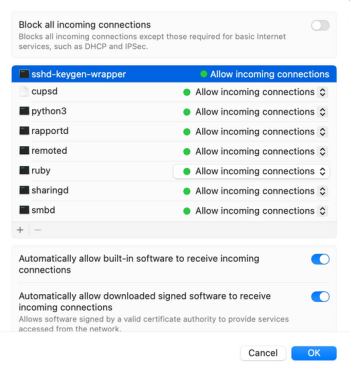So it's just the 5,1 and 6,1 that have the issue?Yes same problem exactly my issue short after boot all seems fine - istat menus shows the problem internet traffic dies to zero... i think there'll be a solution fingers crossed for a fast one ;-) (all other macs even without T1 or T2 chip work like a charm) pic shows istat menus traffic a started web download and the connection dies between 20-50 seconds...
Got a tip for us?
Let us know
Become a MacRumors Supporter for $50/year with no ads, ability to filter front page stories, and private forums.
macOS 15 Sequoia on Unsupported Macs Thread
- Thread starter flagers
- WikiPost WikiPost
- Start date
- Sort by reaction score
You are using an out of date browser. It may not display this or other websites correctly.
You should upgrade or use an alternative browser.
You should upgrade or use an alternative browser.
- Status
- The first post of this thread is a WikiPost and can be edited by anyone with the appropiate permissions. Your edits will be public.
Is this faster than Sonoma 14.6.1?macOS 15.0 installed atop 15b8 OTA, OCLP 2.0.1 runs way better than expected.
View attachment 2419223👏👏🪓
OCLP 2.0.1, macOS 15
All running great for me!
Thanks yet again DEV's!!!!

All running great for me!
Thanks yet again DEV's!!!!
hi , anyone knows why it is impossible to block incoming connection from sshd-keygen-wrapper in firewall ? remind me the fake bug with stealth mode activation thx
Uh oh, updated OCLP to 2.0.0, updated to macOS Sequoia, got the notification OCLP had an update 2.0.1. All back up and normal now BUT, Bluetooth no longer works. Seems like it thinks it's on, but icon is greyed out with a slash over it. I used wired connections but wondering, is there an easy fix? I'm running an iMac 13,1 (2012) with 16G memory and 191 SSD free.
Nevermind - I reinstalled OCLP 2.0.1 and bluetooth is happy now. I can't explain it, but it works.Uh oh, updated OCLP to 2.0.0, updated to macOS Sequoia, got the notification OCLP had an update 2.0.1. All back up and normal now BUT, Bluetooth no longer works. Seems like it thinks it's on, but icon is greyed out with a slash over it. I used wired connections but wondering, is there an easy fix? I'm running an iMac 13,1 (2012) with 16G memory and 191 SSD free.
Is Ivy Bridge supported yet? I have a 2012, 15" Retina MacBook Pro and I wanna know if I can update it to sequoia. I have a Haswell Mac mini and it's running better than Sonoma did on sequoia. So that gives me hope but I don't want to mess it up and have to put an os back on it because its a pain.
internet working?
installed MacOS 15 Sequoia with OCLP 2.0.1 on my Macbook Pro. My Wifi was not working after the OS update but thanks to an ethernet connection I was happy to see that OCLP downloaded the MetallibSupportPkg for patching. So Y'all make sure to have an internet connection before patching the update with OCLP. Otherwise you will need to install the Metallib manually I guess (similar to the KDK installation)....so far all seems to run smoothly...
internet working great with stock card.internet working?
For MBP 14.3 (2017) nothing has changed.
Screen brightness is not adjustable.
After waking up, the screen backlight does not turn on.
There is a problem with obtaining permission to run some applications. The system does not accept the administrator password, but Touch ID works.
Screen brightness is not adjustable.
After waking up, the screen backlight does not turn on.
There is a problem with obtaining permission to run some applications. The system does not accept the administrator password, but Touch ID works.
My 13.2, 27Imac, Ivy Bridge, works well with OCLP/Sequioa,OTA.Is Ivy Bridge supported yet? I have a 2012, 15" Retina MacBook Pro and I wanna know if I can update it to sequoia. I have a Haswell Mac mini and it's running better than Sonoma did on sequoia. So that gives me hope but I don't want to mess it up and have to put an os back on it because its a pain.
Last edited:
Succesfully installed Sequoia 15-OCLP 2.01 on a partition of internal SSD of my Mac mini late 2012 quad core.
So far I didn’t notice any issues during update and patching. Only once or twice I had a no entry sign during boot which was easily resolved by restarting.Is Ivy Bridge supported yet? I have a 2012, 15" Retina MacBook Pro and I wanna know if I can update it to sequoia. I have a Haswell Mac mini and it's running better than Sonoma did on sequoia. So that gives me hope but I don't want to mess it up and have to put an os back on it because its a pain.
No one has come with the issue yet ? could someone check firewall settinghi , anyone knows why it is impossible to block incoming connection from sshd-keygen-wrapper in firewall ? remind me the fake bug with stealth mode activation thx
No one has come with the issue yet ? could someone check firewall setting
Posted on Reddit that it’s been that way on macOS15 (Sequoia) early beta?
is exclusively to this OS can’t be turned off .
Something weird on my OCLP MacBookAir 4,2 running Sequoia ...
Some preference panes from System Settings open either very, very slow or not at all.
In Safe Mode all react as expected.
Anyone saw/sees something similar? Any advice what to try?
Some preference panes from System Settings open either very, very slow or not at all.
In Safe Mode all react as expected.
Anyone saw/sees something similar? Any advice what to try?
who uses keygens 😊 ?? don't see it in my firewall settingsNo one has come with the issue yet ? could someone check firewall setting
Thanks Devs! Awesome work. macOS Sequoia is better and more fluid compared with Sonoma in my MBP 9,1. Unlock with Apple watch and iPhone mirroring dont work. iPhone 12 iOS 18 and Apple watch S4.
unlock works on my MBP 10,2 and even MBA 4,2 - iPhone mirroring will not work without T2Thanks Devs! Awesome work. macOS Sequoia is better and more fluid compared with Sonoma in my MBP 9,1. Unlock with Apple watch and iPhone mirroring dont work. iPhone 12 iOS 18 and Apple watch S4.
I was experiencing slow to no traffic going at all randomly and without obvious reason as others reported .
this happened to me on WiFi 2.4ghz networks , after disabling the 2.4ghz network on my router and using only 5ghz networks , the problem disappeared and I no longer have slow speed/no traffic going on the network , the speed and the stability of the network is very good .
so I think the problem is related only to 2.4ghz networks.
I was unable to reproduce the problem on 5ghz network.
my MacBook Pro is 11,3 and my network card is Broadcom BCM43xx , I'm on Sequoia 15.0 and OCLP 2.1.0n , Modern Wireless Network patch applied as part of the root patching process.
this happened to me on WiFi 2.4ghz networks , after disabling the 2.4ghz network on my router and using only 5ghz networks , the problem disappeared and I no longer have slow speed/no traffic going on the network , the speed and the stability of the network is very good .
so I think the problem is related only to 2.4ghz networks.
I was unable to reproduce the problem on 5ghz network.
my MacBook Pro is 11,3 and my network card is Broadcom BCM43xx , I'm on Sequoia 15.0 and OCLP 2.1.0n , Modern Wireless Network patch applied as part of the root patching process.
Last edited:
In my case it seems so! (I'll try a reinstall from stick today if i have the time ;-) still fingers crossed for a bugfix)So it's just the 5,1 and 6,1 that have the issue?
Update: install over existing system via stick did NOT fix the problem, so waiting for a bugfix...
Last edited:
I can confirm the loss of Wifi connection after a while on my Macbook Pro (see signature). When clicking on the wifi symbol in task bar, connection returns...
look here it is , it's so weird like the classroom app services preinstalled ... I mean why is it so ultimately I don't think apple dev would let this configuration purposelessly.who uses keygens 😊 ?? don't see it in my firewall settings

Attachments
Register on MacRumors! This sidebar will go away, and you'll see fewer ads.