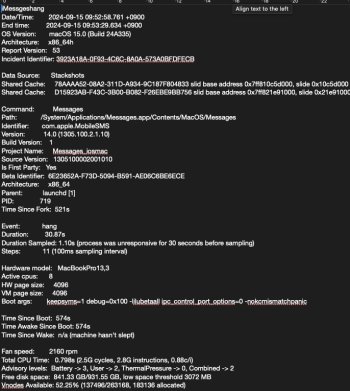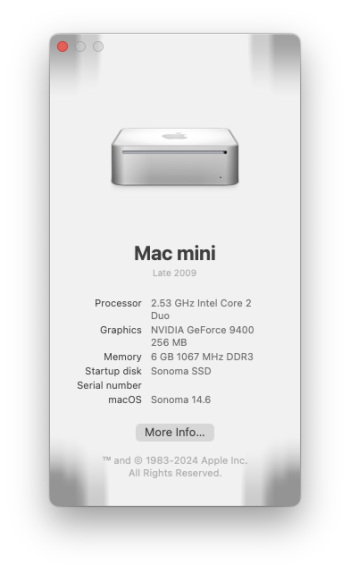Gosh - Sequoia feels so much snappier in comparison to Sonoma.
Got a tip for us?
Let us know
Become a MacRumors Supporter for $50/year with no ads, ability to filter front page stories, and private forums.
macOS 15 Sequoia on Unsupported Macs Thread
- Thread starter flagers
- WikiPost WikiPost
- Start date
- Sort by reaction score
You are using an out of date browser. It may not display this or other websites correctly.
You should upgrade or use an alternative browser.
You should upgrade or use an alternative browser.
- Status
- The first post of this thread is a WikiPost and can be edited by anyone with the appropiate permissions. Your edits will be public.
Nice...on both machines? Even the 4GB RAM MacBook Air?Gosh - Sequoia feels so much snappier in comparison to Sonoma.
Started MB 13,3 with 2.0.0.0n and it offered me the new final 2.0.0.0 so dled it and installed, updated and root-patched all in one smooth automated sequence (nice job devs). I did notice it is still dling the KDK for the previous Sequioa beta and not for the latest Sequoia 24A335 release. Rebooted and launched iMessages. Same issue as before—launches OK and transitions smoothly between first few selected conversations but gradually gets more "beachbally" between conversation transitions until it finally hangs. If it doesn't hang, it might transition to the next selected conversation after several minutes of beachballing.
Attached first page of hand report as screenshot.
Attached first page of hand report as screenshot.
Attachments
Good evening friends! I have a MacPro5,1 (Firmware 144.0.0.0, 12 core, 16GB RAM, Radeon HD 7870 2GB metal GPU, SSDs) and on one SSD I have a fully updated install of Mojave.
On the other SSD I want to install Sequoia. I created a OCLP installer USB and I booted to the USB EFI and got to the OCLP boot picker, but when I click Install macOS Sequoia, I get the circle with / through it (prohibitory symbol). When I get sent back to the OCLP picker screen after a few seconds on the 🚫 screen, I am able to boot to Mojave just fine.
I made sure the OCLP settings were set to MacPro 5,1, and "Allow spoofing native Macs" checked (see below*) but I still get the same issue. Should I be checking any additional boxes?
(*)While installing Monterey previously I made a discovery. I must have the "Allow spoofing native Macs" option checked when booting from OCLP boot picker. If I did not have that checked then I was unable to boot ANY OS, not even Mojave. If I remove the USB, and use native Mac picker, it boots to Mojave fine. That said, I have also selected that option while building my Sequoia installer but no luck. I still get the prohibitory symbol. 🚫
Any help is greatly appreciated!
Edit: I just decided to try with SMBIOS tab settings set to Allow spoofing of native Macs, set Spoofing to Moderate, and told it to spoof a Mac Pro 7,1. I am now able to boot to the installer, so I will let ya know how it goes!
On the other SSD I want to install Sequoia. I created a OCLP installer USB and I booted to the USB EFI and got to the OCLP boot picker, but when I click Install macOS Sequoia, I get the circle with / through it (prohibitory symbol). When I get sent back to the OCLP picker screen after a few seconds on the 🚫 screen, I am able to boot to Mojave just fine.
I made sure the OCLP settings were set to MacPro 5,1, and "Allow spoofing native Macs" checked (see below*) but I still get the same issue. Should I be checking any additional boxes?
(*)While installing Monterey previously I made a discovery. I must have the "Allow spoofing native Macs" option checked when booting from OCLP boot picker. If I did not have that checked then I was unable to boot ANY OS, not even Mojave. If I remove the USB, and use native Mac picker, it boots to Mojave fine. That said, I have also selected that option while building my Sequoia installer but no luck. I still get the prohibitory symbol. 🚫
Any help is greatly appreciated!
Edit: I just decided to try with SMBIOS tab settings set to Allow spoofing of native Macs, set Spoofing to Moderate, and told it to spoof a Mac Pro 7,1. I am now able to boot to the installer, so I will let ya know how it goes!
Last edited:
Well the USB install completed OK and the MBP 13,3 boots fine but iMessages is just as bad and perhaps worse! Tried to upload the hang report as an rtf file but it's 50 >pages. This is a link to rtf file at Dropbox: https://www.dropbox.com/scl/fi/lisv...ey=ktimmuvu73ag0yhdsbyj47qjr&st=4o1ompqn&dl=0Just to be sure it is either the OS or OCLP and not the OTA install, am doing a fresh install from USB stick built using the 2.0.0.0 final version. I'll report back in an hour or so.
Last edited:
Update to 24A335 done using 2.0.0 via OTA. No issues.
You don't 'have' to do anything. But do know that right now the Photos app is broken in Sequoia and that the whole OS will not feel any faster than Sonoma on that machineI use Sonoma 14.6 on my Mac mini Late 2009, do I have to upgrade to Sequoia?
Nope, just the iMac14,2 for the time being. Only flaw currently is the sequoia wallpaper/screensaver not functional.Nice...on both machines? Even the 4GB RAM MacBook Air?
But still observing the scene. 👀
@Eriamjh1138@DAN - you also have this distorted fonts issue, correct?
So I can keep use Sonoma until 2027, then update to Sequoia until 2028...You don't 'have' to do anything. But do know that right now the Photos app is broken in Sequoia and that the whole OS will not feel any faster than Sonoma on that machine
My late 2009 iMac 21.5” (10,1) is comparable to Sonoma, which he was upgraded from. It feels great, even on that old machine.You don't 'have' to do anything. But do know that right now the Photos app is broken in Sequoia and that the whole OS will not feel any faster than Sonoma on that machine
The only issue is the dynamic, on-the-fly generated Wallpapers (the movie trees work fine). They’ll slow down even more powerful Macs and cause potential issues.
Photos App launches but only displays some frontages and thumbnails. Otherwise, as stated, it’s not functional yet.
God Sunday to everyone!
To celebrate the official release of OCLP 2.0.0 I would like to suggest that we send a little or great volunteer support to the amazing OCLP Team thanks to which our Macs are living a new life.

 opencollective.com
opencollective.com
My invitation is ABSOLUTELY spontaneous and I felt moved to donate something what @khronokernel has continued to work hard despite having to undergo surgery.
[note: khronokernel himself broke the news, discreetly, so there is no violation of privacy. After all, the good Mykola Grymalyuk, aka khronokernel, published his resume himself and also has a transparent profile on LinkedIn].
I consider Mykola aka khronokernel equal or superior (in generosity) to the great dreamer Steve Jobs and wish him much good and happiness; to him and to all members of Team OCLP.
It would be a beautiful dream if Apple would come to realize that its value, human, scientific and consequently also economic, would increase a lot if Apple, for once, would refuse to cultivate in its heart only profit reasoning.
Apple owns billions of billions of dollars and could have do not excluded a great many Macs (certainly those from 2013 onward), from Big Sur to Sequoia. Perhaps Apple could have excluded all support and could have disclaimed any liability for unintentional damage caused to users with old Macs who accepted the terms; but it could have kept the drivers there and authorized their support for macOS, even after Catalina.
Steve Jobs, perhaps, would have realized that allowing this would enhance Apple's value… ESPECIALLY vis-à-vis Windows! Since so many people would switch to Macs upon seeing how powerful they are to run, after a decade, even better than when they were created. Exactly the opposite of all PCs and Windows.
So even if Apple closes its, we do not close our hearts.
Now come on guys, everyone donate!

To celebrate the official release of OCLP 2.0.0 I would like to suggest that we send a little or great volunteer support to the amazing OCLP Team thanks to which our Macs are living a new life.

OpenCore Legacy Patcher - Open Collective
Open source project dedicated to getting older Macs running newer versions of macOS.
My invitation is ABSOLUTELY spontaneous and I felt moved to donate something what @khronokernel has continued to work hard despite having to undergo surgery.
[note: khronokernel himself broke the news, discreetly, so there is no violation of privacy. After all, the good Mykola Grymalyuk, aka khronokernel, published his resume himself and also has a transparent profile on LinkedIn].
I consider Mykola aka khronokernel equal or superior (in generosity) to the great dreamer Steve Jobs and wish him much good and happiness; to him and to all members of Team OCLP.
It would be a beautiful dream if Apple would come to realize that its value, human, scientific and consequently also economic, would increase a lot if Apple, for once, would refuse to cultivate in its heart only profit reasoning.
Apple owns billions of billions of dollars and could have do not excluded a great many Macs (certainly those from 2013 onward), from Big Sur to Sequoia. Perhaps Apple could have excluded all support and could have disclaimed any liability for unintentional damage caused to users with old Macs who accepted the terms; but it could have kept the drivers there and authorized their support for macOS, even after Catalina.
Steve Jobs, perhaps, would have realized that allowing this would enhance Apple's value… ESPECIALLY vis-à-vis Windows! Since so many people would switch to Macs upon seeing how powerful they are to run, after a decade, even better than when they were created. Exactly the opposite of all PCs and Windows.
So even if Apple closes its, we do not close our hearts.
Now come on guys, everyone donate!
Last edited:
👌
Good advice, next time I will try that.
It is still working as of now.
Reading the docs esp. the CHANGELOG is always useful. 🧐Good evening friends! I have a MacPro5,1 (Firmware 144.0.0.0, 12 core, 16GB RAM, Radeon HD 7870 2GB metal GPU, SSDs) and on one SSD I have a fully updated install of Mojave.
On the other SSD I want to install Sequoia. I created a OCLP installer USB and I booted to the USB EFI and got to the OCLP boot picker, but when I click Install macOS Sequoia, I get the circle with / through it (prohibitory symbol). When I get sent back to the OCLP picker screen after a few seconds on the 🚫 screen, I am able to boot to Mojave just fine.
I made sure the OCLP settings were set to MacPro 5,1, and "Allow spoofing native Macs" checked (see below*) but I still get the same issue. Should I be checking any additional boxes?
(*)While installing Monterey previously I made a discovery. I must have the "Allow spoofing native Macs" option checked when booting from OCLP boot picker. If I did not have that checked then I was unable to boot ANY OS, not even Mojave. If I remove the USB, and use native Mac picker, it boots to Mojave fine. That said, I have also selected that option while building my Sequoia installer but no luck. I still get the prohibitory symbol. 🚫
Any help is greatly appreciated!
Edit: I just decided to try with SMBIOS tab settings set to Allow spoofing of native Macs, set Spoofing to Moderate, and told it to spoof a Mac Pro 7,1. I am now able to boot to the installer, so I will let ya know how it goes!
https://github.com/dortania/OpenCore-Legacy-Patcher/releases 👀
Black or grey background?When I get sent back to the OCLP picker screen after a few seconds on the 🚫 screen,
Did you select the Efi in the bootlicker screen beforehand?
Same or different SSD than the original Mojave installation?
FYI MrMacintosh has a new video up on OCLP 2.0.0
and the last one, hidden in cabinet, a MacBook Air 13", mid 2011 4,2 - clean install.
So far the laggiest one of the batch (what was expected to be honest, he was always weaker than the pimped iMac)
But ... works still - but I assume he will need a while to finish all the background tasks ...

So far the laggiest one of the batch (what was expected to be honest, he was always weaker than the pimped iMac)
But ... works still - but I assume he will need a while to finish all the background tasks ...
Last edited:
Bug fixes is definitely much appreciated.2.1.0
As expected - OTA updating to RC overnight and - letting him sit alone for the internal things ended up in a nice performance, only fans are still a bit more than usual …and the last one, hidden in cabinet, a MacBook Air 13", mid 2011 4,2 - clean install.
So far the laggiest one of the batch (what was expected to be honest, he was always weaker than the pimped iMac)
But ... works still - but I assume he will need a while to finish all the background tasks ...
View attachment 2418602
Thanks for the 2.1.0 nightly update for the MBP 13,3 but sadly it does not fix the iMessages beachballing and hanging on that model. Not seeing this on other Macs and it seems unique to 13,3.Hard to believe new updates so soon.
OpenCore Legacy Patcher changelog
2.1.0
- Fix MacBookPro13,3 listing 'Available patches' after having installed all applicable patches
- Fix Nvidia Tesla patches not installing on Monterey and older
Attachments
it's no secret that Only Fans provides more than usual...As expected - OTA updating to RC overnight and - letting him sit alone for the internal things ended up in a nice performance, only fans are still a bit more than usual …
Is Messages in the could enabled? If I had the problem, i'd close Messages, rename this folder ~/Library/Containers/Messages to "old Messages". Then logout and back in again and start over. Assuming you got a working backup somewhere as well. At your own risk of course.Thanks for the 2.1.0 nightly update for the MBP 13,3 but sadly it does not fix the iMessages beachballing and hanging on that model. Not seeing this on other Macs and it seems unique to 13,3.
Register on MacRumors! This sidebar will go away, and you'll see fewer ads.