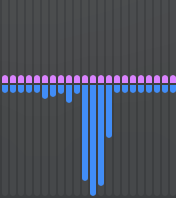Is there a recommended procedure to update a Mac Pro 5,1 Sonoma machine to the looming Sequoia release? Specifically, would it be wise to let Sonoma do the update on its own via Software Update, or would we be better off if we download the stand-alone Sequoia installer and prepare a bootable USB Sequoia installer?
Got a tip for us?
Let us know
Become a MacRumors Supporter for $50/year with no ads, ability to filter front page stories, and private forums.
macOS 15 Sequoia on Unsupported Macs Thread
- Thread starter flagers
- WikiPost WikiPost
- Start date
- Sort by reaction score
You are using an out of date browser. It may not display this or other websites correctly.
You should upgrade or use an alternative browser.
You should upgrade or use an alternative browser.
- Status
- The first post of this thread is a WikiPost and can be edited by anyone with the appropiate permissions. Your edits will be public.
I did a few updates to RC the last week.Is there a recommended procedure to update a Mac Pro 5,1 Sonoma machine to the looming Sequoia release? Specifically, would it be wise to let Sonoma do the update on its own via Software Update, or would we be better off if we download the stand-alone Sequoia installer and prepare a bootable USB Sequoia installer?
I propose to get the official 2.0.0 installed first and update OpenCore and the Root Patches, then let the RC load via OTA system update and be patient. Seems the preparing phase won’t move the status bar.
Patcher will kick in and tell it needs to prepare for the update.
Nevertheless be aware the update when finished needs to reinstall the root patches, which needed in my case at least a wired connection to the LAN. Restart and all should be perfect - that was my experience on three Macs getting the RC.
I wonder if anyone can confirm, is hardware decoding for AMD Vega (RX 56/64/VII) working again on the MacPro 5,1 ?
Under Sonoma or Sequoia with OpenCore legacy patcher 2.0 ?
As far as I know, only Monterey works for the 5,1 so far, due to the lack of AVX 2.0 instruction sets.
I cannot find this info so far, if there has been an update for this..
I hope somebody here can give me an answer, thanks !
Under Sonoma or Sequoia with OpenCore legacy patcher 2.0 ?
As far as I know, only Monterey works for the 5,1 so far, due to the lack of AVX 2.0 instruction sets.
I cannot find this info so far, if there has been an update for this..
I hope somebody here can give me an answer, thanks !
You can also test this yourself by adding an APFS volume and installing Sequoia in the new APFS volume. This would permit you to leave your Monterey volume untouched while you test Sequoia. You could then selectively boot Monterey and Sequoia for comparison. If Sequoia doesn't do what you need, just delete the Sequoia volume.I wonder if anyone can confirm, is hardware decoding for AMD Vega (RX 56/64/VII) working again on the MacPro 5,1 ?
Under Sonoma or Sequoia with OpenCore legacy patcher 2.0 ?
As far as I know, only Monterey works for the 5,1 so far, due to the lack of AVX 2.0 instruction sets.
I cannot find this info so far, if there has been an update for this..
I hope somebody here can give me an answer, thanks !
As you're A/B'ing Monterey and Sequoia, you should Reset NVRAM before booting the alternate version of macOS (e.g., if you have booted Monterey and now want to boot Sequoia, Reset NVRAM before booting Sequoia. If you have booted Sequoia and now want to boot Monterey, Reset NVRAM before booting Monterey.)
Before you add the APFS volume for Sequoia, make sure you have a reliable backup of your Monterey volume just in case.
Thanks I understand, bot I dont want to do a dual boot..You can also test this yourself by adding an APFS volume and installing Sequoia in the new APFS volume. This would permit you to leave your Monterey volume untouched while you test Sequoia. You could then selectively boot Monterey and Sequoia for comparison. If Sequoia doesn't do what you need, just delete the Sequoia volume.
As you're A/B'ing Monterey and Sequoia, you should Reset NVRAM before booting the alternate version of macOS (e.g., if you have booted Monterey and now want to boot Sequoia, Reset NVRAM before booting Sequoia. If you have booted Sequoia and now want to boot Monterey, Reset NVRAM before booting Monterey.)
Before you add the APFS volume for Sequoia, make sure you have a reliable backup of your Monterey volume just in case.
Perhaps somebody else here has already tested it.. ?
Installed OCLP 2.0.0 and Sequoia final beta on my 6,1 two days ago and it seems to be causing issues with my Wi-Fi router. Not totally sure but websites stop loading, then my other Macs in the house also stop loading, reboot my modem and things work until I power up the 6,1 and the issues happen again. Will install the full release today and see if that fixes things.
or ... a Lords Prayer and become adventurousThanks I understand, bot I dont want to do a dual boot..
Perhaps somebody else here has already tested it.. ?
Seem to be a problem on one of my 5,1 also esp. big downloads doesn't matter if i use WLan or Lan disconnects all the time - investigating at the moment never seen this behavior before - OS itself is snappy and running fine - strange... (newest 2.1.0n and also 2.0.0 final before)Installed OCLP 2.0.0 and Sequoia final beta on my 6,1 two days ago and it seems to be causing issues with my Wi-Fi router. Not totally sure but websites stop loading, then my other Macs in the house also stop loading, reboot my modem and things work until I power up the 6,1 and the issues happen again. Will install the full release today and see if that fixes things.
It is odd, may have to download todays release of Sequoia on a different computer with the way this acting wifi or ethernet doesn't matter as you mention. The OS seems to run fine was doing a video edit in FCP latest version yesterday, but started having the internet issues, we will see if the non beta fixes it. I will update once installed.
Hey ProClear sorry meant to reply to your post with quote, read above post. Thanks for the reply.Seem to be a problem on one of my 5,1 also esp. big downloads doesn't matter if i use WLan or Lan disconnects all the time - investigating at the moment never seen this behavior before - OS itself is snappy and running fine - strange... (newest 2.1.0n and also 2.0.0 final before)
Now it is listed as 2.0.1 and just added to, this makes even more sense.
OpenCore Legacy Patcher changelog
2.0.1
- Fix MacBookPro13,3 listing 'Available patches' after having installed all applicable patches
- Fix Nvidia Tesla and Kepler patches not installing on Monterey (and older if applicable)
- Fix Nvidia Web Drivers incorrectly listing 'OpenGL', 'compat' and 'nvda_drv(_vrl)' missing
Yes, it is natively supported. You can safely jump off this thread.Just to clarify: my 2020 Intel Air will be compatible right?
So 15.0 is out and is the same build as the RC: 24A335. Mr. Macintosh has the dl.
Which I guess we assumed, as the OCLP devs went ahead with 2.0 release ahead of this release.
So no new bugs to grapple with today
I kinda look forward to no hopefully no need for betas for a while now, but we shall see.
Which I guess we assumed, as the OCLP devs went ahead with 2.0 release ahead of this release.
So no new bugs to grapple with today
I kinda look forward to no hopefully no need for betas for a while now, but we shall see.
Last edited:
I still have a problem with face scanning in the fotos app. MacBookPro 11,3.
Also after deleting all people (faces in the People&Pets section):
FaceScanning starts after a while => Some faces where detected => but when I click on them, i will be shown every face/people in my whole library. there is no difference.
And when i marke (named) a face by myself and click on the bottom "review more fotos" than a massage appears "there don't appear to be any additional fotos from this person"....
Any help here?
Thank you and greetings from Germany!
Also after deleting all people (faces in the People&Pets section):
FaceScanning starts after a while => Some faces where detected => but when I click on them, i will be shown every face/people in my whole library. there is no difference.
And when i marke (named) a face by myself and click on the bottom "review more fotos" than a massage appears "there don't appear to be any additional fotos from this person"....
Any help here?
Thank you and greetings from Germany!
Thanks Amaze1499—on more investigation following your clue, it seems Messages in the iCloud is OFF and cannot be set to on (just spins)! iMessages on the MBP 13,3 needs more work it seems.Is Messages in the could enabled? If I had the problem, i'd close Messages, rename this folder ~/Library/Containers/Messages to "old Messages". Then logout and back in again and start over. Assuming you got a working backup somewhere as well. At your own risk of course.
Attachments
Last edited:
Installed Sequoia OTA after upgrading OCLP to 2.0.0 on Sonoma. No issues, but find it weird that Sequoia has iPhone Mirroring in the dash if it requires a T2 chip to work. Phone gets prompted to unlock but errors out after that.
Update to 2.0.1 post install also went without incident.
Update to 2.0.1 post install also went without incident.
I wonder if anyone can confirm, is hardware decoding for AMD Vega (RX 56/64/VII) working again on the MacPro 5,1 ?
Under Sonoma or Sequoia with OpenCore legacy patcher 2.0 ?
As far as I know, only Monterey works for the 5,1 so far, due to the lack of AVX 2.0 instruction sets.
I cannot find this info so far, if there has been an update for this..
I hope somebody here can give me an answer, thanks !
Looking for the same answer. I might (maybe) have time to test that in the next few days.
That is because Apple doesn't expect you to run the OS in a non-supported system and all supported systems have T2. The attestation is done when you try to connect and as you've witnessed, the connection fails because the T2 attestation fails.Installed Sequoia OTA after upgrading OCLP to 2.0.0 on Sonoma. No issues, but find it weird that Sequoia has iPhone Mirroring in the dash if it requires a T2 chip to work. Phone gets prompted to unlock but errors out after that.
Update to 2.0.1 post install also went without incident.
It's the same build final and RC and the network Problem on one 5,1 persists so hope this will be fixed soon all other things sortet out so it seems for sure an issue also with OCLP 2.0.1 & 2.1.0 newest nightly final wich is also released - will investigate further sadly it hits my production 5,1 machine and big downloads have to be done from MBP ;-) and it's internet related (WLan & Lan) local network traffic seem to be not a problem fingers crossedHey ProClear sorry meant to reply to your post with quote, read above post. Thanks for the reply.
fyi
Last edited:
Thanks and yes can confirm I updated to the final build with 2.0.1 has the problem, internet works for a while and then it doesn't. Did you try the new nightly?It's the same build final and RC and the network Problem on one 5,1 persists so hope this will be fixed soon all other things sortet out so it seems for sure an issue also with OCLP 2.0.1 & 2.1.0 newest nightly final which is also released - will investigate further sadly it hits my production 5,1 machine and big downloads have to be done from MBP ;-) and it's internet related (WLan & Lan) local network traffic seem to be not a problem fingers crossed
fyi
Yes same problem exactly my issue short after boot all seems fine - istat menus shows the problem internet traffic dies to zero... i think there'll be a solution fingers crossed for a fast one ;-) (all other macs even without T1 or T2 chip work like a charm) pic shows istat menus traffic a started web download and the connection dies between 20-50 seconds...Thanks and yes can confirm I updated to the final build with 2.0.1 has the problem, internet works for a while and then it doesn't. Did you try the new nightly?
Attachments
Last edited:
Of course, that makes perfect sense. Thanks.That is because Apple doesn't expect you to run the OS in a non-supported system and all supported systems have T2. The attestation is done when you try to connect and as you've witnessed, the connection fails because the T2 attestation fails.
OTA update from Sonoma to Sequoia on 2013 MacBook Air 6,2. Seems fine but pokey. For example, the downloads folder in the dock lags when clicked to fan out even with Spotlight indexing finished. Quite usable nonetheless.
Adding, 9/23: I set OCLP 2.0.1 to MacBook Air 6,2 (it had been set for a generic host) and reapplied the patches. Sluggishness is now gone, and the icons in the dock, which had been slightly blurry, are now crisp. Apparently there was a metal update that brought things around.
Adding, 9/23: I set OCLP 2.0.1 to MacBook Air 6,2 (it had been set for a generic host) and reapplied the patches. Sluggishness is now gone, and the icons in the dock, which had been slightly blurry, are now crisp. Apparently there was a metal update that brought things around.
Last edited:
Register on MacRumors! This sidebar will go away, and you'll see fewer ads.


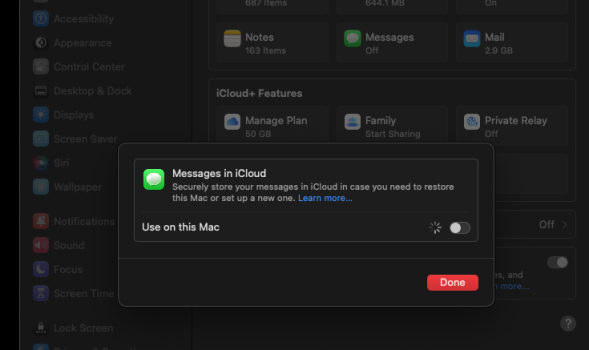

 👏👏🪓
👏👏🪓