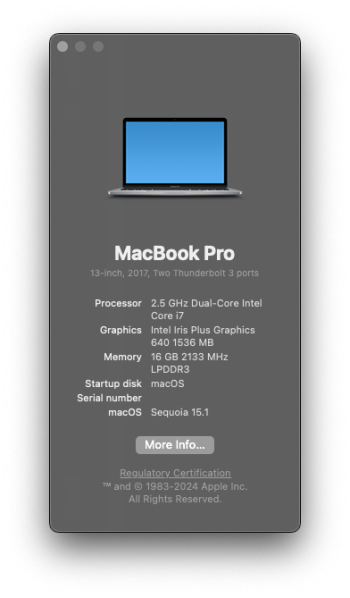Got a tip for us?
Let us know
Become a MacRumors Supporter for $50/year with no ads, ability to filter front page stories, and private forums.
macOS 15 Sequoia on Unsupported Macs Thread
- Thread starter flagers
- WikiPost WikiPost
- Start date
- Sort by reaction score
You are using an out of date browser. It may not display this or other websites correctly.
You should upgrade or use an alternative browser.
You should upgrade or use an alternative browser.
- Status
- The first post of this thread is a WikiPost and can be edited by anyone with the appropiate permissions. Your edits will be public.
Does not work for me and I did not have the firewall on, tried to turn it on and off, I also tried turning off my routers firewall but interent still stopped working for me with the 6,1, after digging a bit more it seems Apple an update that should replace the old network software but has not, they need to fix this asap. https://support.eset.com/en/kb7654-...ng-eset-protect-or-eset-protect-cloud?ref=esfSwitch the internal macOS firewall off if still on is the only workaround for the moment ;-( this also works on the supportet M2 mentioned before like a charm - so looking forward to the Apple bugfix - and thanx to lancemcv1.
Ah ok fck, ok For sure an Apple bug in both cases fingers crossed for a soon 15.0.1 - you Can may give 15.1.0 Beta 4 a try from an external drive…Does not work for me and I did not have the firewall on, tried to turn it on and off, I also tried turning off my routers firewall but interent still stopped working for me with the 6,1, after digging a bit more it seems Apple an update that should replace the old network software but has not, they need to fix this asap. https://support.eset.com/en/kb7654-...ng-eset-protect-or-eset-protect-cloud?ref=esf
If you have an iPhone would Personal Hotspot using USB cable from Mac to iPhone get you an Internet connection? Not tried it myself because I use a USB to LAN adapter when this Catch-22 bites.In the scenario that I do get this work, what are the next steps? Is there a verified method for restoring wifi functionality, so long as the user has got a wired connection (or, perhaps, a Internet Sharing workaround) in place? Obviously I've not been following this thread so closely. I appreciate your kind advising very, very much!
I still have the iMessages issue stefanwa after trying a clean reinstall so it's a matter of waiting for an OCLP dev response. No Apple Watch so that's not a problem. I have seen one other glitch — sometimes no Dock is displayed at a restart—switching Dock magnification on and off in System Settings usually brings it back.FYI, another thing I noticed with my MacBookPro13,3 besides the iMessage issue is that unlocking via Apple Watch is no longer working for me and can't be turned on.
Strange, Touch ID is working for me!I have no issues with Apple Watch unlocking but since Sonoma Touch ID does not work for me.
Since this question would apply to any current macOS version, I'll put it here: Is it possible to dual boot from a fusion drive? That's the main reason I've done my dual booting from external drives because I want to keep the Fusion drive in tact for capacity and speed, and I wasn't sure if it's possible to create multiple partitions, or volumes without breaking the Fusion drive. If someone has done this, or know a safe way of doing it, please let me know. Thanks.
2010 Mac mini usb install with 2.0.1, amazing this works for non-metal Macs on day 1 of public release 

So far the only problem I've seen was inside Photos, after importing a RAW photo from my camera, the app processes the RAW picture and shows a blank black photo.
JPG imports work fine since it doesn't go through RAW processing.
JPG imports work fine since it doesn't go through RAW processing.
Last edited:
I'm running a mid 2010 iMac 11,2 and I am running 2.0.0 and have upgraded to MacOS 15 and I have legacy graphics and I did read the patcher notes and understand that Photos is a issue but I have found that my screenshot app does not display the borders when I use it makes for some fun when clipping. 
With the latst OCLP already being installed and before upgrading to MacOS 15 Sequoia please download the metal library (and KDKs if applicable). If these are physically available on your system OCLP will use them for the patching even if there is no wifi or ethernet connection available by then.Also: Is it possible that I can just wait for a future version of OCLP -- one that doesn't require Internet access for root patching?
I have a Mac Mini 2018 (Intel) and the update to 15.1 Beta4 came to me and wasmacOS Sequoia 15.1 beta 4 comming on my iMac 18,3.
View attachment 2420156
installed successfully and without problems.
If a dev looks at this issue, try going to System Settings - iCloud - Messages and toggling on or off. On the 13,3 MBP, it beachballs and eventually returns an error. If you force quit while beachballing, the popup will show a red message notifying that iCloud is not responding.I still have the iMessages issue stefanwa after trying a clean reinstall so it's a matter of waiting for an OCLP dev response. No Apple Watch so that's not a problem. I have seen one other glitch — sometimes no Dock is displayed at a restart—switching Dock magnification on and off in System Settings usually brings it back.
Quick question…I updated my spare iMac 2012 today with OCLP 2.1.0 and all is good with the exception when the computer is idle and goes to the lock screen it’s bright white only. No picture that has been set in settings…any idea how to remedy?
i have the same imac, youtube only in HD, no 4k option in SafariInstalled Sequoia 15.0 on 5K iMac (17,1) Late 2015 Retina.
So far so good. Only had one app throw a fit, and that was Zen Pinball.
I installed Sonoma 14.6.1 by OTA and OCLP 1.5.0. I upgraded to OCLP 2.0.1, do I have to do "Build and Install OpenCore" and "Post-Install Root Patch" again for my Sonoma SSD before "Create macOS Installer" of Sequoia 15.0 to a new SSD?
Now all my unsupported devices are on Sequioa: MBA7,2, MM7,1, iMac14,1, MBP 5,1, iMac11,2.For the first time no safe booting was necessary on all devices to get 100% full installer. Thanx to the developers for their great work.
Installed Sequoia with OCLP 2.01 on my new Macbook 12" 2017. Kudos to the devs.
Sequoia 15.0 working well in my MacBook Pro 2017 15´ ( 14,3 ) via OCLP 2.0.1 Smooth and fast upgrading from Sonoma, including patching auto update. I don't see any issue
I used my iPhone hotspot via USBc cable to be online until WiFi worked after patching
I used my iPhone hotspot via USBc cable to be online until WiFi worked after patching
Last edited:
What about apple intelligence on Intel device with 15.1 b4?I have a Mac Mini 2018 (Intel) and the update to 15.1 Beta4 came to me and was
installed successfully and without problems.
Register on MacRumors! This sidebar will go away, and you'll see fewer ads.