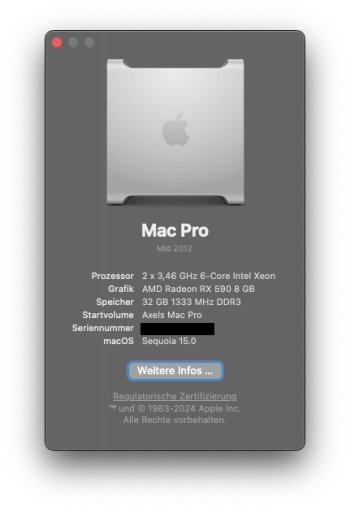If you hold down the Option key as soon as the Mac starts to boot, you should see the OpenCore icon plus those of the various boot drives. To continue booting into the supported system, just select that drive's icon, this bypasses OpenCore. To boot into the unsupported OS, select the OpenCore icon first, then the icon for the unsupported OS.I could use some help here. I have a serious issue when doing a dual boot of a supported OS and unsupported OS on the same physical drive but using APFS Volumes. The Problem is, once I boot with Open Core, it wants to continue to boot by default, even after a PRAM reset, and this causes graphics and other issues in Monterey (the supported OS). It doesn't matter if I put OC on the SSD, or the HDD of the Fusion drive. It seems like the only way to fix this issue is to remove open core completely from the EFI partition. The triple boot works and all three versions boot as they should, but I am not sure how to use unsupported / supported versions at the same time without OC breaking the supported OS. The only thing I'm aware of is, OC has a setting to allow supported versions, but won't that break the unsupported OS?
FYI, OCLP 2.0.1 and Sequoia. The supported OS' are Mojave and Monterey. iMac 17,1.
Got a tip for us?
Let us know
Become a MacRumors Supporter for $50/year with no ads, ability to filter front page stories, and private forums.
macOS 15 Sequoia on Unsupported Macs Thread
- Thread starter flagers
- WikiPost WikiPost
- Start date
- Sort by reaction score
You are using an out of date browser. It may not display this or other websites correctly.
You should upgrade or use an alternative browser.
You should upgrade or use an alternative browser.
- Status
- The first post of this thread is a WikiPost and can be edited by anyone with the appropiate permissions. Your edits will be public.
How safe is it to OTA update to Sequoia a Mac Pro 5,1 that is currently running Sonoma 14.7 via OCLP 2.0.1? Would creating a bootable USB Sequoia installer be preferable?
OK, just getting back to those who responded. I forgot to mention in my initial post that hitting option on boot automatically boots open core, even after the initial PRAM reset. If I restart again, then I can do as normal and select the Monterey volume directly. However, with this said because open core loads the first time it changes the sip config so even though I can directly boot monterey, the sip and SSV settings are still messed up. I've only been able to fully fix this by removing open core. Now, I wonder if part of this problem is because I'm not using separate drives / partitions for this dual boot, and just APFS volumes that all share the same space as the original Macintosh HD volume.
I thought about loading open core from a usb drive, so it's separate. That might fix the problem.
I thought about loading open core from a usb drive, so it's separate. That might fix the problem.
Thanks, I went and re-read your post to make sure I got what i missed the first read. I will give your suggestion a try. Thanks.Yes, I’ve been dual booting my 14,2 iMac for a few years to test the latest OS version. I currently run my main 14.7 volume plus a test 15.0 volume. With APFS you just create additional volumes as required and select the required volume from the installer.
Saw your earlier post quite late, but just seen your booting issue. Try holding Cmd R on first boot, then move directly to your Monterey HD and hold Ctrl while hitting enter. This should make Monterey HD the default boot drive without going via EFI. To boot to your other volume you will need to use Cmd R in open canopy to select EFI then the volume you want to boot. I’ve been doing this on a 10,1 iMac if I want to boot to High Sierra, the last supported on this model, rather than patched Sonoma.
Just wanted to point out, I incorrectly said use Cmd+R to get to the boot selector. Of course, this is for Recovery. You use the Option/Alt key, but you probably knew that. Good luck.Thanks, I went and re-read your post to make sure I got what i missed the first read. I will give your suggestion a try. Thanks.
Needs Kaby Lake or newer for hardware VP9 decoding, Apple defaults to 1080p with h.264. Use a 3rd party browser for software based VP9 decode.how can we activate 4k youtube in safari?
I fixed the issue I was having. Here is what I did:Just wanted to point out, I incorrectly said use Cmd+R to get to the boot selector. Of course, this is for Recovery. You use the Option/Alt key, but you probably knew that. Good luck.
After using Sequoia, or any other patched OS.
1. Reboot as normal
2. Hold option
3. When open core appears, hit space bar
4. select reset NVRAM
5. Hold option and select the Macintosh HD (Monterey install) and this also resets SIP and SSV so it's in the correct state for the supported OS.
Very safe if you don't OTA update and instead install Sequoia in its own APFS volume while leaving Sonoma untouched.How safe is it to OTA update to Sequoia a Mac Pro 5,1 that is currently running Sonoma 14.7 via OCLP 2.0.1? Would creating a bootable USB Sequoia installer be preferable?
2013 MBA 6,2 i5 with 8GB RAM report. Doable but slow. It's a test machine and the update was OTA. If you clean-install on a separate volume it might be faster. Will see if it perks up in future updates.Anyone tried Sequoia on MacBook air mid 2011 (Core i5, 4 gb ram MacBookAir4,1)? Is it doable or is it painfully slow?
I've already done the Sonoma-to-Sequoia update. Without having done the Metalib workaround first. If I download and install the pkg..and then I reattempt the post-install patching..will my wifi be up-n-running, do you think? Thank you in advance. Your instructions, as well as the explanations you provide, are superhelpful for me!sounds like the metal library package...I can just repeat myself...users, that cannot connect their machine(s) to the internet via ethernet need to download and install it from the OCLP Github page manually before updating to Sequoia...after the update to Sequoia you most probably do not have a wifi connection and when doing the patching OCLP cannot load the metal library package which is however essential for most of the unsupported machines now...
Very, very slow. I make use of OCLP only so that I can download 'latest macOS only' apps.Anyone tried Sequoia on MacBook air mid 2011 (Core i5, 4 gb ram MacBookAir4,1)? Is it doable or is it painfully slow?
I used OTA for a 13.2 Imac. It worked well.How safe is it to OTA update to Sequoia a Mac Pro 5,1 that is currently running Sonoma 14.7 via OCLP 2.0.1? Would creating a bootable USB Sequoia installer be preferable?
Hi everyone! I’m trying to install Sequoia on my 8,1 iMac. I’m trying to make a fresh install. The installer doesn’t go any further the install disk selection. I select the disk (formatted in APFS, or in Mac Journaled, nothing change), I click on “continue” and nothing happens. I can go back and I can move through the installer, but I can’t go forward the installation. I tried to make the oclp usb with sip enabled but nothing changes. Any suggestions? Thank in advance!
Thank you again for this!sounds like the metal library package...I can just repeat myself...users, that cannot connect their machine(s) to the internet via ethernet need to download and install it from the OCLP Github page manually before updating to Sequoia...after the update to Sequoia you most probably do not have a wifi connection and when doing the patching OCLP cannot load the metal library package which is however essential for most of the unsupported machines now...
I got it working. My device's wifi. I've no idea how!
I went to the Metalib repo. [Thank you for the link!] I downloaded the version that's right for my 15.0GM environment. Before doing the install I went to the /Library/Application\ Support/Dortania/MetalibSupportPkg directory. In it I found a directory bearing the same version number as what you instruct me to install -- in other words the correct version has been there the entire time?!?
So I go off on some tangents. First I install the latest version in the repo overall. It's a version for macOS v15.1 beta.
Then I delete the directory for the *proper* Metalib version.
I redo the root patching.
Still, no wifi.
I reinstall Metalib version that's proper for macOS v15.0.
I redo the root patching.
Stlil, no wifi.
I see in the menubar a darkened (active) wifi graphic. But, in Safari, I cannot load webpages. I look at the 'details' screen for my wifi connection. I see that the 'Limit IP address tracking' button is turned ON. I turn it off. Lo! and behold! Wifi working again.
In this case, I think my issues attributable to the privacy setting??
Year after year, I hate Apple software more and more. Security theatre, privacy emphasis leading to complexity and/or bugs.
THANK YOU, kind readers, and especially @luckyduke23, for this advising!
I sort of feel the same with operating systems in general, most of all with Windows, sometimes Mac and sometimes Linux. The security threats are real and the "theatre" is always behind. I certainly don't want Apple to give up on security or privacy. If that happens I think will we be stuck waiting for some new player to take up the mantle. Who knows what might happen in the meantime. I'd probably have to switch to NixOS or something extreme on the Linux side which would probably be quite a bit less pleasant to operate. For now I am quite happy to still be able to run my aging MBP on a current MacOS. It works well for 90%+ of my daily needs and it's basically trouble free at this point except for my fan which is making a bit of noise now and then and might need to be replaced soon. I really appreciate OCLP and the devs and testers.Year after year, I hate Apple software more and more. Security theatre, privacy emphasis leading to complexity and/or bugs.
I'll suggest keeping an eye on Asahi OS 👀😍I sort of feel the same with operating systems in general, most of all with Windows, sometimes Mac and sometimes Linux. The security threats are real and the "theatre" is always behind. I certainly don't want Apple to give up on security or privacy. If that happens I think will we be stuck waiting for some new player to take up the mantle. Who knows what might happen in the meantime. I'd probably have to switch to NixOS or something extreme on the Linux side which would probably be quite a bit less pleasant to operate. For now I am quite happy to still be able to run my aging MBP on a current MacOS. It works well for 90%+ of my daily needs and it's basically trouble free at this point except for my fan which is making a bit of noise now and then and might need to be replaced soon. I really appreciate OCLP and the devs and testers.
Just a quick heads-up – I decided to dabble with an iPhone mirroring app out of sheer curiosity, and let me tell you, the GPU performance was a total mess! 🤯
It's like the whole app is swimming in a pool of glitches. It's like trying to run a VM or an early beta emulator – laggy, choppy, and full of weird visual artifacts. 😵💫
It's like the whole app is swimming in a pool of glitches. It's like trying to run a VM or an early beta emulator – laggy, choppy, and full of weird visual artifacts. 😵💫
OTA went super smoothly with mine (security didn't allow me to use the installer USB stick so i did OTA). All the others i did with the USB installer.How safe is it to OTA update to Sequoia a Mac Pro 5,1 that is currently running Sonoma 14.7 via OCLP 2.0.1? Would creating a bootable USB Sequoia installer be preferable?
Attachments
Which Mac model ???Just a quick heads-up – I decided to dabble with an iPhone mirroring app out of sheer curiosity, and let me tell you, the GPU performance was a total mess! 🤯
It's like the whole app is swimming in a pool of glitches. It's like trying to run a VM or an early beta emulator – laggy, choppy, and full of weird visual artifacts. 😵💫
I downloaded the file off of Mr Macintosh's website then installed---for some reason my imac 2012 showed the Sequoia update was available but said my computer was up to date.How safe is it to OTA update to Sequoia a Mac Pro 5,1 that is currently running Sonoma 14.7 via OCLP 2.0.1? Would creating a bootable USB Sequoia installer be preferable?
which MacOS version do you use as a base to start? You cannot start with an unsupported OS but need to install the latest supported version first...then install OCLP and then do the upgrade...🤓Hi everyone! I’m trying to install Sequoia on my 8,1 iMac. I’m trying to make a fresh install. The installer doesn’t go any further the install disk selection. I select the disk (formatted in APFS, or in Mac Journaled, nothing change), I click on “continue” and nothing happens. I can go back and I can move through the installer, but I can’t go forward the installation. I tried to make the oclp usb with sip enabled but nothing changes. Any suggestions? Thank in advance!
that is "most probably yes" as an answer to your question. During the patching you may already read in the logfile that OCLP is applying the metallib package...after restart your wifi shall work...I've already done the Sonoma-to-Sequoia update. Without having done the Metalib workaround first. If I download and install the pkg..and then I reattempt the post-install patching..will my wifi be up-n-running, do you think? Thank you in advance. Your instructions, as well as the explanations you provide, are superhelpful for me!
OTA is simpler and works.I downloaded the file off of Mr Macintosh's website then installed---for some reason my imac 2012 showed the Sequoia update was available but said my computer was up to date.
It worked on my 13.2 Imac with 2.01/OTAHi, Sequoia 15.1 public beta works with OCPL 2.01? Please
Register on MacRumors! This sidebar will go away, and you'll see fewer ads.