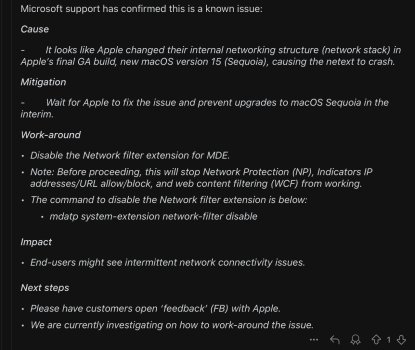So it turns out it’s safari that’s my issue as long as I don’t launch it and use Firefox I have not disconnects. But check this out.Yep that was exactly what i mentioned & works for me also 👍 fingers crossed 🤞 for 15.0.1 - good to hear that lancemcv1!
Got a tip for us?
Let us know
Become a MacRumors Supporter for $50/year with no ads, ability to filter front page stories, and private forums.
macOS 15 Sequoia on Unsupported Macs Thread
- Thread starter flagers
- WikiPost WikiPost
- Start date
- Sort by reaction score
You are using an out of date browser. It may not display this or other websites correctly.
You should upgrade or use an alternative browser.
You should upgrade or use an alternative browser.
- Status
- The first post of this thread is a WikiPost and can be edited by anyone with the appropiate permissions. Your edits will be public.
@lancemcv1 I've been watching your YouTube videos. Well done. I think I'm going to take your advice and stick with Monterey. It's the last official supported version of macOS for my iMac 17,1 and I lean more toward t creative side as you do. Also, I don't do anything that demands the latest OS. So I've set up a dual boot using APFS Volumes of Monterey, Mojave (for 32 bit support) and one for Open core testing. However, I think I'm going to stick with Linux as my alternative platform that's up to date and just keep the setup of Monterey / Mojave, unless I HAVE to buy a new mac.So it turns out it’s safari that’s my issue as long as I don’t launch it and use Firefox I have not disconnects. But check this out.
I also wanted to mention that I did have the internet stop working when I was using Sonoma a while back, and I had to power cycle the modem. So I wonder if that had any connection. By the way, I herd your little girl in your installing Sequoia video. She sounds really cute.
Sequoia 15.1 Beta 4 installed on my hack with Nvidia Tesla graphics. Haven't tested fully, but am very impressed that it works this well at this early stage. Applying post-install patches with OCLP 2.0.1.

Not sure if you ever found the solution you were seeking. I have two issues with booting multiple macOS versions (versions installed in their own APFS volume in the same container):Need your help/ideas:
Whenever I have two macOS versions installed on my unsupported MacBook Pro with OCLP, I always have the problem that iCloud displays a issue when I switch from one system to the other and I have to log in to iCloud again each time.
This happens every time I switch from one macOS version to another. I've had this problem at least since macOS Sonoma.
I currently have macOS 14.7 installed on the internal SSD and macOS 15.0 installed on the external SSD (Samsung T7) the day before yesterday.
👉🏻 Do others have this problem who use a different macOS on the internal hard disk than on an external hard disk (or an internal partition) - e.g. macOS Sonoma internally and macOS Sequoia externally?
Is there a solution to this?
- Occasionally prompted to re-enter my Apple ID
- Spotlight settings in one version of macOS appear to affect those in another version
I apologize, I'm a bit confused---the video didn't mention anything for my 2015 11,4 other than installing 2.1.0......do I have to manually install another library? This library was done automatically on my 2012 iMac...took a few reboots but it eventually downloaded and installed. My 2012 iMac has been running great since then....it is required for all Metal 3802-based GPUs. See attached screenshot from Mr. Macintosh's video. Watch at time stamp 13:56
With my 2015 11,4, I already have 2.1.0.... do I download Sequoia, install and that's it? or do I download the libraries then install them at the time of the root patch reinstall?
Apps crashing after upgrading to OCLP 2.0.1
Hello Guys! My apps are consistently crashing after upgrading the OCLP. Issue became more persistent when i upgraded to MacOS Sequoia. My temporary fix is restarting my mbp early 2015 but apps will start to crash again after 2 hrs or so. Is there a permanent fix for this issue?
Hello Guys! My apps are consistently crashing after upgrading the OCLP. Issue became more persistent when i upgraded to MacOS Sequoia. My temporary fix is restarting my mbp early 2015 but apps will start to crash again after 2 hrs or so. Is there a permanent fix for this issue?
HelloNeed your help/ideas:
Whenever I have two macOS versions installed on my unsupported MacBook Pro with OCLP, I always have the problem that iCloud displays a issue when I switch from one system to the other and I have to log in to iCloud again each time.
This happens every time I switch from one macOS version to another. I've had this problem at least since macOS Sonoma.
I currently have macOS 14.7 installed on the internal SSD and macOS 15.0 installed on the external SSD (Samsung T7) the day before yesterday.
👉🏻 Do others have this problem who use a different macOS on the internal hard disk than on an external hard disk (or an internal partition) - e.g. macOS Sonoma internally and macOS Sequoia externally?
Is there a solution to this?
I have always 2 OS install with OCPL on my IMac 2012 and on the internal SSD 500Go (2 volumes + 1 for the application ) and on the 3 other one without problem. Each instal is a clean install. All application are on the third volume so I don't have to reinstall it. It is very stable and never an OS interfere on an another one. Actually I Havre Sequoia and Sonoma. iCloud work very well, it synchronise lot of data safari, mail, note , address...
Hello, Install OCPL 2.01 and try the post install.Looks like I made a big mistake: have OCLP 1.5 installed and accidentially upgraded to Sonoma. No I am stuck with an extremely slow Mac and WiFi not working. Applying post-install patches does not work - host not supported. How do I get best out of that situation? I guess I need to revert back to Sonoma. Thx for any help / guidance.
Hello, I don't like use OCPL with an update, I do always a clean install. I have 3 volumes 2 OS an 1 application. So I dont Have to reinstall each time. Sequoia is very stable and to develop , everything is ok.Apps crashing after upgrading to OCLP 2.0.1
Hello Guys! My apps are consistently crashing after upgrading the OCLP. Issue became more persistent when i upgraded to MacOS Sequoia. My temporary fix is restarting my mbp early 2015 but apps will start to crash again after 2 hrs or so. Is there a permanent fix for this issue?
Thanks, every time I launch Safari in Sequoia which is now version 18.0 it internet gets blocked and I have to also reboot my modem as other devices also stop being able to access the internet, I have been driving my wife crazy trying to figure it out, and it keeps cutting her ipad off the net@lancemcv1 I've been watching your YouTube videos. Well done. I think I'm going to take your advice and stick with Monterey. It's the last official supported version of macOS for my iMac 17,1 and I lean more toward t creative side as you do. Also, I don't do anything that demands the latest OS. So I've set up a dual boot using APFS Volumes of Monterey, Mojave (for 32 bit support) and one for Open core testing. However, I think I'm going to stick with Linux as my alternative platform that's up to date and just keep the setup of Monterey / Mojave, unless I HAVE to buy a new mac.
I also wanted to mention that I did have the internet stop working when I was using Sonoma a while back, and I had to power cycle the modem. So I wonder if that had any connection. By the way, I herd your little girl in your installing Sequoia video. She sounds really cute.
Hi all has anyone had an error like below when installing root patches -
- Rebuilding Boot and System Kernel Collections
Subprocess failed.
Command: ['/Library/PrivilegedHelperTools/com.dortania.opencore-legacy-patcher.privileged-helper', '/usr/bin/kmutil', 'create', '--allow-missing-kdk', '--volume-root', '/System/Volumes/Update/mnt1', '--update-all', '--variant-suffix', 'release']
Return Code: 71
Standard Output:
Error Domain=KMErrorDomain Code=71 "Unable to resolve dependencies: 'com.apple.driver.AvpFairPlayDriver' names a dependency on 'com.apple.driver.AppleVirtIO', which was not found." UserInfo={NSLocalizedDescription=Unable to resolve dependencies: 'com.apple.driver.AvpFairPlayDriver' names a dependency on 'com.apple.driver.AppleVirtIO', which was not found.}
checking collections...
Warning: com.apple.driver.KextExcludeList was not found!
updated kernel binaries (Mach-O UUID changed from <unknown> to <unknown>)
rebuilding release collections:
boot kernel collection
system kext collection
failed to build release collection:
Unable to resolve dependencies: 'com.apple.driver.AvpFairPlayDriver' names a dependency on 'com.apple.driver.AppleVirtIO', which was not found.
Standard Error:
None
- Rebuilding Boot and System Kernel Collections
Subprocess failed.
Command: ['/Library/PrivilegedHelperTools/com.dortania.opencore-legacy-patcher.privileged-helper', '/usr/bin/kmutil', 'create', '--allow-missing-kdk', '--volume-root', '/System/Volumes/Update/mnt1', '--update-all', '--variant-suffix', 'release']
Return Code: 71
Standard Output:
Error Domain=KMErrorDomain Code=71 "Unable to resolve dependencies: 'com.apple.driver.AvpFairPlayDriver' names a dependency on 'com.apple.driver.AppleVirtIO', which was not found." UserInfo={NSLocalizedDescription=Unable to resolve dependencies: 'com.apple.driver.AvpFairPlayDriver' names a dependency on 'com.apple.driver.AppleVirtIO', which was not found.}
checking collections...
Warning: com.apple.driver.KextExcludeList was not found!
updated kernel binaries (Mach-O UUID changed from <unknown> to <unknown>)
rebuilding release collections:
boot kernel collection
system kext collection
failed to build release collection:
Unable to resolve dependencies: 'com.apple.driver.AvpFairPlayDriver' names a dependency on 'com.apple.driver.AppleVirtIO', which was not found.
Standard Error:
None
As you most probably won't have wifi after the upgrade to Sequoia it is highly recommended that you manually download and install the metallib package first unless you have an internet connection via ethernet anyway. When the metallib package is available on your machine OCLP will find and use it for the patching of Sequoia if wifi won't work. With working wifi or internet via ethernet OCLP downloads the metallib package for patching when needed...I apologize, I'm a bit confused---the video didn't mention anything for my 2015 11,4 other than installing 2.1.0......do I have to manually install another library? This library was done automatically on my 2012 iMac...took a few reboots but it eventually downloaded and installed. My 2012 iMac has been running great since then....
With my 2015 11,4, I already have 2.1.0.... do I download Sequoia, install and that's it? or do I download the libraries then install them at the time of the root patch reinstall?
as the metallib package is so very essential for Sequoia I am pretty sure that your system will run perfectly once OCLP had it available for patching...for Sequoia you will definitely need OCLP 2.0.1 and the metallib package. Lower versions won't work reliably.Works fine is not exactly it. Yes, WiFi doesn't work, however, the whole system is incredibly slow. Actually, I would say not usable anymore. Hope the 2.0.1 upgrade will fix it. If not can I just install an older version using OCLP if needed?
Did you check whether your machine is really capable for Sequoia with OCLP 2.0.1 at all? Did you try to finish the installation in safe mode as suggested by another user?I’ve made a fresh install of El Capitan, which is che last officially supported, but the problem still remains..
are you sure you installed the metallib package?Apps crashing after upgrading to OCLP 2.0.1
Hello Guys! My apps are consistently crashing after upgrading the OCLP. Issue became more persistent when i upgraded to MacOS Sequoia. My temporary fix is restarting my mbp early 2015 but apps will start to crash again after 2 hrs or so. Is there a permanent fix for this issue?
mac mini 2012
oclp 2.1.0 n
sequoia 15.1 b4
everything works except youtube and mp4 videos
with microsoft edge youtube it's ok
oclp 2.1.0 n
sequoia 15.1 b4
everything works except youtube and mp4 videos
with microsoft edge youtube it's ok
Not sure if you ever found the solution you were seeking. I have two issues with booting multiple macOS versions (versions installed in their own APFS volume in the same container):
To be honest, I haven't tried to debug or resolve anything since occasionally re-entering my Apple ID hasn't caused problems and the "shared" Spotlight settings work for me. Since I haven't thoroughly tested Spotlight, I'm not absolutely certain about the "shared" Spotlight settings and accept the fact that I might just be seeing things.
- Occasionally prompted to re-enter my Apple ID
- Spotlight settings in one version of macOS appear to affect those in another version
I suggested the above. Don't know if it works or not.On OCLP Settings -> SMBIOS, try to do a Serial Spoofing. I never tried it but it might be enough to trick Apple's iCloud. Also, use a different name for the hostname.
You could have two EFI's each one with one serial (use a USB stick for the second EFI and reset NVRAM every time you switch)...
Hi,
I try to install Sequoia on my Mac mini (late 2014).
I create (not my first time, I do the same with Sonoma many times and it works) with 2.0.1 a installer-USB-stick.
So I boot the stick, select install and get the message:
"macOS Sequoia" is not compatible with this mac.
?
Any ideas what is going wrong?
I try to install Sequoia on my Mac mini (late 2014).
I create (not my first time, I do the same with Sonoma many times and it works) with 2.0.1 a installer-USB-stick.
So I boot the stick, select install and get the message:
"macOS Sequoia" is not compatible with this mac.
?
Any ideas what is going wrong?
Last edited:
Installed smoothly on MBP 11,5.
Possible graphics patch related bug that did not occur under Sonoma/Xcode 16:
Running an Xcode Mac project that uses Swift's Charts framework results in the following crash on launch in the Quartz/Metal/RenderBox stack:
This does not occur if the code that instantiates the chart is removed. Interestingly, the built app loads correctly outside of Xcode, so it is only when Xcode tries to run the app itself that this comes up. It also works fine within the Xcode previews canvas.
Possible graphics patch related bug that did not occur under Sonoma/Xcode 16:
Running an Xcode Mac project that uses Swift's Charts framework results in the following crash on launch in the Quartz/Metal/RenderBox stack:
FAULT: NSInvalidArgumentException: -[MTLIGAccelDevice supportsDynamicAttributeStride]: unrecognized selector sent to instance 0x7f992e80a000; (user info absent)This does not occur if the code that instantiates the chart is removed. Interestingly, the built app loads correctly outside of Xcode, so it is only when Xcode tries to run the app itself that this comes up. It also works fine within the Xcode previews canvas.
Last edited:
Perhaps your question has been answered elsewhere. However, I have just finished upgrading the OS on my MBP11,4 from Sonoma to Sequoia using OCLP 2.0.1. As many others have done (and noted), it can - and should - be painless. But if one forgets to boot into the Safety Mode to complete the installation, it can lead to frustration because the installation hangs. It is important to stress that. Just two reboots into the Safety Mode, and it was all there, WiFi working etc. I didn't need to download any libraries. But to ensure Continuity (or whatever they call it - being able to use the same mouse on two different laptops), I needed to spoof my 11,4 to a 15,1. It works very well indeed. YMMV (I love some abbreviations).I apologize, I'm a bit confused---the video didn't mention anything for my 2015 11,4 other than installing 2.1.0......do I have to manually install another library? This library was done automatically on my 2012 iMac...took a few reboots but it eventually downloaded and installed. My 2012 iMac has been running great since then....
With my 2015 11,4, I already have 2.1.0.... do I download Sequoia, install and that's it? or do I download the libraries then install them at the time of the root patch reinstall?
EDIT. Everytime I use OCLP, I install it to disk after making sure it's spoofed correctly. Also during the Safety mode.
Last edited:
i have the same imac, youtube only in HD, no 4k option in Safari
Yes, I see that it's only offering up to 1080p. Strange since it says VP9 is enabled.
Has nothing to do IMO with "needing Kaby Lake" as someone else mentioned as 4K worked fine under Safari in Monterey on this 2015 Skylake.
Last edited:
Lastly, where do I locate this file to download! It’s not on the OCLP siteAs you most probably won't have wifi after the upgrade to Sequoia it is highly recommended that you manually download and install the metallib package first unless you have an internet connection via ethernet anyway. When the metallib package is available on your machine OCLP will find and use it for the patching of Sequoia if wifi won't work. With working wifi or internet via ethernet OCLP downloads the metallib package for patching when needed...
Apps crashing after upgrading to OCLP 2.0.1
Hello Guys! My apps are consistently crashing after upgrading the OCLP. Issue became more persistent when i upgraded to MacOS Sequoia. My temporary fix is restarting my mbp early 2015 but apps will start to crash again after 2 hrs or so. Is there a permanent fix for this issue?
Having the same - but only on the 10,2 MBP. After a few hours running opening the Menubar and clicking an item closes the topmost app window (mostly reappearing after a while)
Register on MacRumors! This sidebar will go away, and you'll see fewer ads.