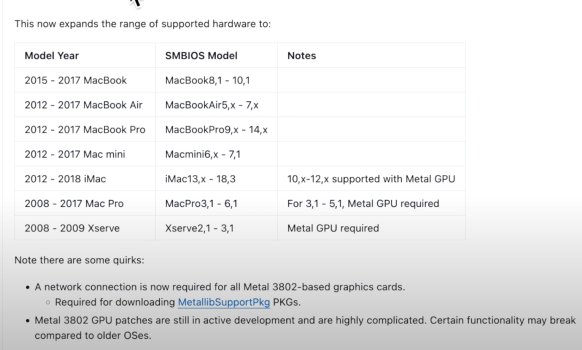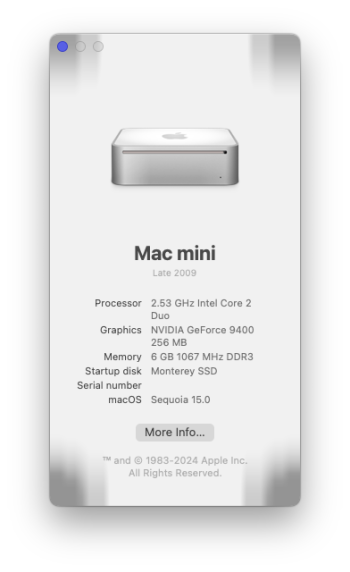it is required for all Metal 3802-based GPUs. See attached screenshot from Mr. Macintosh's video. Watch at time stamp 13:56Do I need to do this for my MacBook Pro 11,4? If so, how is this done beforehand ?Btw I always had an internet connection through the process for my 2012 iMac but for some reason it never downloaded until I installed root patches for the third time…. Then it prompted to install the library.
Got a tip for us?
Let us know
Become a MacRumors Supporter for $50/year with no ads, ability to filter front page stories, and private forums.
macOS 15 Sequoia on Unsupported Macs Thread
- Thread starter flagers
- WikiPost WikiPost
- Start date
- Sort by reaction score
You are using an out of date browser. It may not display this or other websites correctly.
You should upgrade or use an alternative browser.
You should upgrade or use an alternative browser.
- Status
- The first post of this thread is a WikiPost and can be edited by anyone with the appropiate permissions. Your edits will be public.
I did a full reinstall of Sequoia and OCLP 2.0.1 and fingers crossed internet works with firewall turned off, have not tried turning it on. It might be that I original installed the final beta then updated through System updates instead of downloading the full installer via OCLP. Not sure at this point but the reinstall seemed to fix it.May also see https://www.obdev.at/de/blog/ i think apple will also fix it soon! Fingers crossed
Yep that was exactly what i mentioned & works for me also 👍 fingers crossed 🤞 for 15.0.1 - good to hear that lancemcv1!I did a full reinstall of Sequoia and OCLP 2.0.1 and fingers crossed internet works with firewall turned off, have not tried turning it on. It might be that I original installed the final beta then updated through System updates instead of downloading the full installer via OCLP. Not sure at this point but the reinstall seemed to fix it.
Looks like I made a big mistake: have OCLP 1.5 installed and accidentially upgraded to Sonoma. No I am stuck with an extremely slow Mac and WiFi not working. Applying post-install patches does not work - host not supported. How do I get best out of that situation? I guess I need to revert back to Sonoma. Thx for any help / guidance.
hi pete, I made a usb Sequoia installer and it works great for updating Sonoma or starting from scratch.How safe is it to OTA update to Sequoia a Mac Pro 5,1 that is currently running Sonoma 14.7 via OCLP 2.0.1? Would creating a bootable USB Sequoia installer be preferable?
I used OCLP 2.0.1
you mean, you accidentally upgraded to Sequoia?Looks like I made a big mistake: have OCLP 1.5 installed and accidentially upgraded to Sonoma. No I am stuck with an extremely slow Mac and WiFi not working. Applying post-install patches does not work - host not supported. How do I get best out of that situation? I guess I need to revert back to Sonoma. Thx for any help / guidance.
I recognized that my "Where Is Widgets" on my Mac desktop do no longer get updated. Anybody else facing this issue?
I installed Sequoia on my cMP 5,1 as per the specs belowOTA went super smoothly with mine (security didn't allow me to use the installer USB stick so i did OTA). All the others i did with the USB installer.
It boots fine but then it repeatedly gives me this error. every 2 to 5 seconds for over a minute.
if I keep hitting 'ignore,' it stops. It will repeat if I add a downloaded video to my TV.app library or use the Handbrake app to convert a video.
I'm sure other things are going to trigger this error, too. I can persist with trying to get it stable for another week, and if not, I'll go back to Monterey.
Any suggestions, or should I wait for a later version of OCLP to move up to Sequoia?
Sorry, yes, Sequioa of course and there WiFi doesn't work and I can't patch it. This is why I need to find a way to go back to Sonoma which previously was installed and worked fine with OCLP 1.5.you mean, you accidentally upgraded to Sequoia?
If you cannot establish an internet connection via ethernet I would install the latest OCLP 2.0.1 via USB. Same with the metallib package (and KDKs if you have an AMD graphic card). Hopefully patching should consequently solve all your problems and lets you stay on Sequoia.Sorry, yes, Sequioa of course and there WiFi doesn't work and I can't patch it. This is why I need to find a way to go back to Sonoma which previously was installed and worked fine with OCLP 1.5.
So you say that upgrading OCLP to 2.0.1 would allow me to install the patches without rolling back to Sonoma? That would be fantastic.If you cannot establish an internet connection via ethernet I would install the latest OCLP 2.0.1 via USB. Same with the metallib package (and KDKs if you have an AMD graphic card). Hopefully patching should consequently solve all your problems and lets you stay on Sequoia.
So far Sequoia runs great on my 2015 MacBook Air. However the Maps App starts beach balling endlessly as soon as I try to type in a word
Reboot in safe mode and let the installation finish.Looks like I made a big mistake: have OCLP 1.5 installed and accidentially upgraded to Sonoma. No I am stuck with an extremely slow Mac and WiFi not working. Applying post-install patches does not work - host not supported. How do I get best out of that situation? I guess I need to revert back to Sonoma. Thx for any help / guidance.
I'm surprised that you could install Sequoia with just OCLP 1.5.0 at all. If your Sequoia works fine and the missing wifi is your only issue, I'm almost sure that the update to OCLP 2.0.1 and manual installation of metallib package will solve your issues after patching.So you say that upgrading OCLP to 2.0.1 would allow me to install the patches without rolling back to Sonoma? That would be fantastic.
Works fine is not exactly it. Yes, WiFi doesn't work, however, the whole system is incredibly slow. Actually, I would say not usable anymore. Hope the 2.0.1 upgrade will fix it. If not can I just install an older version using OCLP if needed?I'm surprised that you could install Sequoia with just OCLP 1.5.0 at all. If your Sequoia works fine and the missing wifi is your only issue, I'm almost sure that the update to OCLP 2.0.1 and manual installation of metallib package will solve your issues after patching.
My Y2014 MBA has got a 'glowing' Apple logo on the top face. I think it's a new thing that the logo doesn't ever stop emitting light? I think it's got something to do with either screen brightness [the level on my device cannot be adjusted] or sleep/hibernation? Do you folks know of a way for me to get my device's logo to stop 'glowing'?
This thread is rapidly turning into the chaos that is Discord... 
The Chinese IME can be used in Sequoia but not in Sonoma....I installed Sequoia 15.0 to my external SSD on Mac mini Late 2009 with OCLP 2.0.1.
In what way, exactly? The odd questions now and again don't exactly cause 'discord' or constitute chaos.This thread is rapidly turning into the chaos that is Discord...
I’ve made a fresh install of El Capitan, which is che last officially supported, but the problem still remains..which MacOS version do you use as a base to start? You cannot start with an unsupported OS but need to install the latest supported version first...then install OCLP and then do the upgrade...🤓
Hi, I need your help please:
Mac mini i5, late 2012 (6.1).
Did run the last years under Fedora. Last macOS installed was "Sierra".
I need to install High Sierra, to make the firmware compatible with apfs.
How can I make a bootable usb stick with High Sierra, when I only have a Sequoia machine?
Mac mini i5, late 2012 (6.1).
Did run the last years under Fedora. Last macOS installed was "Sierra".
I need to install High Sierra, to make the firmware compatible with apfs.
How can I make a bootable usb stick with High Sierra, when I only have a Sequoia machine?
Last edited:
I was referring to the dortania Discord server which some people here like to use but I find very hard to navigate and generally chaotic. So I don't use it.In what way, exactly? The odd questions now and again don't exactly cause 'discord' or constitute chaos.
Recent postings make me wonder how many of the new posters here have read the OCLP documentation on Dortania's site. Likewise, how many have read back through and/or searched the topics on this macRumors forum.
Also, please tell us what model of Mac you're referring to when asking a question. It only takes 5 minutes to put it in your signature. That's just common courtesy. Personally I don't have time to go back to look at someone's previous posts where they might have mentioned it.
No, I was asking what you considered chaos. No matter. You have made your point. I too know what goes on Discord, and I was making a play on words. As for the Mac model I am using, I am ashamed to say I tried to put it into my signature, and I failed (yes, several times). So, most of my posts I always mention the Mac I have - MBP11,4. I think, now that you mention it, I will try again to edit my signature.I was referring to the dortania Discord server which some people here like to use but I find very hard to navigate and generally chaotic. So I don't use it.
Recent postings make me wonder how many of the new posters here have read the OCLP documentation on Dortania's site. Likewise, how many have read back through and/or searched the topics on this macRumors forum.
Also, please tell us what model of Mac you're referring to when asking a question. It only takes 5 minutes to put it in your signature. That's just common courtesy. Personally I don't have time to go back to look at someone's previous posts where they might have mentioned it.
EDIT. I just tried to do so... and failed. Perhaps, you can tell me how to go about it. Seriously.
EDIT. I found where to edit my signature, and I updated it, but it - still - doesn't show. Strange.
Last edited:
Register on MacRumors! This sidebar will go away, and you'll see fewer ads.