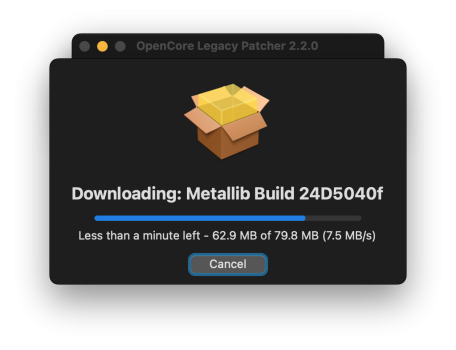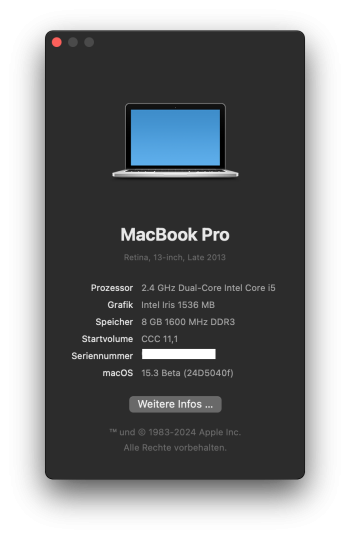15.3 beta 1 revert patches to 15.3 beta 2 was 1.05gb on my mid 2014 MacBook Pro no issues on patching was abit slow after reverting patches but all went ok . Thought it had fixed the 1 second grey screen issue I get on third reboot it came back as before . (interestingly I am not getting the grey background for 0.1 second screen every reboot)
Update:
For those who have the grey screen ? Do you have iCloud plus ? Try turning off private relay then shutdown , switch back on Mac without iCloud relay on and see if grey screen returns (i also turned private relay off my iPhone ).
Update:
For those who have the grey screen ? Do you have iCloud plus ? Try turning off private relay then shutdown , switch back on Mac without iCloud relay on and see if grey screen returns (i also turned private relay off my iPhone ).
Last edited: