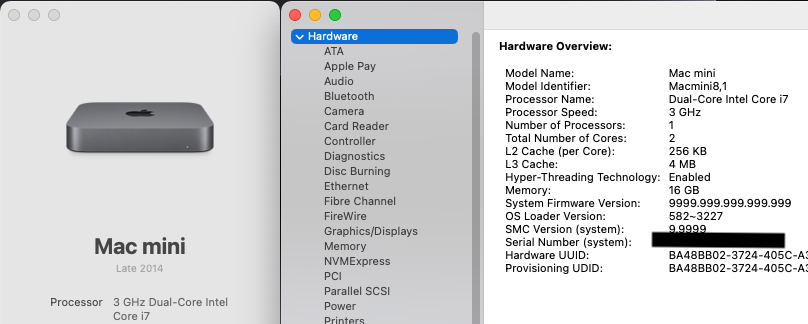Got a tip for us?
Let us know
Become a MacRumors Supporter for $50/year with no ads, ability to filter front page stories, and private forums.
macOS 15 Sequoia on Unsupported Macs Thread
- Thread starter flagers
- WikiPost WikiPost
- Start date
- Sort by reaction score
You are using an out of date browser. It may not display this or other websites correctly.
You should upgrade or use an alternative browser.
You should upgrade or use an alternative browser.
- Status
- The first post of this thread is a WikiPost and can be edited by anyone with the appropiate permissions. Your edits will be public.
I'm staying on 15.2 until 15.3 is released. No problems with 15.2 and I'm enjoying the break from frequent updating.
OTA updated 2014 MM (I don't see any, but my testing is quite limited. I just verify that the few things I need are still fine, which includes Photos. Ability to use the latest OS is the main advantage for me.
Last edited:
Isn't 2014 MM a 7,1? 🤷♂️OTA updated 2014 MM (8,1/core i7/16 GB/OCLP 2.2.0) to 15.3 beta 3 and all seems ok (made sure it had Ethernet connection at root patching download of latest KDK metallib)
You are right K2 although this is what it shows - possible OCLP effect? Corrected original post.Isn't 2014 MM a 7,1? 🤷♂️
Attachments
Last edited:
MBP 2018 and later, I think.Does someone know out of the top of their head from which model onwards incremental updates are being supported through OCLP? This MBP 2012 won’t. Or does it…?
Hi, I have imac 12,2 with WX4150 too. I can’t install any mac os at all. it always stuck in the middle of installation process. do you install sequoia smoothly? I bought this card on ebay and seller said to use his efi if I want to do fresh install12,2 to Sequoia...
I currently have Ventura running on my 12,2 imac 27" mid-2011. Mostly works fine except Photos and Maps (coz of non-metal HD6770M graphics I presume). I tried to upgrade it to Sequoia with an OCLP image but couldn't get past login without freeze, so reinstalled Ventura. I now have a WX4150 card ready to go in as soon as I can but my Mac also has Atheros AR9380 wifi card and I'm wondering if this might also contribute to sequoia issues... If so I can replace with BCM94360CD (or BCM943602CDP if that will provide any supported advantage) from here: https://www.aliexpress.com/item/1005006771637483.html
Any opinion on whether I will need to upgrade this as well to run Sequoia? Can't figure it out from the forum posts (hard to filter out-of-date stuff from current when searching).
Many thanks
Open Core can "spoof" Mac Models, so macOS will perceive your Mac to be something other than its actual hardware model. Note that the OCLP GUI includes spoofing options in the SMBIOS tab.You are right K2 although this is what it shows - possible OCLP effect? Corrected original post.
Yes, I'm aware of spoofing, having read the docs. Is this an instance of inadvertent spoofing or a OCLP or MacOS bug? 🤷♂️Open Core can "spoof" Mac Models, so macOS will perceive your Mac to be something other than its actual hardware model. Note that the OCLP GUI includes spoofing options in the SMBIOS tab.
Just for completeness, I did not use model spoofing from the SMBIOS tab when running OCLP 2.2.0.Yes, I'm aware of spoofing, having read the docs. Is this an instance of inadvertent spoofing or a OCLP or MacOS bug? 🤷♂️
I'm not experienced with OCLP's behavior for your model, but it's possible that the auto behavior of OCLP spoofs MM8,1 without you intentionally spoofing. You'd need to examine the resulting Open Core config.plist to confirm.Just for completeness, I did not use model spoofing from the SMBIOS tab when running OCLP 2.2.0.
EDIT: When you open your config.plist, examine the PlatformInfo block and look for something like this:
EDIT2: @nekton1 , @K two This may explain why OCLP is spoofing MM8,1. It is required on MM7,1 for Universal Control. See this.
Last edited:
Incremental updates are out of the window for all OCLP machines starting with Ventura, as they all require root patching.Does someone know out of the top of their head from which model onwards incremental updates are being supported through OCLP? This MBP 2012 won’t. Or does it…?
The way I did incremental updates in the (distant) past was thus: Unpatch the root, start in Safety Mode, download/install the incremental update, restart, re-patch etc. But when the root patching is undone, the patches for the wireless in older laptops (MBP11,4 2015) are not present, so you cannot download the incremental updates. If you have an ethernet link, then that is possible. I tried it recently. It wasn't worth hassle of finding a dongle with an ethernet port to link to the router... So now, I stick to downloading all 14+ gigabytes of update - one of the reasons I don't do betas anymore. I may have got some steps wrong, but this was what I experienced, more or less.Does someone know out of the top of their head from which model onwards incremental updates are being supported through OCLP? This MBP 2012 won’t. Or does it…?
Last edited:
As I understand the incremental updates, they are like a patch against the root volume, and mainly reduce the server load. That's why only unmodified root volumes can receive the incremental update.
Depending on the download speed, the incremental update might well take more time to apply because the patching step is quite demanding. The complete installer in turn can simply replace the root volume with a new one.
So, for many people the complete installer could be faster to apply than the incremental update - and the incremental update is a benefit mainly for Apple's servers.
Depending on the download speed, the incremental update might well take more time to apply because the patching step is quite demanding. The complete installer in turn can simply replace the root volume with a new one.
So, for many people the complete installer could be faster to apply than the incremental update - and the incremental update is a benefit mainly for Apple's servers.
I too have a MM7,1 which is kept up-to-date sans betas and nightly releases, never seen a spoofing issue before. 👀🙅♂️I'm not experienced with OCLP's behavior for your model, but it's possible that the auto behavior of OCLP spoofs MM8,1 without you intentionally spoofing. You'd need to examine the resulting Open Core config.plist to confirm.
EDIT: When you open your config.plist, examine the PlatformInfo block and look for something like this:
View attachment 2473945
Last edited:
@K two See my EDIT 2 on previous post. Spoofing is required for UC on MM7,1. As with all OCLP behavior, the result depends on your use cases and selected options. But of course, you know that. Dortania's own OCLP documentation explains it very well.
Yes, l know about UC and spoofing. It should not auto engage according to the docs. 🧐@K two See my EDIT 2 on previous post. Spoofing is required for UC on MM7,1. As with all OCLP behavior, the result depends on your use cases and selected options. But of course, you know that. Dortania's own OCLP documentation explains it very well.
Running macpro 6,1 with oclp 2.2 with sequoia 15.2. Latest superduper will not work, lots of different errors, also little snitch 5 will not install, just stops before it asks for the privacy unlock. everything else is good
@K two As I said - I'm not familiar with OCLP behavior with MM7,1 (don't own one), but I'd like to learn. It would be helpful if someone who experiences the MM7,1->MM8,1 spoofing would inspect their OC config.plist's PlatformInfo (or post it for us to inspect).
Also, I'd like to learn, so please post the link to the docs that say OCLP should not auto engage moderate spoofing for MM7,1. Thank you.
Also, I'd like to learn, so please post the link to the docs that say OCLP should not auto engage moderate spoofing for MM7,1. Thank you.
I'll look today. I assume the config.plist file is in the efi boot volume. It might be easier if you post the path to the file!@K two As I said - I'm not familiar with OCLP behavior with MM7,1 (don't own one), but I'd like to learn. It would be helpful if someone who experiences the MM7,1->MM8,1 spoofing would inspect their OC config.plist's PlatformInfo (or post it for us to inspect).
Also, I'd like to learn, so please post the link to the docs that say OCLP should not auto engage moderate spoofing for MM7,1. Thank you.
OARS, I upgraded a 16,1 iMac yesterday to 15.3 beta 3 using a USB booter/installer yesterday and it did NOT get "auto-spoofed" to a different model. Is it possible to do the spoofing retrospectively without needing to rebuild a new full installer and going through the entire process again? I suspect not but live in hope.
Last edited:
Here is what I see—different layout format to yours.I'm not experienced with OCLP's behavior for your model, but it's possible that the auto behavior of OCLP spoofs MM8,1 without you intentionally spoofing. You'd need to examine the resulting Open Core config.plist to confirm.
EDIT: When you open your config.plist, examine the PlatformInfo block and look for something like this:
View attachment 2473945
EDIT2: @nekton1 , @K two This may explain why OCLP is spoofing MM8,1. It is required on MM7,1 for Universal Control. See this.
</dict>
<key>Generic</key>
<dict>
<key>AdviseFeatures</key>
<true/>
<key>MLB</key>
<string></string>
<key>MaxBIOSVersion</key>
<true/>
<key>ProcessorType</key>
<integer>0</integer>
<key>ROM</key>
<data>
</data>
<key>SpoofVendor</key>
<true/>
<key>SystemMemoryStatus</key>
<string>Auto</string>
<key>SystemProductName</key>
<string>Macmini8,1</string>
<key>SystemSerialNumber</key>
<string></string>
<key>SystemUUID</key>
<string></string>
However, I cannot get either Handoff or Universal control to work between this MM 7,1 (spoofed 8,1) and an M2 MM running the exact same OS (15.3 24D5055b)
Here is what I see—different layout format to yours.
</dict>
<key>Generic</key>
<dict>
<key>AdviseFeatures</key>
<true/>
<key>MLB</key>
<string></string>
<key>MaxBIOSVersion</key>
<true/>
<key>ProcessorType</key>
<integer>0</integer>
<key>ROM</key>
<data>
</data>
<key>SpoofVendor</key>
<true/>
<key>SystemMemoryStatus</key>
<string>Auto</string>
<key>SystemProductName</key>
<string>Macmini8,1</string>
<key>SystemSerialNumber</key>
<string></string>
<key>SystemUUID</key>
<string></string>
However, I cannot get either Handoff or Universal control to work between this MM 7,1 (spoofed 8,1) and an M2 MM running the exact same OS (15.3 24D5055b)
I'm wondering whether this was an "inherited" spoof because I was given this MM 2014 (7,1) by a friend who had been using it with previous OCLP and MacOS versions. Rather than doing a clean install, I just used an OTA update, which on thinking about it, may not have overwritten the old config.plist. Does an OTA install and root patching update the config.plist?
@nekton1 I don't know the OCLP behavior with your MM7,1; however, if you didn't perform a clean install, that may be suspect.
If you inspect your Open Core config.plist again and look at the top section labeled "#Revision," what do you see? Can you post it? It should look something like this:

Note that your "format" is not different from mine, just the "view" is different. The config.plist format (raw file) is unchanging. The view depends on which plist editor (or raw editor) you're using to view the file. I use Xcode.
EDIT: @nekton1 On your iMac16,1, if you want to enable spoofing, you should be able to do the following: 1) Run OCLP 2.2.0 on your iMac16,1 2) change SMBIOS spoofing level to "Moderate" under the SMBIOS tab 3) Return to the main menu and "Build and Install Open Core" and click "Install to Disk" when prompted.
I prefer to install the OC EFI to a GUID formatted USB thumb drive for testing before I make it "permanent" on my SSD. That way, if I screw it up, I can always remove the USB thumb drive and boot to recover.
If you inspect your Open Core config.plist again and look at the top section labeled "#Revision," what do you see? Can you post it? It should look something like this:
Note that your "format" is not different from mine, just the "view" is different. The config.plist format (raw file) is unchanging. The view depends on which plist editor (or raw editor) you're using to view the file. I use Xcode.
EDIT: @nekton1 On your iMac16,1, if you want to enable spoofing, you should be able to do the following: 1) Run OCLP 2.2.0 on your iMac16,1 2) change SMBIOS spoofing level to "Moderate" under the SMBIOS tab 3) Return to the main menu and "Build and Install Open Core" and click "Install to Disk" when prompted.
I prefer to install the OC EFI to a GUID formatted USB thumb drive for testing before I make it "permanent" on my SSD. That way, if I screw it up, I can always remove the USB thumb drive and boot to recover.
Last edited:
Register on MacRumors! This sidebar will go away, and you'll see fewer ads.