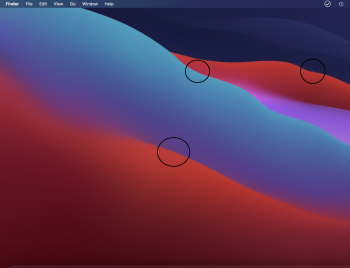I noticed mine is broken alsoHas anyone else had issues getting Auto Dark Mode to work?
Got a tip for us?
Let us know
Become a MacRumors Supporter for $50/year with no ads, ability to filter front page stories, and private forums.
macOS Big Sur (11.0) - Bugs and bug fixes
- Thread starter xflashx
- WikiPost WikiPost
- Start date
- Sort by reaction score
You are using an out of date browser. It may not display this or other websites correctly.
You should upgrade or use an alternative browser.
You should upgrade or use an alternative browser.
- Status
- The first post of this thread is a WikiPost and can be edited by anyone with the appropiate permissions. Your edits will be public.
....Query, when the non-beta version gets released does the regular updater, update to the official release? If not, what if the procedure to go from the beta to the public release?
Unless Apple changes something you should be able to unenroll your Mac from the beta program and then update as normal through Software Update.
https://beta.apple.com/sp/betaprogram/unenroll
The last part of these instructions are to return to a previous version, but SU should detect any release updates.
Last edited:
Workaround, Show installer package contents/Contents/Resources and extract product.zip and run product.pkg and restart, Works well.
Anybody else notice they changed the look of Safari tabs in this beta? They're totally flat now and you can't remotely tell the difference between the current tab and all the others 🤦🏼♂️
I installed the latest beta couple of days ago. Up until now the only real bug I experienced was that a Photoshop batch resize didn't complete. But now with the latest beta, all usb-2 devices connected to my LG external monitors loose connection all the time. My Jabra headset dongle is in my LG screen in an usb-2 port and the headset connects, disconnects, connects, disconnects etc... very annoying as I can't use it anymore. LG 27" screens are connected true USB-C. Anyone else expediences this? I read some topics online where this issue was there from the first beta, but I only experience it now in the latest. Haven't found a fix. Hope someone else did.
Yes, and it's really bugging me. Uniformity is an entry-level design trick to make things look clean--but it shouldn't interfere with user-friendliness and utility.Anybody else notice they changed the look of Safari tabs in this beta? They're totally flat now and you can't remotely tell the difference between the current tab and all the others 🤦🏼♂️
Opening and closing Firefox tabs (via the mouse; keyboard shortcuts work as expected) are a bit iffy. I'm pretty sure it's a MacOS issue rather than a Firefox one.
I've also had issues with full-screen in some apps, such as Photos, whereby the top menubar will push the top of the app window down and mess up some of the controls within the app. I can't click on the top left or top right markers when cropping, for example.
I've also had issues with full-screen in some apps, such as Photos, whereby the top menubar will push the top of the app window down and mess up some of the controls within the app. I can't click on the top left or top right markers when cropping, for example.
Last edited:
Yes, and it's really bugging me. Uniformity is an entry-level design trick to make things look clean--but it shouldn't interfere with user-friendliness and utility.
Agreed. It's pretty much unusable, actually. Hoping it's a bug, because if it's a permanent change I'll have to find a new browser.
Opening and closing Firefox tabs (via the mouse - keyboard shortcuts work as expected) are a bit iffy. I'm pretty sure it's a MacOS issue rather than a Firefox one.
I've also had issues with full-screen in some apps, such as Photos, whereby the top menubar will push the top of the app window down and mess up some of the controls within the app. I can't click on the top left or top right markets when cropping, for example.
Having both issues, Firefox tabs as well as full screen window overlay as well.
Is anyone else having issues with Icloud since the latest update? I keep getting prompt for my password so I logged out and now I am trying to login back in but it won't let me. When trying to sign in it asks for username and password but then it blanks out my username and does nothing.
I reported the latter; I notice someone has created a bugzilla thing letting Mozilla know that Firefox is messed up I'm assuming they'll track it with Apple. Fingers crossed.Having both issues, Firefox tabs as well as full screen window overlay as well.
Anyone having issues with AirPods in this (and the last) beta. My AirPods Pro’s will connect fine and the sound will play in both ears however any other audio including system sounds and YouTube will only play through the right ear.
Bonjour,
I tried to create one without success, can you post it please? 😉
Unzip and install in <YourHD>/Library/LaunchDaemons and restart.
Enjoy
Attachments
Unzip and install in <YourHD>/Library/LaunchDaemons and restart.
Enjoy
Does this fix connecting to Windows shares using SMB 100%?
Does anyone have issues with DNS lookups suddenly stop working after a while (on Wifi, doesn't matter which connection)?
EDIT: Force quitting node and symptomsd seems to fix it, but it will recur with Docker seemingly the culprit.
EDIT 2: homed seems to need to be force quit on boot as well
EDIT 3: Reinstalling node and the edge version of Docker seems to have quieted things down a bit.
EDIT: Force quitting node and symptomsd seems to fix it, but it will recur with Docker seemingly the culprit.
EDIT 2: homed seems to need to be force quit on boot as well
EDIT 3: Reinstalling node and the edge version of Docker seems to have quieted things down a bit.
Last edited:
Yes, I have seen same thing and reported it to Apple. I did post about this a week or so ago, and at least one other person has reported the same thing. Connecting from Big Sur to Catalina works fine, but connecting TO Big Sur doesn't work from multiple machines running different OS versions.
I got file sharing to work. On my Big Sur MacBook, I turned on Fire Sharing and then I went to Options and I enabled Windows File Sharing for my account. This then allowed my Catalina iMac to connect to my Big Sur MacBook. (I'm not sure why Windows File Sharing should matter for sharing Mac to Mac but it works).
Anyone having issues with video in full screen? I'n getting artefacts as soon as I maximise the video to full screen.
Running latest public beta on 2020 MacBook Air
Running latest public beta on 2020 MacBook Air
Has anyone else noticed that the "Options" button against iCloud Drive in System Preferences / Apple ID is no longer there? Noticed it first in PB2 and is still not there in PB3.
It's where you would previously have selected/unselected "Desktop & Documents Folders" etc. Does this mean that all the contents of iCloud Drive will be stored on the Mac if there's room?
It's where you would previously have selected/unselected "Desktop & Documents Folders" etc. Does this mean that all the contents of iCloud Drive will be stored on the Mac if there's room?
Has anyone else noticed that the "Options" button against iCloud Drive in System Preferences / Apple ID is no longer there? Noticed it first in PB2 and is still not there in PB3.
It's where you would previously have selected/unselected "Desktop & Documents Folders" etc. Does this mean that all the contents of iCloud Drive will be stored on the Mac if there's room?
I have it? I’m on dev beta 6??
Oh thanks it must be my setup. (I'm on a 2017 Retina K 27 inch iMac by the way)I have it? I’m on dev beta 6??
I can confirm. I don't see that option with right click or in any menu.I think the option to format lists in Stickies is gone--or moved somewhere I can't find it. Catalina instructions said to use Control-Click to reveal a menu that would begin with "List..." to change the bullet type, etc. I can't find it in Big Sur.
Last edited:
Try it. No Windows shares here ...Does this fix connecting to Windows shares using SMB 100%?
In fact, you have to be careful. There must be a reason, why apple doesn't`t load the kext ...
I get constant crashing with Safari on beta 6. Seems to crash almost immediately with the macrumors.com website. Anyone else seeing this?
Register on MacRumors! This sidebar will go away, and you'll see fewer ads.