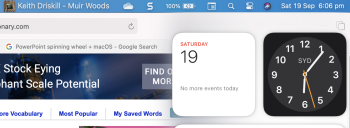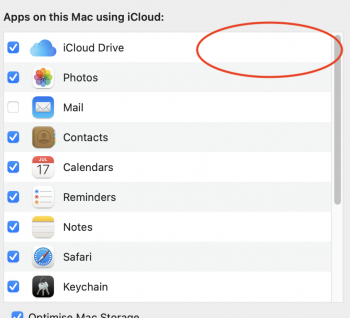I'm a user of karabiner-elements - that's been borked with the Big Sur DriverKit security... but other than that - It's getting pretty tolerable. Even on an old 2017 macbook.
Got a tip for us?
Let us know
Become a MacRumors Supporter for $50/year with no ads, ability to filter front page stories, and private forums.
macOS Big Sur (11.0) - Bugs and bug fixes
- Thread starter xflashx
- WikiPost WikiPost
- Start date
- Sort by reaction score
You are using an out of date browser. It may not display this or other websites correctly.
You should upgrade or use an alternative browser.
You should upgrade or use an alternative browser.
- Status
- The first post of this thread is a WikiPost and can be edited by anyone with the appropiate permissions. Your edits will be public.
How would you all rate Big Sur Beta 7 perf compared to Catalina? Seems to be reasonably cromulent...
I usually install public beta's but I held off this year and after reading I have affirmed my decision. Things look pretty buggy.
mute bug here too, anything triggering audio playback unmutes
My big sur would turn off display immediately after screen lock, and force a log out, i.e., all running apps were closed whenever I log back in.
Anyone having this issue?
if you dont log into the system the screen goes off right away, when im logged in and lock the screen i dont have your issue
Seems still macOS Big Sur is pretty buggy as the Auto Appearance does not work seamlessly. By the way, is there any place that we could set a period of time that should offer the Dark Mode like what we have in iOS?
jsut checked mt settings and i have no issues going inside and configuring things must be your machine
[automerge]1600473543[/automerge]
Anyone else notice that beta 7's build number went from e to g? Seems rather odd?
Also noticed that the Date & Time preferences pane is super sluggish and even causes System Preferences to completely lock up.
I dont have this everything is fast on my end, and i been going from beta to beta for 4 years now with out a format!
On the latest public beta, YouTube no longer offers video resolutions beyond 1080p on my 2014 15" Retina MBP. And it used to work up until a couple of days ago, so maybe it's a YouTube thing...
jsut checked mt settings and i have no issues going inside and configuring things must be your machine
[automerge]1600473543[/automerge]
As it can be discerned, the color of the clock was changed in line with the Dark Mode, but for instance Safari still was at the Light Mode status! Relaunching Safari did not solve the issue.
Attachments
I am having the same problem. Hoping to glum onto your request for a workaround.Cannot open System Preferences -> Security & Privacy if some driver is updated.
I updated Parallels to 16.0.1 which installed a new driver. But now its impossible to open security & privacy to approve the new driver. it will always throw an error.
if i uninstall parallels completly the error is gone. it seems the latest beta is bugged so its impossible to approve new driver/services anymore.
Is there any workaround for this?
jsut checked mt settings and i have no issues going inside and configuring things must be your machine
[automerge]1600473543[/automerge]
I dont have this everything is fast on my end, and i been going from beta to beta for 4 years now with out a format!
Crazy right started with dev profile in 2016 and I just keep updating bets to beta and it’s my main iMac 5K late 2015 never had a single issues that kept me from working
I have the same problem. Some videos are just not coming over... I think this might be the culprit. If you figure it out, I would appreciate a shout out 😃Beta 5 still gives me this message when syncing photos. Beta 4 didn't sync all of my photos from Photos and gave the same message. I did what it asked, but still didn't sync all of them, even after removing them from my phone and adding them back. As soon as I updated to 5 and plugged in my iPhone, it added the missing photos, but the same message. Weird.
When I try to watch Spectrum TV on watch.spectrum.net in Safari, get error WLP-4005. Works on Catalina and on Chrome in BS. Anyone else with this issue?
Anyone with a 16" MBP experiencing the speaker popping bug again on beta 7? It was fixed for a while but now it's back with an absolute vengeance for me. It's seriously 10x worse than it was before, in both frequency and volume.
I was about to report a glitch! Seems even the Feedback Assistant system needs to be reported!!! 🤔👀🧐

I Can't change the login screen image.
I have configured as wallpaper Mojave version dynamic, but, since the first beta, starts with the version of Big Sur Graphic and there is no way to change the Login Screen, is fixed and can not be changed. The only way you can change it is by reinstalling the operating system from scratch. I repeat: this happens from the beta 1. And to solve it I must reinstall the system completely from zero.
Tengo configurado como wallpaper de macOS Big Sur la versión de Mojave dinámico, pero, desde la primera beta, arranca con la versión de Big Sur Gráfico y no hay manera de cambiarlo del Login Screen, queda fijado y no se puede cambiar. De la única forma que se puede cambiar es reinstalando el sistema operativo de cero. Repito: esto pasa desde la beta 1. Y para solucionarlo debo reinstalar el sistema en forma completa de cero.
I have configured as wallpaper Mojave version dynamic, but, since the first beta, starts with the version of Big Sur Graphic and there is no way to change the Login Screen, is fixed and can not be changed. The only way you can change it is by reinstalling the operating system from scratch. I repeat: this happens from the beta 1. And to solve it I must reinstall the system completely from zero.
Tengo configurado como wallpaper de macOS Big Sur la versión de Mojave dinámico, pero, desde la primera beta, arranca con la versión de Big Sur Gráfico y no hay manera de cambiarlo del Login Screen, queda fijado y no se puede cambiar. De la única forma que se puede cambiar es reinstalando el sistema operativo de cero. Repito: esto pasa desde la beta 1. Y para solucionarlo debo reinstalar el sistema en forma completa de cero.
Migrating Stickies from Catalina to Big Sur
After upgrading from Catalina to Big Sur - my notes were all on one giant "stickie"
After digging around for a while - I noticed in the Library<Containers there were 2 Stickies folders one dated back in August when I did the Big Sur upgrade - I closed "Stickies App" and deleted the newer version of the folder - which left the old "Stickies" folder dated the day of the upgrade and all the Stickies returned in separate notes 😃
Just a note in case anyone has the same issue later.
FWIW - CMD + SHift + Y works again 👍 😃 for creating a quick Stickie from selected text - did not work in Catalina for a while (maybe it was fixed there too and I was not aware ?)
After upgrading from Catalina to Big Sur - my notes were all on one giant "stickie"
After digging around for a while - I noticed in the Library<Containers there were 2 Stickies folders one dated back in August when I did the Big Sur upgrade - I closed "Stickies App" and deleted the newer version of the folder - which left the old "Stickies" folder dated the day of the upgrade and all the Stickies returned in separate notes 😃
Just a note in case anyone has the same issue later.
FWIW - CMD + SHift + Y works again 👍 😃 for creating a quick Stickie from selected text - did not work in Catalina for a while (maybe it was fixed there too and I was not aware ?)
What beta 7?

EDIT:
Code Block
Code Block
worked.
EDIT:
Code Block
| sudo /System/Library/PrivateFrameworks/Seeding.framework/Versions/A/Resources/seedutil unenroll |
Code Block
| sudo /System/Library/PrivateFrameworks/Seeding.framework/Versions/A/Resources/seedutil enroll DeveloperSeed |
worked.
Last edited:
I'm a user of karabiner-elements - that's been borked with the Big Sur DriverKit security
Even with the beta version? https://karabiner-elements.pqrs.org/docs/macos-big-sur/
Huh. You are right. Most everything has a small, but significant opening delay.All system preferences are slow to open!!
Has anyone else noticed that the "Options" button against iCloud Drive in System Preferences / Apple ID is no longer there? Noticed it first in PB2 and is still not there in PB3.
It's where you would previously have selected/unselected "Desktop & Documents Folders" etc. Does this mean that all the contents of iCloud Drive will be stored on the Mac if there's room?
UPDATE:- This is still missing in 11.0 Beta 7 (20A5374g). I'm on a 27 inch 2017 iMac. Nobody else seeing this?
Attachments
UPDATE:- This is still missing in 11.0 Beta 7 (20A5374g). I'm on a 27 inch 2017 iMac. Nobody else seeing this?
2020 iMac, b7:
Thanks schlupps and ErikGrim - your posts made me look deeper - and I've just found out that the button is off to the right of the Apple ID window & completely out of sight. It comes into view only when I scroll right across the the right-hand side!!UPDATE:- This is still missing in 11.0 Beta 7 (20A5374g). I'm on a 27 inch 2017 iMac. Nobody else seeing this?
Have reported it via Feedback Assistant
Register on MacRumors! This sidebar will go away, and you'll see fewer ads.