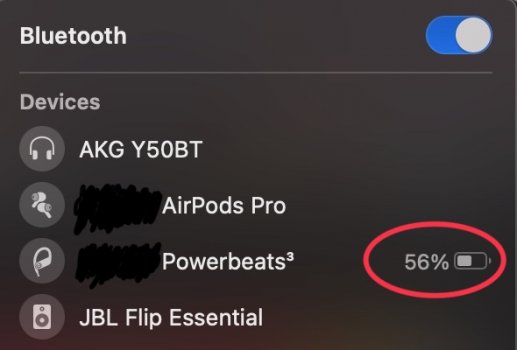My magic keyboard and trackpad stop working at sign-in after a reboot on my iMac. I've heard resetting PRAM will fix it or disabling FileVault but these issues didn't exist for me on Catalina. My MacBook Pro humming along like a champ on Big Sur though. Apple is absolutely killing me.
Got a tip for us?
Let us know
Become a MacRumors Supporter for $50/year with no ads, ability to filter front page stories, and private forums.
macOS Big Sur (11.0) - Bugs and bug fixes
- Thread starter xflashx
- WikiPost WikiPost
- Start date
- Sort by reaction score
You are using an out of date browser. It may not display this or other websites correctly.
You should upgrade or use an alternative browser.
You should upgrade or use an alternative browser.
- Status
- The first post of this thread is a WikiPost and can be edited by anyone with the appropiate permissions. Your edits will be public.
Connect via usb, disable and teens me Bluetooth etc etc give that a tryMy magic keyboard and trackpad stop working at sign-in after a reboot on my iMac. I've heard resetting PRAM will fix it or disabling FileVault but these issues didn't exist for me on Catalina. My MacBook Pro humming along like a champ on Big Sur though. Apple is absolutely killing me.
It should be Option-click the date and time in the menu-bar (or show it in the menu-bar).And a lost feature that I would love to see re-added:
- In Catalina, I used to be able to Option+Click on the notifications button to enable "Do Not Disturb". This functionality seems to be lost and I now have to click Control Center, then Do Not Disturb, then the duration I want it for. This is now 3 clicks instead of one which is rather annoying.
Turn a Focus on or off on Mac
On your Mac, quickly turn a Focus on or off in Control Center.
Is this a bug?
The menu bar in fullscreen mode has white text on white background, whereas desktop mode is black text...


The menu bar in fullscreen mode has white text on white background, whereas desktop mode is black text...
Connect via usb, disable and teens me Bluetooth etc etc give that a try
I have the older versions where you put batteries in. No USB ports.
Wow 39 pages of bugs and issues already? ... guess I'm holding out for a while yet before jumping from Mojave.
And yes I realize this thread was created in June for beta versions.
And yes I realize this thread was created in June for beta versions.
it's on mine. I did a clean install on this system though.
Clean install as wellit's on mine. I did a clean install on this system though.
I usually wait a few weeks before installing a new macOS version. I was hoping to get automatic switching for AirPods, but that didn't happen. Here are a few of the things I've experienced since installing Big Sur:
Bluetooth: Cannot connect any Bluetooth devices (Resolved)
Sound: Cannot output sound to AppleTV or any other device. Only internal speakers work. (Resolved)
Contacts: Duplicated all my contacts and contact groups.
Contacts: Removed all contacts from some groups.
Contacts: Removed some images from contacts.
Mail: Removed the grouped Junk and Archive folders from Mail.
Music: Removed all my Music album artwork (this is a serious issue, with over 3,000 albums and over 22,000 songs)
Finder: Quick Look doesn't work at all on images, PDF, Excel or Word documents, as it used to before Big Sur.
Spotlight: Quick Look doesn't work on Spotlight items in search results.
So far, I'm not impressed.
Bluetooth: Cannot connect any Bluetooth devices (Resolved)
Sound: Cannot output sound to AppleTV or any other device. Only internal speakers work. (Resolved)
Contacts: Duplicated all my contacts and contact groups.
Contacts: Removed all contacts from some groups.
Contacts: Removed some images from contacts.
Mail: Removed the grouped Junk and Archive folders from Mail.
Music: Removed all my Music album artwork (this is a serious issue, with over 3,000 albums and over 22,000 songs)
Finder: Quick Look doesn't work at all on images, PDF, Excel or Word documents, as it used to before Big Sur.
Spotlight: Quick Look doesn't work on Spotlight items in search results.
So far, I'm not impressed.
Last edited:
Just checked my MacBook Pro that was upgraded and it's in there as well. I am in the US.Clean install as wellCould it be country specific ?? Spotlight for example has some search features that are US only.
Mojave?Wow 39 pages of bugs and issues already? ... guess I'm holding out for a while yet before jumping from Mojave.
i just installed Big Sure and the stupid issue with slideshow which was in Catalina is not fixed..i have reported it..
If you have pictures in folder and pictures are named picture 1, picture 2, picture 3 etc and selected them all, then press spacebar, it will show the last image. If you press the fullscreen icon and then press play presentation/slideshow, it play the pictures backwards no matter what sorting or arrange you have applied in folder.
Very annoying bug if you need to present a story.
If you have pictures in folder and pictures are named picture 1, picture 2, picture 3 etc and selected them all, then press spacebar, it will show the last image. If you press the fullscreen icon and then press play presentation/slideshow, it play the pictures backwards no matter what sorting or arrange you have applied in folder.
Very annoying bug if you need to present a story.
Look under Accessibility....Display...Transparency.....it controls it and takes its hue from the background.Is this a bug?
The menu bar in fullscreen mode has white text on white background, whereas desktop mode is black text...
View attachment 1666197
View attachment 1666198
it's on mine. I did a clean install on this system though.
Ok on mine...didn't do a clean install...jut let'er rip.it's on mine. I did a clean install on this system though.
I have a smart mailbox in Mail labelled "Today" which is (obviously) set to show only mail whose arrival day is today. Works perfectly in Catalina and on iOS 14 -- but in Big Sur it just shows my inbox, unfiltered.
When turning on your computer/restarting, is your user pic blurry at the first prompt for the password? Mine is, even though when I lock my screen and wake up, the (same-sized) user pic is crystal clear.
This is applicable to encrypted startup disks with FileVault2.
This is applicable to encrypted startup disks with FileVault2.
Same for me. Already tried disable the iCloud Safari stuff and reboot (macOS and iOS) - but issue still exists. quite annoying.Got new iPhone 12 and updated my Macbook to Big Sur. The safari tabs are not syncing anymore correctly. There is either a delay but it definitely does not happen instantly anymore. Anyone got a fix?
We’re you able to find a workaround? I had the same problem after upgrading, but it only affected my keyboard. I have the newer keyboard, so I was able to plug it in and then proceed. I am curious as to how you were able to get around this issue (if at all).I have the older versions where you put batteries in. No USB ports.
When I open the Bluetooth drop-down menu on my 2015 MBP I get the battery status indicator for my Powebeats3 which are not powered on/connected. It does not, however, show the battery status for any other turned off Apple/Beats headphones.
I have even tried unpairing, resetting and pairing them again (the pairing syncs through iCloud).
What's odd is the battery level does not even update until I turned the headphones and pair them to the macbook. Has anyone seen something similar?
I have even tried unpairing, resetting and pairing them again (the pairing syncs through iCloud).
What's odd is the battery level does not even update until I turned the headphones and pair them to the macbook. Has anyone seen something similar?
Attachments
Register on MacRumors! This sidebar will go away, and you'll see fewer ads.