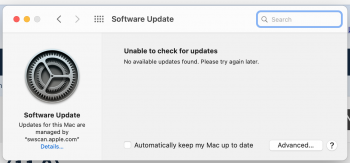Did that. Still get this message. Maybe it's just a bug. It does say no available updates, so I'm thinking some of the text is just a bug.So had the same issue, even tried a clean install.
Turned out the issue is the BETA profile is missing, re-downloaded and installed the Beta profile and it works..
[automerge]1593078787[/automerge]
So had the same issue, even tried a clean install.
Turned out the issue is the BETA profile is missing, re-downloaded and installed the Beta profile and it works..
Got a tip for us?
Let us know
Become a MacRumors Supporter for $50/year with no ads, ability to filter front page stories, and private forums.
macOS Big Sur (11.0) - Bugs and bug fixes
- Thread starter xflashx
- WikiPost WikiPost
- Start date
- Sort by reaction score
You are using an out of date browser. It may not display this or other websites correctly.
You should upgrade or use an alternative browser.
You should upgrade or use an alternative browser.
- Status
- The first post of this thread is a WikiPost and can be edited by anyone with the appropiate permissions. Your edits will be public.
Apple Mail
In Catalina, dragging mail to a closed folder in the sidebar would open that folder up if there were sub-folders inside. Not working in Big Sur. Feedback logged. If this affects you - and bothers you - please do the same
In Catalina, dragging mail to a closed folder in the sidebar would open that folder up if there were sub-folders inside. Not working in Big Sur. Feedback logged. If this affects you - and bothers you - please do the same
Last edited:
This is a more reliable solution👍:This only works until the reboot. After restarting, the problem returns. And after entering the command in the terminal writes this:
iMac-Stanislav:~ stanislav$ sudo /System/Library/CoreServices/ControlCenter.app/Contents/MacOS/ControlCenter
2020-06-25 20:29:12.592 ControlCenter[2494:290960] Using your own bundle identifier as an NSUserDefaults suite name does not make sense and will not work. Break on _NSUserDefaults_Log_Nonsensical_Suites to find this
Do you know a permanent solution to the problem?
The problem with menu bar items disappearing seems to have to do with fast user switching. When I turn it off, all of my menu bar icons come back.
I turned it off by going to System Preferences => Dock & Menu Bar => Other Control Center Mod... => Fast User Switching, and unchecking both checkboxes. Either checkbox causes the menu bar items to disappear.
Terminal should work.
"cd /Applications"
"ls -l"
Then delete dropbox if it's listed there. "rm <whatever-it-is>".
If you're not used to Terminal/Unix commands be very careful. The "rm" command has the potential to stop your system from working if you mess it up
I deleted dropbox before I upgraded as it's one of those apps that hooks too deeply into the Finder for my liking and I get scared it'll cause issues during upgrades.
Thanks adrianlondon – I gave those a go. Nuked Dropbox with your suggestion. Box was much more stubborn. Had to end up invoking sudo to get there: "sudo rm -rf Box.app"
But alas: Still no joy.
Oh well. Probably just wait for the update at this point
Cheers, mate!
You could always try to reinstall the beta. if you didn't delete it, the installation programme (all 9GB of it!) should still be on your Mac somewhere. Try spotlight?
I installed Big Sur yesterday evening and my Keychain passwords still haven't synced with the new OS. I've been on the internet for quite some time too.I have a feeling that iCloud Keychain has lost some data. Unless, it is taking time to download. Anyone else with this issue? Fresh install only.
This may help: https://developer.apple.com/documen.../macos-big-sur-11-beta-release-notes#overviewDid that. Still get this message. Maybe it's just a bug. It does say no available updates, so I'm thinking some of the text is just a bug.
Installer and Software Update
Known Issues
- If you updated to macOS Big Sur 11 beta from a previous version of macOS, Software Update might show “Unable to check for updates - Failed to download the documentation for the minor update. Please try again later”. (63158434)
Workaround:- Start up from macOS Recovery.
- If your data volume is encrypted, use Disk Utility to mount it.
- In Terminal type rm -rf "/Volumes/Macintosh HD - Data/private/var/folders/zz/zyxvpxvq6csfxvn_n00000y800007k".
- Restart your Mac.
Tried that. The error message I get isn't the same as the one in the release notes. I'll just wait and see when the next preview is released.This may help: https://developer.apple.com/documen.../macos-big-sur-11-beta-release-notes#overview
Installer and Software Update
Known Issues
- If you updated to macOS Big Sur 11 beta from a previous version of macOS, Software Update might show “Unable to check for updates - Failed to download the documentation for the minor update. Please try again later”. (63158434)
Workaround:
- Start up from macOS Recovery.
- If your data volume is encrypted, use Disk Utility to mount it.
- In Terminal type rm -rf "/Volumes/Macintosh HD - Data/private/var/folders/zz/zyxvpxvq6csfxvn_n00000y800007k".
- Restart your Mac.
I got that error when I first looked for an update. I did the terminal patch and it worked. I restart a third time and I get the error again lolTried that. The error message I get isn't the same as the one in the release notes. I'll just wait and see when the next preview is released.
You could always try to reinstall the beta. if you didn't delete it, the installation programme (all 9GB of it!) should still be on your Mac somewhere. Try spotlight?
Yeah, good thought…I've still got it in Applications. I'll give it a go. Thanks for the idea.
If that doesn't work the ultimate solution would certainly be a clean install.
Anyone have a tested procedure for a clean install with this beta?
I was on 10.15.5 and booted my mid 2014 13" from the Big Sur usb installer, wiped the drive, and it installed in about 45 minutes.
Doesn't work for me.In Battery preferences, does "screen on time" work for anybody? I see no bars on my laptops.
Any luck getting that fixed? I don't even have the toggle in the messages settings anymore.same problem here, text forwarding is turned on from the iPhone but nothing is showing on Big Sur
Good news! The latest Dropbox beta works with Big Sur
 www.dropboxforum.com
www.dropboxforum.com
Dropbox Desktop Client Builds | The Dropbox Community
Download the latest Dropbox beta or stable build.
 www.dropboxforum.com
www.dropboxforum.com
I saw a thread that said you can now drag spot light off the menu bar...I tried it, and it worked.
Now, how do I get it back?
Now, how do I get it back?
Under Dock & Menubar prefs pane, selecting Spotlight to enable/disable should work but doesn't. Probably a bug.I saw a thread that said you can now drag spot light off the menu bar...I tried it, and it worked.
Now, how do I get it back?
Go to Sys Prefs / Dock and disable the Spotlight icon in the menubar. Reboot. Go back and re-enable it.I saw a thread that said you can now drag spot light off the menu bar...I tried it, and it worked.
Now, how do I get it back?
Has anyone figured out how to get Adobe Flash working?
Why? Flash is probably THE most insecure, vulnerable platform ever developed. Don't walk away, RUN.
Go to Sys Prefs / Dock and disable the Spotlight icon in the menubar. Reboot. Go back and re-enable it.
Thanks, that worked, even with the box unchecked.
[automerge]1593218965[/automerge]
Under Dock & Menubar prefs pane, selecting Spotlight to enable/disable should work but doesn't. Probably a bug.
Thanks, I had tried that and it didn’t work. If I restart before re-checking it, then it works.
There’s still websites I use that require it. If Apple wants to discourage people from using it, fine, but at least give us the option to install it.Why? Flash is probably THE most insecure, vulnerable platform ever developed. Don't walk away, RUN.
Anyway, it still works in Chrome so I’ll use it there.
What? Do they not know that Flash content will not even run from December 31st this year?There’s still websites I use that require it. If Apple wants to discourage people from using it, fine, but at least give us the option to install it.
Anyway, it still works in Chrome so I’ll use it there.
Register on MacRumors! This sidebar will go away, and you'll see fewer ads.