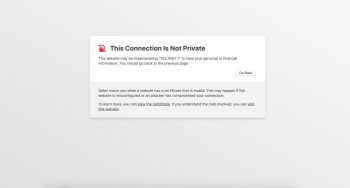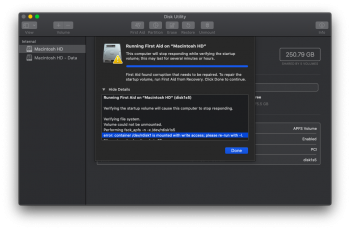Thanks for your help. I followed the steps, this does not solve the issue for me. Now none of my purchases are listed either. Seeming more like an account log in issue at the moment.
Apple services are having some glitches. I noticed the App Store thinks I haven’t downloaded my purchases yet if I open a purchased app it instantly recognises it and lists any updates for it. This works till next relaunch. Still at least I can update my apps now which is important as they’re getting Catalina bug fixes.