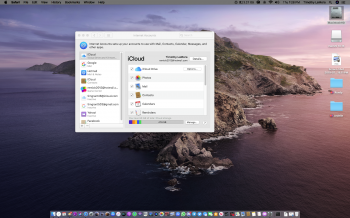Are you trying to turn if off hereApple says to turn iCloud Drive off and then on if its not syncing properly.
Well how am I supposed to do that, Apple? If I try to turn it off, it just fails with generic Preferences Error: There was an error in Apple ID preferences.
Unbelievable.
Got a tip for us?
Let us know
Become a MacRumors Supporter for $50/year with no ads, ability to filter front page stories, and private forums.
You are using an out of date browser. It may not display this or other websites correctly.
You should upgrade or use an alternative browser.
You should upgrade or use an alternative browser.
- Status
- The first post of this thread is a WikiPost and can be edited by anyone with the appropiate permissions. Your edits will be public.
Had the same issue started in beta 1 and kind of got fixed in 2 but all the sudden stopped working again today . I went to my phone and log out of the Apple Music app , then log back in . Then on my MacBook Pro I logged out of the account and logged back in nothin happened. Then all the sudden it started working again a few minutes ago ( still album covers in my library are not showing ) . The transition from iTunes to Music has not been in my case smooth at all . I still have problems with iCloud but by reading the forums I realize I'm not the only one.
It was working yesterday and hasn't been working today, so points to potentially server-side issues?
Had the same issue started in beta 1 and kind of got fixed in 2 but all the sudden stopped working again today . I went to my phone and log out of the Apple Music app , then log back in . Then on my MacBook Pro I logged out of the account and logged back in nothin happened. Then all the sudden it started working again a few minutes ago ( still album covers in my library are not showing ) . The transition from iTunes to Music has not been in my case smooth at all . I still have problems with iCloud but by reading the forums I realize I'm not the only one.
It started working here again as well. I did nothing, so it probably was a serverside problem.
My MBP (2015) no longer reliably wakes from sleep. Need to force restart it 75% of the time.
I might have suffered from something similar on my MBA 2017 just a while ago. Yesterday evening I had no issues with sleep and wake. Today morning, I distinctly remember I had it switched on and left it for some work. When I came back, the computer was unresponsive as if it was shut down. Had to press the power button and it behaved like it is restarting, complete with the Apple logo. Made me doubt myself if I had really booted the computer before I left, or had I just opened the lid and had not started it before I went out?!
Now, after it restarted, system opened the Photos app. So clearly, I would have switched it on and opened Photos app (to give it time to sync since it is not syncing at the moment) before leaving the computer.
The computer is trying to play mind games here.
Hope this resolves with the next beta.
Last edited:
I have 2016 MBP no Touch Bar, have beta 2 running. I skipped beta 3 but now beta 4 is not showing up on my OTA system preference panel? Beta 3 was showing up but I just didn't install it. But now beta 4 is out, I says no update is available. tried both developer and public beta profile, but no luck.
Is that a bug for beta 2 or is there someway to try to get beta 4 to show up again.
Is that a bug for beta 2 or is there someway to try to get beta 4 to show up again.
Mine wouldn't wake this morning, just a black screen.
Force started and it's been on the island screen with a full progress bar for over ten minutes.
Going to try another force shut down and start.
[doublepost=1563531967][/doublepost]The 2nd force shutdown/start worked.
Blippin' betas
Force started and it's been on the island screen with a full progress bar for over ten minutes.
Going to try another force shut down and start.
[doublepost=1563531967][/doublepost]The 2nd force shutdown/start worked.
Blippin' betas
Mine wouldn't wake this morning, just a black screen.
Force started and it's been on the island screen with a full progress bar for over ten minutes.
Going to try another force shut down and start.
[doublepost=1563531967][/doublepost]The 2nd force shutdown/start worked.
Blippin' betas
yeah I am facing the sleep-wake issues too. Unreliable wake up from sleep at the moment.
This happens with my 2017 iMac on Mojave 10.14.5. Not often, but at least 3-4 times in 3 months.yeah I am facing the sleep-wake issues too. Unreliable wake up from sleep at the moment.
My Sims 4 game running via Origin no longer works  sad times I hope this gets fixed as I paid good money for this game haha
sad times I hope this gets fixed as I paid good money for this game haha
Yep, indexing and photo library processes constantly running in the backgroundBtw, my MacBook Pro 2018 runs very hot on Beta 4. Does anyone have similar experience?
[doublepost=1563556232][/doublepost]
Yup.
Spotlight was the first issue ("mds_stores") and Photos's "photoanalysisd". "IMDPersistenceAgent" is very ... persistent in hogging CPU usage too, but I think it happens more when I have my iPhone or iPad within Bluetooth distance. I was over 65ºC "idle" when plugged in, but got Macs Fan Control to run my fans more liberally.
Hi I just started a thread and attached screenshots from Console, does it look the same on your Mac? Anything we could do about it?
LOL.
Doesn't exist anymore.
Of course it does. Check you iCloud settings.
It’s impossible to extract .zip files in this beta. The progress bar just hangs at the end and I eventually must force quit. No files are expanded. I'm referring to macOS own stock app for extracting .zip files.
I tried a lot of different .zip files but it's the same every time. Definitely a bug.
I tried a lot of different .zip files but it's the same every time. Definitely a bug.
I hate this iCloud issue. I have my desktop sync on iCloud and when I delete a file, a few days after it’s there again on my desktop.
Curious to see your experience!
I haven't installed the new beta yet, I am away from my Time Machine backup, can't take the risk, well be back soon!
Something to work with for the "wake from sleep" issue.
I have observed that if you put the machine to sleep manually, it wakes reliably and as expected, even after hours. So this is some bug with automatic sleep.
I will file a feedback with Apple now.
I have observed that if you put the machine to sleep manually, it wakes reliably and as expected, even after hours. So this is some bug with automatic sleep.
I will file a feedback with Apple now.
Something to work with for the "wake from sleep" issue.
I have observed that if you put the machine to sleep manually, it wakes reliably and as expected, even after hours. So this is some bug with automatic sleep.
I will file a feedback with Apple now.
I have noticed the same “work around”. Only problem is if someone (like my wife) accidentally hits the mouse and it wakes up.
You got a response from Apple !!!?Guess we’re getting a fix for storage issue when upgrading.

You got a response from Apple !!!?
Yeah sometimes
Also, got a response from Apple about missing back to search button on Music app

I seem to have a couple of problems that not many others have (remember the doc telling me that once!!) or, at least, I can't see here.
First, I don't seem to be able to shut down my iMac. I get as far as the Catalina image with not desktop showing, but it goes no further. I have to force quit with the power button.
The other problem seems to be that I can not load any new apps or updates to most existing ones. I get the message
"can’t be opened because Apple cannot check it for malicious software" when I try to instal.
I assume others are experiencing these problems. Any workarounds / solutions?
Cheers....Stuart
First, I don't seem to be able to shut down my iMac. I get as far as the Catalina image with not desktop showing, but it goes no further. I have to force quit with the power button.
The other problem seems to be that I can not load any new apps or updates to most existing ones. I get the message
"can’t be opened because Apple cannot check it for malicious software" when I try to instal.
I assume others are experiencing these problems. Any workarounds / solutions?
Cheers....Stuart
No. The guy posts some ancient screenshot that is a few generations of macOS removed from what iCloud settings are currently, let alone in Catalina, which is newer still.Of course it does. Check you iCloud settings.
At least you guys can upgrade to Dev Beta 4/Public Beta 3. I get the ol' dreaded Prohibitory Sign whenever I try to upgrade from DB3 to DB4. Fortunately, I can boot back into DB3 by holding Option during a reboot. I've tried this multiple times and have searched high and low for an answer online. I'll just wait for DB5 at this point. DB4 sounds like a real mess judging from posts here and on Reddit.
I haven't posted ancient screenshots I am running Catalina that is where the screenshot is from internet accounts where the option to turn off iCloud has been around since macOS 9No. The guy posts some ancient screenshot that is a few generations of macOS removed from what iCloud settings are currently, let alone in Catalina, which is newer still.
Register on MacRumors! This sidebar will go away, and you'll see fewer ads.