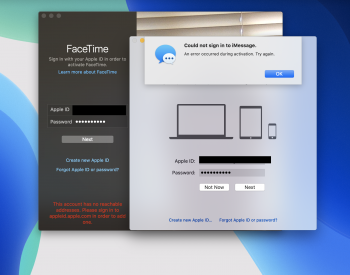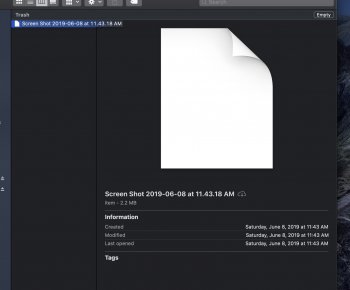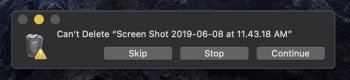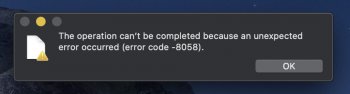Same here, and it sucks because i have a bad ass soundsystem in my bedroom (where also my workstations is) and it´s hocked up to my ATV3.
As we in Sweden would say: "Apple har skitit i det blå skåpet!" (Eng: Apple has taken a dump in the blue cabinet)
The "blue cabinet?" I am guessing that didn’t translate well?