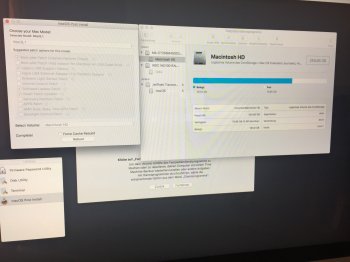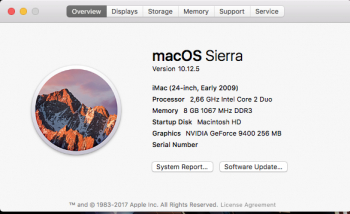Hello, I have downloaded macOS High Sierra last night (about 22 hours ago), and made all the procedures (including Mac OS Install) ... When finished the process I realized that the version installed is the 10.13 beta (17A362A), High Sierra GM... I have downloaded with the patcher. Do I have to do all again to have the latest version? When trying to update "normally", says my computer cannot install 10.13 (final version).Yes, you'll have to run the post-install patch again.
Got a tip for us?
Let us know
Become a MacRumors Supporter for $50/year with no ads, ability to filter front page stories, and private forums.
macOS High Sierra (10.13) Unsupported Macs Thread
- Thread starter foxlet
- WikiPost WikiPost
- Start date
- Sort by reaction score
You are using an out of date browser. It may not display this or other websites correctly.
You should upgrade or use an alternative browser.
You should upgrade or use an alternative browser.
- Status
- The first post of this thread is a WikiPost and can be edited by anyone with the appropiate permissions. Your edits will be public.
I just updated the Google Drive link on my site, so you can try that.Hello, I have downloaded macOS High Sierra last night (about 22 hours ago), and made all the procedures (including Mac OS Install) ... When finished the process I realized that the version installed is the 10.13 beta (17A362A), High Sierra GM... I have downloaded with the patcher. Do I have to do all again to have the latest version? When trying to update "normally", says my computer cannot install 10.13 (final version).
Yeah, unfortunately there's not much you can do other than replacing your video card with an nVidia one.I try to copy all AMDxxxx.kext and bundle-files from my current Sierra, but still same issues.
@dosdude1 do you thin this is something what cannot fix at all?
- sleep issues
- red login window
Then I should stay in Sierra because that is very staple, and I need sleep mode daily!!
Mac Pro 3,1
I tried to upgrade an iMac9,1 with FileVault enabled. The filesystem is still HFS+ and I ran the "Post Install" patcher successfully (just possible with the Backlight Control Patch deselected, otherwise the patcher crashes). But on reboot I get the "NO" symbol. Is it not possible to use High Sierra on unsupported systems with FileVault, even if I choose to stay on HFS+?
You need to ensure you've unlocked the volume before running the post-install tool.I tried to upgrade an iMac9,1 with FileVault enabled. The filesystem is still HFS+ and I ran the "Post Install" patcher successfully (just possible with the Backlight Control Patch deselected, otherwise the patcher crashes). But on reboot I get the "NO" symbol. Is it not possible to use High Sierra on unsupported systems with FileVault, even if I choose to stay on HFS+?
I did that - otherwise I would not have been able to select it in the dropdown-menuYou need to ensure you've unlocked the volume before running the post-install tool.
Attachments
Last edited:
Hello! I really thank to Collin for his valuable effort because I use to old Mac (MBP mid-2009 13 and a iMac 24 2009), and I had the opportunity to use these machines with the latest software.
Anybody with an MBP mid-2009/macbookpro5,2, @cmbag , @andrecrim : Did you already try to send your MBP to sleep? If so, does the pulsating Sleep Indicator Light (SIL) work?
And does anybody already have experience with switching from discrete to integrated graphics under High Sierra using gfxCardStatus?
Thanks a lot!
I don't know if this was the solution, but I used vi and added the kernel flag for skipping compatibility check to the Boot.plist of the Recovery Partition (checking the Recovery Partition option of the Post Installation patcher leads to crash of the patcher) and now the system is booting!I did that - otherwise I would not have been able to select it in the dropdown-menu
Sleep indicator works perfectly fine on my MacBookPro5,2. GFXCardStatus no longer is able to change GPUs under High Sierra... You'll have to do it in the Energy Saver pane in System Preferences.Anybody with an MBP mid-2009/macbookpro5,2, @cmbag , @andrecrim : Did you already try to send your MBP to sleep? If so, does the pulsating Sleep Indicator Light (SIL) work?
And does anybody already have experience with switching from discrete to integrated graphics under High Sierra using gfxCardStatus?
Thanks a lot!
From Apples Developers Forum.
"Apple added an "anti-hackintosh" measure to the RC and release builds of 10.13. It must have not been in the betas (probably because they didn't want to tip their hand).
I have a first-gen MacBookPro TouchBar 15".
The anti-hackintosh measure sniffs firmware, and will put up alerts if it sees what it considers "bad" firmware.
I suspect that it didn't whitelist the ASICs that Apple used for some of its computers. I think they source the chips from a lot of places."
So if you receive a Firmware Error message this is why you are receiving this message with the high sierra rc and the store version which are the same.
how do you know if your machine is affected.
after trying to install the o.s you will receive a error code saying that this update cannot be installed on this computer. after a gray screen of death and a installer screen of death.
this isn't just targeting hackintoshes this also targets all firmware hacks including updating a mac pro from a mac pro 4.1 to a 5.1 that can no longer be used as well.
[doublepost=1506634412][/doublepost]
"Apple added an "anti-hackintosh" measure to the RC and release builds of 10.13. It must have not been in the betas (probably because they didn't want to tip their hand).
I have a first-gen MacBookPro TouchBar 15".
The anti-hackintosh measure sniffs firmware, and will put up alerts if it sees what it considers "bad" firmware.
I suspect that it didn't whitelist the ASICs that Apple used for some of its computers. I think they source the chips from a lot of places."
So if you receive a Firmware Error message this is why you are receiving this message with the high sierra rc and the store version which are the same.
how do you know if your machine is affected.
after trying to install the o.s you will receive a error code saying that this update cannot be installed on this computer. after a gray screen of death and a installer screen of death.
this isn't just targeting hackintoshes this also targets all firmware hacks including updating a mac pro from a mac pro 4.1 to a 5.1 that can no longer be used as well.
[doublepost=1506634412][/doublepost]
if you are having this issue most likely you ran into the firmware sniffer thats in the installer for mac os x high sierra it verifies your firmware to verify it matches if it doesn't it won't boot.[doublepost=1506622743][/doublepost]I had the exact same issue.
Deleted the Partition on the USB and redid the entire proces again from step 1 and made sure the usb is partioned the correct way on the highest level and then it worked perfectly.
hope this helps.
This "firmware sniffer" you speak of does nothing but warn a user if it detects "invalid" system firmware. Nothing more.From Apples Developers Forum.
"Apple added an "anti-hackintosh" measure to the RC and release builds of 10.13. It must have not been in the betas (probably because they didn't want to tip their hand).
I have a first-gen MacBookPro TouchBar 15".
The anti-hackintosh measure sniffs firmware, and will put up alerts if it sees what it considers "bad" firmware.
I suspect that it didn't whitelist the ASICs that Apple used for some of its computers. I think they source the chips from a lot of places."
So if you receive a Firmware Error message this is why you are receiving this message with the high sierra rc and the store version which are the same.
how do you know if your machine is affected.
after trying to install the o.s you will receive a error code saying that this update cannot be installed on this computer. after a gray screen of death and a installer screen of death.
this isn't just targeting hackintoshes this also targets all firmware hacks including updating a mac pro from a mac pro 4.1 to a 5.1 that can no longer be used as well.
[doublepost=1506634412][/doublepost]
if you are having this issue most likely you ran into the firmware sniffer thats in the installer for mac os x high sierra it verifies your firmware to verify it matches if it doesn't it won't boot.
This "firmware sniffer" you speak of does nothing but warn a user if it detects "invalid" system firmware. Nothing more.
it doesn't just warn it updates the firmware of the computer during install to the new version that supports mac os x high sierra and if it doesn't detect the updated firmware it will fail to boot or try to install the update fail to boot and go to the mac os x high sierra installer screen and say it cannot be installed on this machine i can confirm this same error message on several I5 and I7 supported machines as well there is a issue with the way the installer is viewing the firmware. so be cautious.
I try to copy all AMDxxxx.kext and bundle-files from my current Sierra, but still same issues.
@dosdude1 do you thin this is something what cannot fix at all?
- sleep issues
- red login window
Then I should stay in Sierra because that is very staple, and I need sleep mode daily!!
Mac Pro 3,1
Yeah, unfortunately there's not much you can do other than replacing your video card with an nVidia one.
As I too have the ATI Radeon HD5770 issues on a Mac Pro 3,1, I have bought an nVidia GTX 285 1GB from eBay to see if that works. I'll post back when I've tried it.
This "firmware sniffer" you speak of does nothing but warn a user if it detects "invalid" system firmware. Nothing more.
it doesn't just warn it updates the firmware of the computer during install to the new version that supports mac os x high sierra and if it doesn't detect the updated firmware it will fail to boot or try to install the update fail to boot and go to the mac os x high sierra installer screen and say it cannot be installed on this machine i can confirm this same error message on several I5 and I7 supported machines as well there is a issue with the way the installer is viewing the firmware. so be cautious.
Yes. Doesn't just sniff but updates. It seems like the GM is affecting users booting off of OWC SSD drives (like the Aura). I have a Mercury Accelsior SSD myself and waiting for an upcoming OWC fix (as reported by both OWC and macrumors). The workaround is to install using an Apple approved SSD (the installer updates the firmware). So this should affect both supported and un-supported models. In one case, the affected user was able to swap the OWC SSD back in , reformat with APFS and install. Good news for APFS.
Is the patcher (in APFS mode) affected by this at all?
Run "sudo trimforce enable" in Terminal.How can I enable trim with my ssd on APFS???
Hello,
maybe someone has a solution for my problem.
I have bought a USB-AC53 Nano USB WiFi-Adapter. I installed the 10.12 driver, but the App aren't showing up.
I also have found a Realtek Wireless Network Utility. This App don't start, too. Only bouncing in the dock.
The Adapter has a RTL8812BU chipset.
Any ideas? And how could I check if the RTL kext is loaded?
Finally, I have found a solution. I installed the driver for Edimax EW-7611ULB. Now the Asus Wi-Fi adapter works.
Nope, the patcher should not be affected whatsoever, due to the way I've implemented the installer.Yes. Doesn't just sniff but updates. It seems like the GM is affecting users booting off of OWC SSD drives (like the Aura). I have a Mercury Accelsior SSD myself and waiting for an upcoming OWC fix (as reported by both OWC and macrumors). The workaround is to install using an Apple approved SSD (the installer updates the firmware). So this should affect both supported and un-supported models. In one case, the affected user was able to swap the OWC SSD back in , reformat with APFS and install. Good news for APFS.
Is the patcher (in APFS mode) affected by this at all?
Hi All, Like a previous post I am trying to install HS in a Mac Pro 2008 3.1, using Dosdudes Patcher, Ihad no joy at all, I decided to run the patcher on the MacBook Pro I created it on and install HS on a 2TB HD in a caddy, it worked that way and I post installed as well and then put the HD in the Mac Pro, it started to boot but stopped half way with a white non spinning beachball underneath, I tried several times but to no avail.
Has anyone got any ideas on what I do now?, I'm back on Sierra again, but would love to be able to boot into HS.
Thanks guys
Has anyone got any ideas on what I do now?, I'm back on Sierra again, but would love to be able to boot into HS.
Thanks guys
1. I registered my MacBook5,1 for the High Sierra 10.13.1 beta. The update showed up on the App Store, and it updated just fine. No re-patch needed.

2. The 9400M/9600M garbled colour bug is still there unfortunately.
2. The 9400M/9600M garbled colour bug is still there unfortunately.
Not by any chance running an ATI 5770 video card are you?Hi All, Like a previous post I am trying to install HS in a Mac Pro 2008 3.1, using Dosdudes Patcher, Ihad no joy at all, I decided to run the patcher on the MacBook Pro I created it on and install HS on a 2TB HD in a caddy, it worked that way and I post installed as well and then put the HD in the Mac Pro, it started to boot but stopped half way with a white non spinning beachball underneath, I tried several times but to no avail.
Has anyone got any ideas on what I do now?, I'm back on Sierra again, but would love to be able to boot into HS.
Thanks guys
Sleep indicator works perfectly fine on my MacBookPro5,2. GFXCardStatus no longer is able to change GPUs under High Sierra... You'll have to do it in the Energy Saver pane in System Preferences.
Thanks, dosdude1! If sleep works on your macbookpro5,2, it's probably not a general problem and I'll rather start to analyse whether anything in my (upgraded) install is preventing the new OS now from going to sleep.
As far as gfxCardStatus is concerned, please feel free, everybody, to add your observations to issue #282 of Cody Krieger's github repository. Maybe it'll be possible to get a fixed version out at some point. Having to logoff everytime you want to switch graphics is really annoying.
If you have a 5770, 5870, or 6870 GPU, you'll need to boot from a USB booter/installer built with dosdude1's 2.3.2 patch and run the post install again with the GPU patch selected. Or switch your GPU to an original Apple efi card or a compatible nVidia card like the GTX 680 2 GB.
Attachments
Register on MacRumors! This sidebar will go away, and you'll see fewer ads.