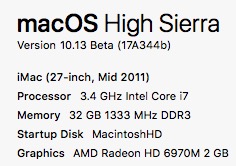Keep us informed! I don't want to install new beta unless there is good news on the FCPX front.
Its has been fixed! (On my late 2017 15" TB MBP). Weird scroll bar issue is gone too.
Still some oddness... project name in timeline says "(null)" next to it. But everything seems to work... plugins etc. I'll report more later as I really work it.