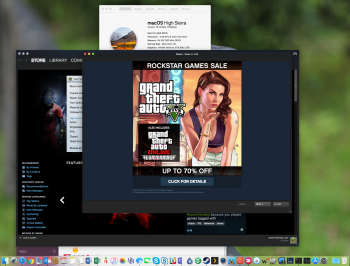Videos (4k) taken by my iPhone 7 on iOS 11 beta 6 can't be viewed properly on my Mac Mini in Videos app. There is a ! sign telling me Photos.app needs and update. Quicktime can play it fine though. Videos and pictures transferred with iCloud Photo Library.
Got a tip for us?
Let us know
Become a MacRumors Supporter for $50/year with no ads, ability to filter front page stories, and private forums.
macOS High Sierra 10.13 Works/Does Not Work Thread
- Thread starter bradhs
- WikiPost WikiPost
- Start date
-
- Tags
- apps macos high sierra
- Sort by reaction score
You are using an out of date browser. It may not display this or other websites correctly.
You should upgrade or use an alternative browser.
You should upgrade or use an alternative browser.
- Status
- The first post of this thread is a WikiPost and can be edited by anyone with the appropiate permissions. Your edits will be public.
Parallels Desktop 12.2.1 is working on PB3.
I'm hoping with PD11, now running perfectly w the Win10 creators update- I won't have to upgrade to 13 just because of installing High Sierra but not converting to APFS. Unfortunately can't seem to find any evidence/answers of PD11 running OK on an APFS formatted HD... what do you think?
I have 13 new one ans with high sierra apfs it wont find my bootcamp at all so still no goodI'm hoping with PD11, now running perfectly w the Win10 creators update- I won't have to upgrade to 13 just because of installing High Sierra but not converting to APFS. Unfortunately can't seem to find any evidence/answers of PD11 running OK on an APFS formatted HD... what do you think?
Somebody put in this wiki that Parallels Desktop 11 works fine with High Sierra, but what does that really mean? After installing HS + converting to APFS? Or just staying with HFS+ ? It's not clear & since PD11 works PERFECTLY with the Creaturs Update of Win10 AND Parallels doesn't even bother to specify some added APFS-related benefits of the new PD13 I'm thinking: they will wait until PD14 to "really support APFS" -> so why would I bother upgrading to 13 now?
Their support of course told me to get PD13 ...
Their support of course told me to get PD13 ...
I think you may have other issues going on. Both open fine for me in DP7.Steam seems to be no more working, crashes on start.
Slack app crashes since the last beta update (build 17A344b)
Attachments
Last edited:
Pinch to zoom is supposed to work in Preview, correct? I have it working everywhere else except in that app.
Pinch to zoom is supposed to work in Preview, correct? I have it working everywhere else except in that app.
working here...
I'm hoping with PD11, now running perfectly w the Win10 creators update- I won't have to upgrade to 13 just because of installing High Sierra but not converting to APFS. Unfortunately can't seem to find any evidence/answers of PD11 running OK on an APFS formatted HD... what do you think?
Not sure about Parallels 11, but parallels 12.2.1 works perfectly on High Sierra latest PB with APFS as well as with HFS+ disks. I downloaded a trial version of Parallels 13 and used it for a week, but didn't find any significant value addition over Parallels 12. So I will hold off from upgrading for now.
Microsoft Office 2011 Word, Excel, and Powerpoint worked for me in High Sierra on an APFS SSD when updated to their latest versions.
[doublepost=1503838072][/doublepost]And also Windows 10 Creators Update in a Virtualbox machine too.
[doublepost=1503838072][/doublepost]And also Windows 10 Creators Update in a Virtualbox machine too.
bartender; odd. works on my 12" macbook (no hiding of the notification center icon, and, btw, SIP has to be disabled for this to run); but on my 13" pro... does not work (menu icons all vanish, return, vanish; entertaining but not useful). am trying 'vanilla', which works on my pro (but again, notification icon can't be hidden). http://matthewpalmer.net/vanilla/
Thanks! Big fan of Bartender but until they get it fixed, I needed something to hide the username, Bluetooth, time machine, spotlight, and siri...they were driving me crazy. Vanilla is a great add-on to run until Bartender is ready.
fwiw, you can turn off (in the menu bar), bluetooth, time machine, and siri... all from their system preference panes. (just mentioning). vanilla doesn't hide the notification icon, but it does hide spotlight...
It seems that High Sierra has changed the way certain websites handle cookies. For example, none of the sites like Deadspin, Jalopnik or anything similar will recognize my login from Facebook. Works in Chrome. Same in iOS 11. Odd.
Nevermind..cross site tracking is the culprit.
Nevermind..cross site tracking is the culprit.
Malwarebytes for mac v 3.0 , what's odd is that it is working but when you go to update it, the update fails with the statement that it needs older versions of MacOS up to Sierra. So maybe it's a partial failure? It was installed before I went to the beta builds.
FCPX crashing here, occasionally (pb7), even after a reboot.... and seeing apps with missing text in the menubar (ie 'file', 'edit', 'view', blank space (headings are there when i click where they should be, just not visible, even when i click on the space...)
nothing like that here. i've simply gotten some crashes when moving files around... hmmm...
I deleted the preferences and FCPX was finally able to load... but now it crashes anytime I open a library with media inside, or try to import media, or create a new project
The only way it will open is if I open a library that is completely empty... anyone know a way around this?
Register on MacRumors! This sidebar will go away, and you'll see fewer ads.