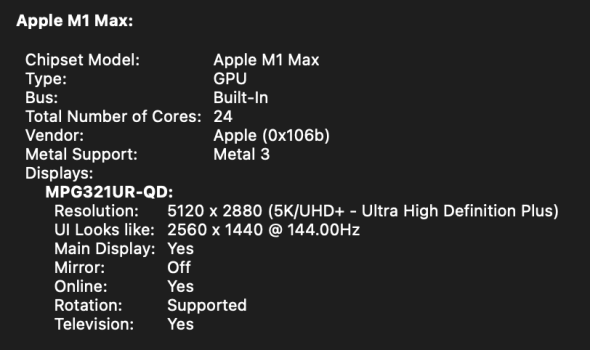Mr. Macintosh has it.

 mrmacintosh.com
mrmacintosh.com

macOS Sequoia Full Installer Database. Download Directly from Apple!
Download macOS Sequoia full installer with one click straight from Apple! Every version of Sequoia Beta & Final available all in one place!!
 mrmacintosh.com
mrmacintosh.com