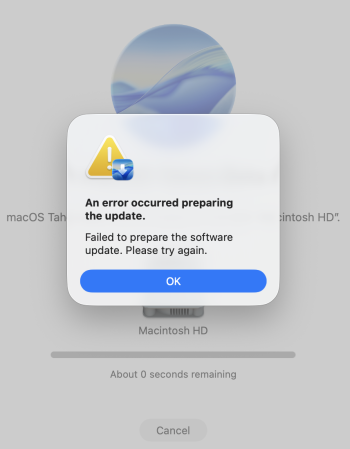I tried moving these to the Trash Can, and they wouldn't go. I am logged in with my Main/Admin account. Do you have any idea why I can't delete these?I deleted those two folders only. There is more but it seems it had been enough. You might need to disable SIP before.
/Library/Apple/usr/share/rosetta
/Library/Apple/usr/libexec
Let's see what happens when I put them back now.
Got a tip for us?
Let us know
Become a MacRumors Supporter for $50/year with no ads, ability to filter front page stories, and private forums.
macOS Tahoe 26.0 Beta 3 - Bug fixes, changes, and more
- Thread starter WilliApple
- WikiPost WikiPost
- Start date
- Sort by reaction score
You are using an out of date browser. It may not display this or other websites correctly.
You should upgrade or use an alternative browser.
You should upgrade or use an alternative browser.
You have to disable SIPI tried moving these to the Trash Can, and they wouldn't go. I am logged in with my Main/Admin account. Do you have any idea why I can't delete these?

Disabling and Enabling System Integrity Protection | Apple Developer Documentation
Disable system protections only temporarily during development to test drivers, kernel extensions, and other low-level code.
Ok, thank you for the great reply. 🙂You have to disable SIP

Disabling and Enabling System Integrity Protection | Apple Developer Documentation
Disable system protections only temporarily during development to test drivers, kernel extensions, and other low-level code.developer.apple.com
How did you remove rosetta?I put Rosetta in the Trash. Not it works.
View attachment 2526658
At least it's downloading fast now. Already at 4GB three minutes later.
1. Disable SIPYou have to disable SIP

Disabling and Enabling System Integrity Protection | Apple Developer Documentation
Disable system protections only temporarily during development to test drivers, kernel extensions, and other low-level code.developer.apple.com
2. Delete the files
3. enable the SIP
4. install the beta (you might need the installer, you can find here https://mrmacintosh.com/ )
So what happens if you install the disk image if you have an app installed that uses Rosetta?
Is it just that app doesn't work? Or is the whole install nuked?
Is it just that app doesn't work? Or is the whole install nuked?
When an app that requires Rosetta is launched, you should be asked if you want to install RosettaSo what happens if you install the disk image if you have an app installed that uses Rosetta?
Is it just that app doesn't work? Or is the whole install nuked?
I just put the files in the trash and did not empty it.
After the update was complete, I returned the files to their folders and re-enabled SIP.
It will automatically install. Or, if you can't wait, you can trigger an install via the command line.So what happens if you install the disk image if you have an app installed that uses Rosetta?
Is it just that app doesn't work? Or is the whole install nuked?
softwareupdate --install-rosettaMan, you people are out of your damn minds. driven.
How long does deleting the files take? I have disabled SIP, and am trying to move the files to the trash. It's been going on for a few minutes. The files look small. Did your deletion take a few minutes?1. Disable SIP
2. Delete the files
3. enable the SIP
4. install the beta (you might need the installer, you can find here https://mrmacintosh.com/ )
Too much trouble for an update. Finder is still crashing on every launch for me, so I'm using Pathfinder. Super annoying, but is a temporary solution, so I'm very eager to see if finder gets fixed for me on B3, but I won't be dealing with this "workaround". I hope they fix this tomorrow. I wonder why Macrumors haven't even mentioned this issue on the main website.
Did you restart after deleting the Rosetta files?I tried normal, nothing seen. PKG install, breaks (see attached photo). SIP, delete, SIP, try again.. same thing
Any other suggestions besides starting from scratch?! hehe, I will if I can't figure this out fast
no need at that stageDid you restart after deleting the Rosetta files?
but if u want to put the rosetta files back after updating, that’s when u would want to restart to get rosetta working again.
This is what I did, and it worked like a charm.
1. Downloaded the installation pkg
2. Shut down the Mac, rebooted in Recovery Mode, disabled SIP, and restarted the Mac
3. Deleted the whole ‘usr’ folder located inside /Library/Apple/
4. Restarted the Mac
5. Executed the pkg
6. Started the Install macOS Tahoe Beta.app inside the Applications folder
7. Restarted when prompted
8. Dragged the ‘usr’ folder out of the Trash and back into /Library/Apple/
9. Shut down the Mac, rebooted in Recovery Mode, enabled SIP, and restarted the Mac
10. Done
1. Downloaded the installation pkg
2. Shut down the Mac, rebooted in Recovery Mode, disabled SIP, and restarted the Mac
3. Deleted the whole ‘usr’ folder located inside /Library/Apple/
4. Restarted the Mac
5. Executed the pkg
6. Started the Install macOS Tahoe Beta.app inside the Applications folder
7. Restarted when prompted
8. Dragged the ‘usr’ folder out of the Trash and back into /Library/Apple/
9. Shut down the Mac, rebooted in Recovery Mode, enabled SIP, and restarted the Mac
10. Done
I just got the OTA on my Mac mini that previously did not see it. (This device did have Rosetta installed, and did not see the update earlier today. The manual installer was also failing earlier today, but I did not reattempt that since OTA is now working.)
OTA has finally updated.I just got the OTA on my Mac mini that previously did not see it. (This device did have Rosetta installed, and did not see the update earlier today. The manual installer was also failing earlier today, but I did not reattempt that since OTA is now working.)
When you have put the files to the trash... they should be deleted... Open an intel app and you will see if the Rosetta is still there or not.How long does deleting the files take? I have disabled SIP, and am trying to move the files to the trash. It's been going on for a few minutes. The files look small. Did your deletion take a few minutes?
Here we go. Played Stray for a few hours and look what popped up.

yeah should work nowI just got the OTA on my Mac mini that previously did not see it. (This device did have Rosetta installed, and did not see the update earlier today. The manual installer was also failing earlier today, but I did not reattempt that since OTA is now working.)
The update has been there since hours... it's just rosetta for macOS Tahoe beta 3 that released lolthe OTA update finally came through, but at this point I messed around with my beta a bunch and so I'm prepared to restart the system
however, just now I checked (about to restart everything in five minutes) and the OTA does now work
I saw it too and left it to install but will be able to see it later today, can someone post a full screenshot of Safari and Finder? Thanks.
Register on MacRumors! This sidebar will go away, and you'll see fewer ads.