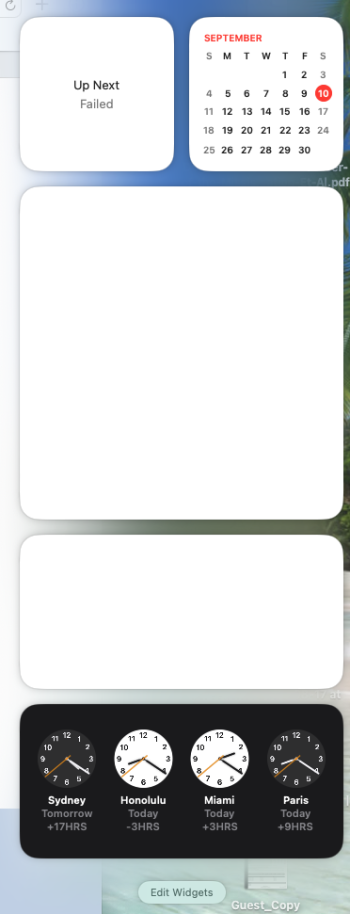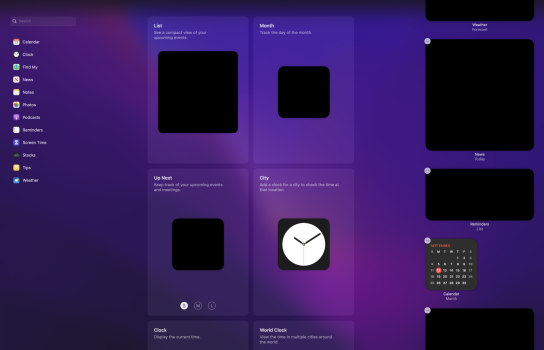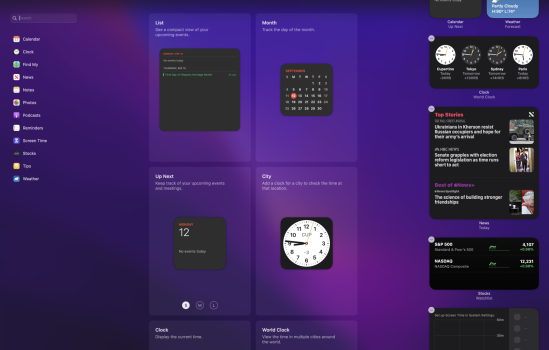Got a tip for us?
Let us know
Become a MacRumors Supporter for $50/year with no ads, ability to filter front page stories, and private forums.
You are using an out of date browser. It may not display this or other websites correctly.
You should upgrade or use an alternative browser.
You should upgrade or use an alternative browser.
- Status
- The first post of this thread is a WikiPost and can be edited by anyone with the appropiate permissions. Your edits will be public.
Nope! But I have noticed Ventura is weird about respecting service orders…Anyone else have to reboot every time after waking for sleep. to get en ethernet connection ? (Mac mini 3.2 GHz 6-Core Intel Core i7)
Working for me.can anyone confirm if paragon ntfs for mac software is working in Ventura
can anyone confirm if paragon ntfs for mac software is working in Ventura?
Running the public beta on an M1 air and it seems to be fine so far. Mounts and writes normally.
Pretty much everyone on this latest beta is. Widgets are broken.Is anyone else having problems with the weather, stocks and Up Next widgets in Notification Center? I'm only getting blank white widgets.
Latest Ventura beta - Kodi versions 19.3 and 19.4 both break your video when you go into full screen mode (have to restart MacOS to get your video back) - toggling from full screen to windowed mode does not restore your screen.
When Kodi starts in windowed mode, it doesn't cause this issue.
The issue is new to this beta build. I'll make sure the Kodi team are aware.
This is on a 2018 15" MBP - Intel Graphics.
When Kodi starts in windowed mode, it doesn't cause this issue.
The issue is new to this beta build. I'll make sure the Kodi team are aware.
This is on a 2018 15" MBP - Intel Graphics.
Hate to jump on the System Settings bandwagon--but why didn't they just offer the choice, as in the Finder, of seeing icons or lists? Isn't that the fundamental difference?
Personally I miss the icon-based display (and it seems more "Mac" to me), but seems like simple toggle could make everyone happy with such an overhaul.
Personally I miss the icon-based display (and it seems more "Mac" to me), but seems like simple toggle could make everyone happy with such an overhaul.
Anyone with an external mic having issues? Beyerdynamic FOX doesn't show up at all, whether under System Settings or in audio input options in various apps.
Yikes, Notification Center issues are odd this far along with a GM around 3 weeks out. My guess is the roll out an update in just a few days to at least fix the glaring issues that prevent devs from testing their widgets.
What’s weird is I opened up my machine from sleep today, and all of the widgets are now fixed.
Almost makes me think it’s a server side issue.
You do know that this is unfinished software, right? Triggering bugs like this are what the beta process is for. Sure, this should have been caught in their regression tests, but you can't test for every possible situation.A FRESH install of a previous Beta (Version 13.0 Beta (22A5331f) fixed the issue, so I'm staying here for now. Yet again, another SLOPPY rollout without enough quality control engineers dotting and crossing before releasing.
If I was a one-off, sure. I'd have no issue or right to complain. But go check the webs. This is a wide-scale bug that absolutely should have been caught in testing prior to release. This isn't a "only if this and this and this and this and this and this are true" situation. This is an "a lot of people are getting this issue who are basic users and have very little/no conflicting software installed that might cause this" issue. 🙃 But thanks for the reminder.You do know that this is unfinished software, right? Triggering bugs like this are what the beta process is for. Sure, this should have been caught in their regression tests, but you can't test for every possible situation.
I don't know where the issue lies, but I am on macOS Ventura beta 7, and today my two (paired) HomePods were updated to iOS16. Since then I can select the pair as an output, but no sound comes out. If I select the pair in Music specifically, it works, and if I select the pair on my iPhone and my iPad, it works, but not in macOS.
It still works from my Monterey Mac Pro, so the issue is definitely Ventura-related. It worked on the previous version of iOS though...
It still works from my Monterey Mac Pro, so the issue is definitely Ventura-related. It worked on the previous version of iOS though...
I have the latest Ventura beta installed on an Intel Macbook Pro and an M2 Macbook Air recently set up using migration assistant with older MBP. While most things are fine, widgets aren't working on either system. Notification Center doesn't run on the M2 MBA. At start up, various notifications display for a split second and disappear.
Didn't find a similar problem here. Am I the only one? It looks like this - most often when typing (regardless of the application) - as if a few letters disappear for a second, and then reappear, while the cursor also moves. Sometimes something similar happens when moving a window - also for a second it appears in the same place. If I'm not mistaken, this behavior is observed for at least two or three updates
Register on MacRumors! This sidebar will go away, and you'll see fewer ads.