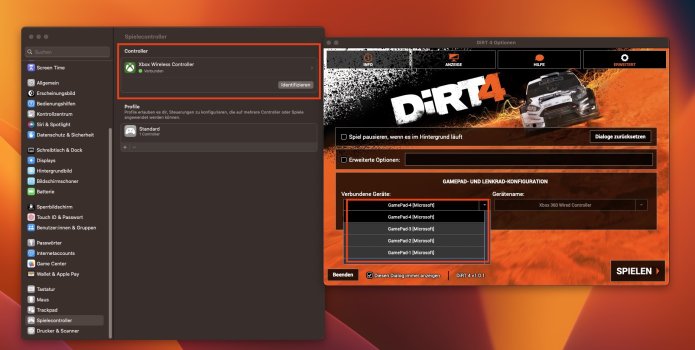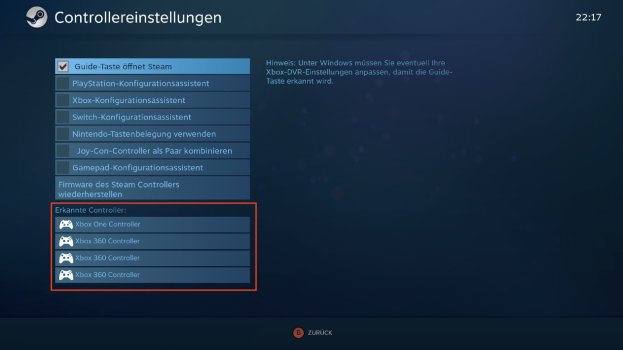Yes, it's annoying. I have turned Power Nap off in Energy Saver settings and up to now this seems to be a temporary fix.Anyone else have to reboot every time after waking from sleep. to get an ethernet connection ? (Mac mini 3.2 GHz 6-Core Intel Core i7)
Got a tip for us?
Let us know
Become a MacRumors Supporter for $50/year with no ads, ability to filter front page stories, and private forums.
You are using an out of date browser. It may not display this or other websites correctly.
You should upgrade or use an alternative browser.
You should upgrade or use an alternative browser.
- Status
- The first post of this thread is a WikiPost and can be edited by anyone with the appropiate permissions. Your edits will be public.
can anyone tells me if this bug is fixed in ventura?
I've found that using the mission control keyboard key doesn't have the bug, but issue is present with both touchpad and mouse, very weird
- open an app in fullscreen and type anything in input field (for example a browser)
- switch back to another app with input field on desktop and start typing (for example Message) using mission control but not via the keyboard key
- you shouldn't be able to type unless you click on the input field again
Last edited:
I have no issues with VLC. I use it regularly for MKV files, with and without subtitles. I have a Mac Studio, with Ventura (latest Beta), and VLC 3.0.17.3.Boy, this still haven't fixed the IINA/VLC freezing crash bug, despite knowing about it
I'm having the same problem with IINA/VLC (and infuse) freezing issues, using 2018 Intel Mac Mini
However, if I attach eGPU then all works fine, no problems... but using the integrated graphics (disconnecting eGPU) freezing happens,
2018 mac mini has always had bad internal graphics from day one, Apple really could have done better... but never any freezing using videos, just slower choppy UI. Feeling like Ventura is going to be a bad experience on older 2018 mac mini, stage manager works but animations very choppy,
Apple have updated bootcamp recently, so still supporting intel, hopefully this can be improved before release
However, if I attach eGPU then all works fine, no problems... but using the integrated graphics (disconnecting eGPU) freezing happens,
2018 mac mini has always had bad internal graphics from day one, Apple really could have done better... but never any freezing using videos, just slower choppy UI. Feeling like Ventura is going to be a bad experience on older 2018 mac mini, stage manager works but animations very choppy,
Apple have updated bootcamp recently, so still supporting intel, hopefully this can be improved before release
Facetime freezes, the video stream works for a few seconds then it stops. Sometimes the green led light turns off too. The camera works if I do a video recording with Photo Booth, not with QuickTime. PB5 on M2 MBA
Noticed after installing the latest public beta, that mail notifications no longer have the option to cancel then (little x in top left corner) and no option to delete straight from the notification
“post-install.sh” is probably from some s/w you have installed. Do you have any external h/w that you use?
Anyway, as it's just a shell script, find it and have a look inside.
If you've already rebooted since upgrading then I assume that script has already been run. You can toggle it off (and see if anything breaks).
Anyway, as it's just a shell script, find it and have a look inside.
If you've already rebooted since upgrading then I assume that script has already been run. You can toggle it off (and see if anything breaks).
“post-install.sh” is probably from some s/w you have installed. Do you have any external h/w that you use?
Anyway, as it's just a shell script, find it and have a look inside.
If you've already rebooted since upgrading then I assume that script has already been run. You can toggle it off (and see if anything breaks).
Thanks! No hardware that I’ve installed recently. Stream deck was probably the Jade thing and that was a year ago.
I did toggle off when I first found this. So far everything running normally.
You: lastThanks! No hardware that I’ve installed recently. Stream deck was probably the Jade thing and that was a year ago.
I did toggle off when I first found this. So far everything running normally.
Siri: You meant Jade.
Are you on the latest beta? I had that a couple of weeks ago, but not recently.View attachment 2077283Anyone having the windowserver crashing, over and over and over again?
Edit 26Sep: I've started getting them again, but when the screen freezes, instead of waiting for the crash I press the touch-ID key (which does nothing) then Esc then both again in that order. Seems to lock the screen but also unfreezes it.
Last edited:
macOS Ventura Beta 8 breaks Universal Control
Not for me. Still working fine. I’m on both the Ventura beta and the iPadOS latest beta (Developer beta 9).
Last edited:
Stage Manager is unusable after this update. Opens random windows, also when clicking on certain icons in the menu.
Stage Manager is unusable after this update. Opens random windows, also when clicking on certain icons in the menu.
I’ve had similar issues. Makes you wonder if they might pull it altogether and re-release next year. I doubt it but it’s certainly a candidate for that.
Anyone else having issues with an Xbox One X Controller on Beta 9? On the Feral games I have installed at the moment, it stopped working. Randomly, there is either no controller listed in the game's setup dialog or a bunch of controllers despite just having one connected. In game, not a single button works. In Steam big picture mode, I can use the controller but have constant messages popping up about a new controller being recognized. Looking in the controller settings of steam, same issue - lots of non-existing controllers listed.
Attachments
Yeah, seems to happen whenever my M1 MBP goes to sleep.View attachment 2077283Anyone having the windowserver crashing, over and over and over again?
How many stages are allowed for stage manager? On the current beta I only get 4 , I thought for sure I had more stages on the previous beta....
How many stages are allowed for stage manager? On the current beta I only get 4 , I thought for sure I had more stages on the previous beta....
I am pretty sure its always been 4. I’ve never had any more than that.
I am pretty sure its always been 4. I’ve never had any more than that.
I just checked mine (Mac mini M1) on the latest beta and it shows a maximum of 6. I believe the iPad is limited to 4 at least on the older versions. This has become one of my favourite features of Ventura.How many stages are allowed for stage manager? On the current beta I only get 4 , I thought for sure I had more stages on the previous beta....
Mine keep disappearing, I've only just noticed it, so possible latest beta is causing it....Anyone else seeing their pinned tabs changing order randomly? Today is the third time I had to rearrange them.
Register on MacRumors! This sidebar will go away, and you'll see fewer ads.