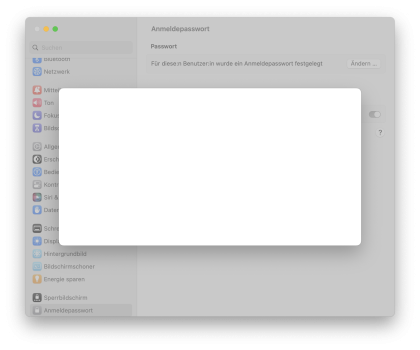I have a Western Digital NAS, which I bought around 10 years ago. No issues using Time Machine with it. So I agree with your conclusion, that it's something specific to your particular config.
However, do still log a Feedback as it should grab some worthwhile logs that Apple may look at (well, ok, unlikely, but ...) as there could be others out there with your config who'll also have issues if the bug isn't fixed before release.
However, do still log a Feedback as it should grab some worthwhile logs that Apple may look at (well, ok, unlikely, but ...) as there could be others out there with your config who'll also have issues if the bug isn't fixed before release.