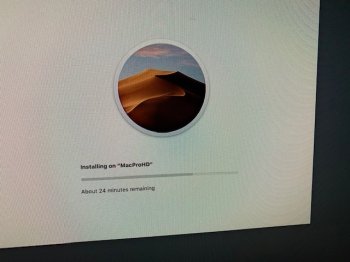I can't explain better than this…
- make a createinstallmedia USB key for Mojave
- fully erase a drive with diskutility
- shutdown your Mac Pro
- remove all drives except the one you erased
- insert the Mojave createinstallmedia USB key on a Mac Pro USB2.0 port, won't work with USB3.0 cards
- power-on the Mac Pro, it will boot from the Mojave createinstallmedia USB key
It worked, thanks for the help.
[doublepost=1553612625][/doublepost]
Your English is good, better than most native speakers.
Thanks.
Last edited: