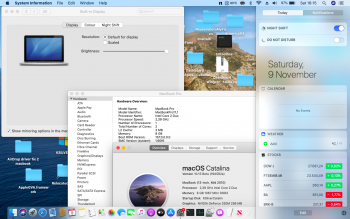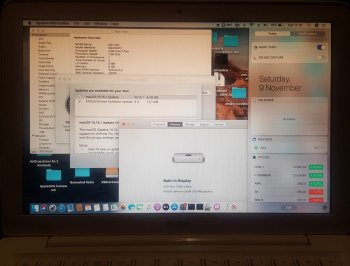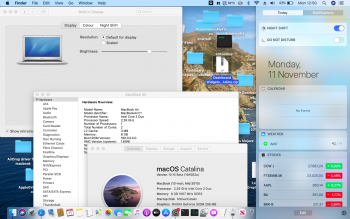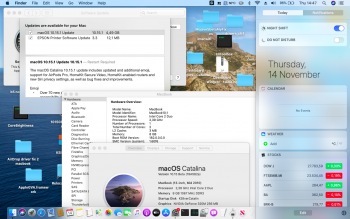I don't think that spoofing a Mac that is having firmware upgrades frequently is safe. Since you have a MB2010, Your best bet is to use a Mac that Apple is not constantly sending updates, like MacBook 13" mid-2012 (MacBookPro9,2). Even with this, you will have BootROM upgrades sometime down the road.
I tried your suggestion to spoof the MacBook mid 2010 as MacBookPro9,2 through OpenCore, it booted but I was unable to use any usb input devices (internal keyboard, trackpad, internal bluetooth, usb mouse, and so on), instead I tried to spoof as the next model MacBookPro11,1 (the retina one also "Haswell") and everything worked as my previous iMac14,2 spoofing test.
Probably for MacBookPro9,2 spoofing I needed to rebuild a new prelinkedkernel.
I add that in config.plist I don't used any target machine Serial number, instead I left empty and the spoofed machine inherits mine, probably that's why in "about this Mac" my machine is still shown, however even typing from terminal:
ioreg -l | grep "board-id" | awk '{print $4}'
I get this output:
Mac-189A3D4F975D5FFC
While the default MacBook7,1 is:
Mac-F22C89C8
So the supported machine spoofing while keeping my original serial number worked correctly.
edit:
I attempted also a funny experiment, spoofing MacBook7,1 as a Catalina supported Macmini7,1 late 2014 (Haswell not Ivy Bridge spoofing a Macmini6,1 same situation usb input devices unresponsive), even if a laptop LCD uses the LVDS port, it works without issues.
current spoofed board-id output:
Mac-35C5E08120C7EEAF
After a simple reboot, without any PRAM reset, just holding alt-option key, picking an OSX, I get this again:
Mac-F22C89C8
OpenCore spoofing MacBook7,1 c2d penryn as a Broadwell MacBookAir7,1 (the 11" inch early 2015 version) also worked with a spoofed board-id output:
Mac-9F18E312C5C2BF0B
OpenCore spoofing MacBook7,1 c2d penryn as a KabyLake MacBook10,1 (the retina 12" inch version) also worked with a spoofed board-id output:
Mac-EE2EBD4B90B839A8
OpenCore spoofing MacBook7,1 c2d penryn as a CoffeeLake iMac19,1 (the retina 5k ddr4 ram 2019 version) also worked with a spoofed board-id output:
Mac-AA95B1DDAB278B95
Good work OpenCore.