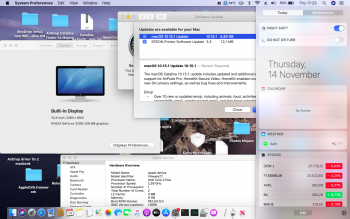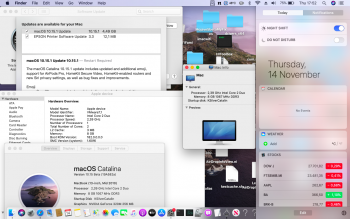—- Warning!!! This config may brick your Mac. Do NOT use it unless you know what you are doing. —-
As a record. The following setting to simulate iMac Pro will cause black screen.
<key>PlatformInfo</key>
<dict>
<key>Automatic</key>
<true/>
<key>Generic</key>
<dict>
<key>MLB</key>
<string>C02706700J9JG36JA</string>
<key>ROM</key>
<data>ESIzAAAA</data>
<key>SpoofVendor</key>
<true/>
<key>SystemProductName</key>
<string>iMacPro1,1</string>
<key>SystemSerialNumber</key>
<string>C02T75Y5HX87</string>
<key>SystemUUID</key>
<string>EF81678C-50D7-4A13-9D1A-B423E7F7BE5B</string>
</dict>
<key>UpdateDataHub</key>
<true/>
<key>UpdateNVRAM</key>
<true/>
<key>UpdateSMBIOS</key>
<true/>
<key>UpdateSMBIOSMode</key>
<string>Create</string>
</dict>
Basically, UpdateSMBIOS = true will cause black screen.
I haven't have time to insert a Mac EFI UGA GPU or Remote Desktop to check what's happening yet. However, I highly suspect that the cMP actually booted to desktop with the above settings, because the Eject key works, Caps Lock key works, and Command + Control + power button also work.
If the cMP was jammed at loading screen, eject key shouldn't work.
And AFAIK, Command + Control + Power button only react properly inside macOS.
So, very high chance the cMP actually booted to desktop. However, using the iMac Pro SMBIOS cause the GPU fail to display properly.
Anyway, one more good news. PCIe info won't be mess up like using Clover. It's a good start.

 forums.macrumors.com
forums.macrumors.com