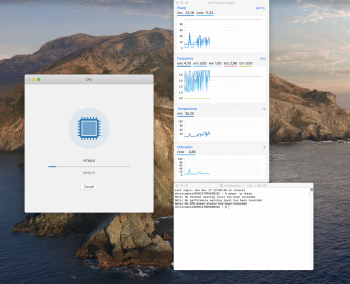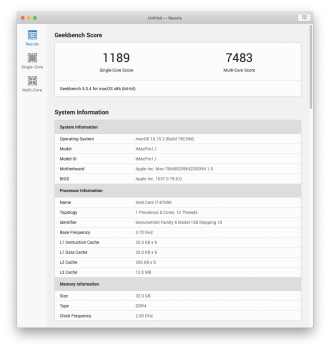My goal is to continue to update my Mac with Catalina and beyond natively but I would like to update my GPU and have hardware acceleration. For now I will use VMM flag to update and when I update the GPU I will try again.
Thanks for the help
[automerge]1573899433[/automerge]
Code:machdep.cpu.brand_string: Intel(R) Xeon(R) CPU X5650 @ 2.67GHz
Thanks for your help earlier, I am now a bit clearer about the hardware requirements for everything I want to work thanks to you and the other kind people who have replied.
For your info, AMD HWAccel may be removed from future Catalina.
I don't know if this is just a "beta bug" at this moment, or Apple did that intentionally. But AFAIK, all HEVC HWAccel entry in RadeonX4000 info.plist is removed by Apple in the latest beta.
In worst case, Apple may move HWAccel to T2 for all newer Mac (include iMac Pro and 7,1), and keep using Intel QuickSync for older Mac (until all supported Mac has T2). And phase out AMD HWAccel in future macOS updates.
If this really happen, cMP users will lost all HWAccel in future Catalina (and beyond). And if we insist to stay at 10.15.1, then we will not receive any security update.
It's hard to tell what will happen at this moment. But please don't expect OpenCore can be the solution for everything as this moment.
If all you want is just "run Catalina like natively support". Please follow the steps in post #1.
If you want full HWAccel, my suggestion is to get a Vega (include Vega20), then stay at Mojave. Only use OpenCore to inject the board-id Mac-7BA5B2D9E42DDD94. I tested this few hours ago, there is no need to ident as iMac Pro in order to get full HWAccel. Just inject the board-id is good enough. In any case, R9 280 won't give you any HWAccel in macOS. And since Polaris HEVC HWAccel already removed in the latest Catalina beta. I also suggest avoid Polaris card, but go straight to Vega. At least, we still have a hope that the T2 on iMac Pro isn't work that well, and Apple will continue to provide HWAccel support for iMac Pro's Vega. So that we can also benefit from it.