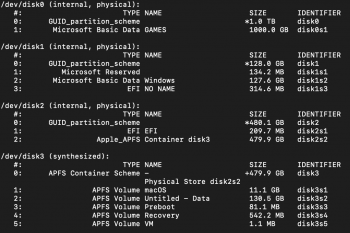Only affects APFS drives and not easy to change. See:
https://github.com/acidanthera/bugtracker/issues/886
I call it the APFS Label Bug and you would ultimately need to build your own patched version of OC as the devs have it as 'wontfix' at the moment. See:
https://github.com/acidanthera/bugtracker/issues/957
You can use my build script,
myOC.tool, to do the build and patching after modification for your system. The script only needs modification if doing this specific patch otherwise it can build any released version of OC from v0.5.0 as well as the current git head.
To build a version of OC with the APFS Label Bug Fix:
- Run
diskutil list in Terminal and get the id of the volume (e.g., /dev/disk7s1)
- Run
diskutil info /dev/disk7s1 in Terminal
- Get the Volume UUID (e.g., B37B22BF-C0B1-4945-84B4-447AHCB2D094)
- Get a copy of the myOC.tool and open with a text editor such a TextEdit.
- Search for
L"VOL_UUID" and amend to match your Volume UUID. (e.g., L"B37B22BF-C0B1-4945-84B4-447AHCB2D094")
- Search for
L"VOL_NAME" and amend to match the Volume Name you want to appear in OC Bootpicker. (e.g., L"MacHD")
- Save and run myOC.tool (You need Xcode and such installed)
- It takes quite a few params but all have defaults that are used if not specified
- Make the first param "1" to apply this patch. I.E....
- Running
myOC.tool 1 will build current git head and apply this patch
- Running
myOC.tool 1 0.5.9 will build v0.5.9 and apply this patch
- Running
myOC.tool 0 0.5.9 will build v0.5.9 without this patch
- Running
myOC.tool will build current git head without this patch