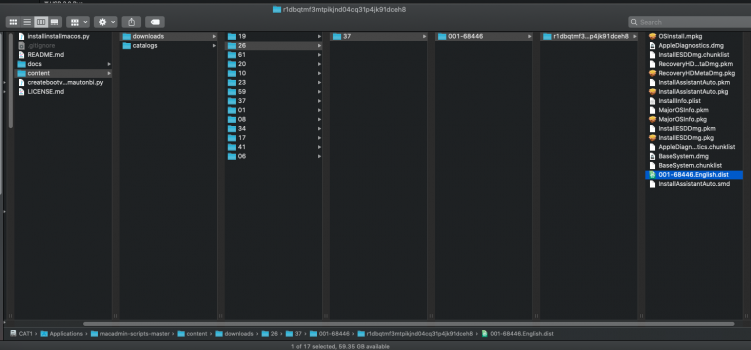<script>
function InstallationCheck(prefix) {
var boardIds = ['Mac-9AE82516C7C6B903','Mac-F221BEC8','Mac-031B6874CF7F642A','Mac-112818653D3AABFC','Mac-9394BDF4BF862EE7','Mac-AA95B1DDAB278B95','Mac-CAD6701F7CEA0921','Mac-50619A408DB004DA','Mac-7BA5B2D9E42DDD94','Mac-226CB3C6A851A671','Mac-CFF7D910A743CAAF','Mac-AFD8A9D944EA4843','Mac-27ADBB7B4CEE8E61','Mac-F305150B0C7DEEEF','Mac-35C1E88140C3E6CF','Mac-827FAC58A8FDFA22','Mac-77EB7D7DAF985301','Mac-6FEBD60817C77D8A','Mac-7BA5B2DFE22DDD8C','Mac-827FB448E656EC26','Mac-66E35819EE2D0D05','Mac-2E6FAB96566FE58C','Mac-031AEE4D24BFF0B1','Mac-00BE6ED71E35EB86','Mac-4B7AC7E43945597E','Mac-5A49A77366F81C72','Mac-63001698E7A34814','Mac-937CB26E2E02BB01','Mac-FFE5EF870D7BA81A','Mac-87DCB00F4AD77EEA','Mac-A61BADE1FDAD7B05','Mac-C6F71043CEAA02A6','Mac-4B682C642B45593E','Mac-BE0E8AC46FE800CC','Mac-90BE64C3CB5A9AEB','Mac-3CBD00234E554E41','Mac-66F35F19FE2A0D05','Mac-189A3D4F975D5FFC','Mac-B4831CEBD52A0C4C','Mac-E1008331FDC96864','Mac-FA842E06C61E91C5','Mac-81E3E92DD6088272','Mac-FC02E91DDD3FA6A4','Mac-06F11FD93F0323C5','Mac-06F11F11946D27C5','Mac-6F01561E16C75D06','Mac-F60DEB81FF30ACF6','Mac-473D31EABEB93F9B','Mac-0CFF9C7C2B63DF8D','Mac-1E7E29AD0135F9BC','Mac-9F18E312C5C2BF0B','Mac-E7203C0F68AA0004','Mac-65CE76090165799A','Mac-CF21D135A7D34AA6','Mac-F65AE981FFA204ED','Mac-112B0A653D3AAB9C','Mac-DB15BD556843C820','Mac-27AD2F918AE68F61','Mac-937A206F2EE63C01','Mac-77F17D7DA9285301','Mac-E43C1C25D4880AD6','Mac-BE088AF8C5EB4FA2','Mac-551B86E5744E2388','Mac-564FBA6031E5946A','Mac-A5C67F76ED83108C','Mac-B809C3757DA9BB8D','Mac-5F9802EFE386AA28','Mac-747B1AEFF11738BE','Mac-AF89B6D9451A490B','Mac-EE2EBD4B90B839A8','Mac-42FD25EABCABB274','Mac-7DF2A3B5E5D671ED','Mac-2BD1B31983FE1663','Mac-7DF21CB3ED6977E5','Mac-A369DDC4E67F1C45','Mac-35C5E08120C7EEAF','Mac-C3EC7CD22292981F','Mac-53FDB3D8DB8CA971',];
var cpuFeatures = system.sysctl( 'machdep.cpu.features' );
cpuFeatures=cpuFeatures.split(" ");
for( var i = 0; i < cpuFeatures.length; i++ ){
if( cpuFeatures[i] == "VMM" ){
return true;
}
}
var nonSupportedModels = ['MacBookPro4,1','MacPro2,1','Macmini5,2','Macmini5,1','MacBookPro5,1','MacBookPro1,1','MacBookPro5,3','MacBookPro5,2','iMac8,1','MacBookPro5,4','MacBookPro8,1','iMac5,1','iMac11,2','iMac7,1','MacBookAir4,1','MacBookPro3,1','Macmini5,3','MacBookPro1,2','Macmini4,1','iMac9,1','iMac6,1','iMac4,1','Macmini1,1','iMac4,2','MacBookPro2,2','MacBookPro2,1','iMac12,2','MacBook3,1','MacPro3,1','MacBook5,1','MacBook5,2','iMac11,1','iMac10,1','MacBookPro7,1','MacBook2,1','MacPro4,1','MacBookPro6,2','iMac12,1','MacBook1,1','MacBookPro5,5','MacBookPro6,1','Xserve2,1','MacBookAir3,1','MacBookAir3,2','MacBookAir1,1','Xserve3,1','MacBookAir2,1','MacBook7,1','Xserve1,1','Macmini2,1','iMac5,2','MacBookPro8,2','MacBookPro8,3','iMac11,3','MacBook6,1','Macmini3,1','MacBook4,1','MacBookAir4,2','MacPro1,1',];
var currentModel = system.sysctl('hw.model');
if (nonSupportedModels.indexOf(currentModel) >= 0) {
my.result.message = system.localizedString('ERROR_DC35364117');
my.result.type = 'Fatal';
return false;
}
var boardId = system.ioregistry.fromPath('IOService:/')['board-id'];
if (boardIds.indexOf(boardId) == -1) {
my.result.message = system.localizedString('ERROR_DC35364117');
my.result.type = 'Fatal';
return false;
}
if (system.compareVersions(system.version.ProductVersion, '10.9') < 0) {
my.result.message = system.localizedStringWithFormat('ERROR_B85E600482', '10.9');
my.result.type = 'Fatal';
return false;
}
return true;
}
function VolumeCheck(prefix) {
var myTargetSystemVersion = (my.target.systemVersion || system.files.plistAtPath(my.target.mountpoint + "/System/Library/CoreServices/SystemVersion.plist"));
return true;
}