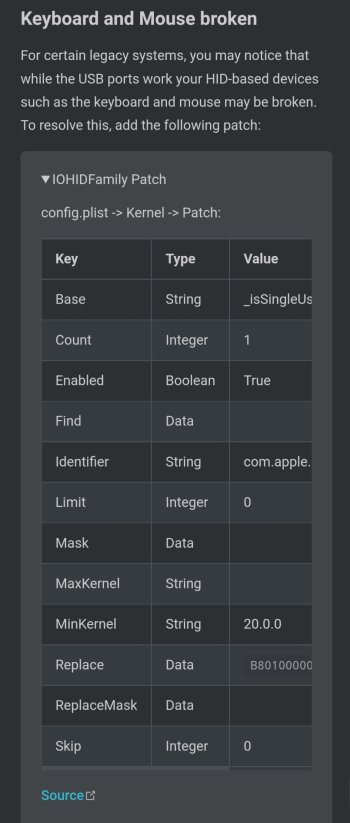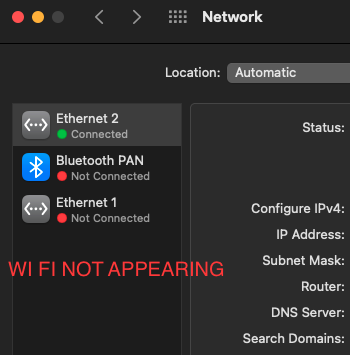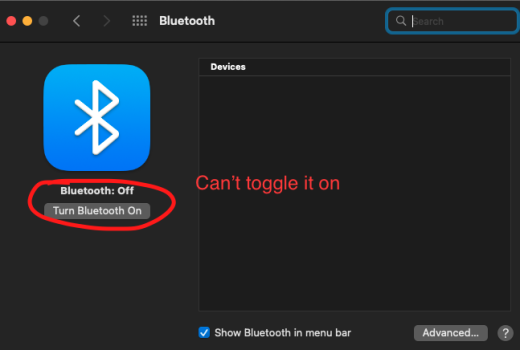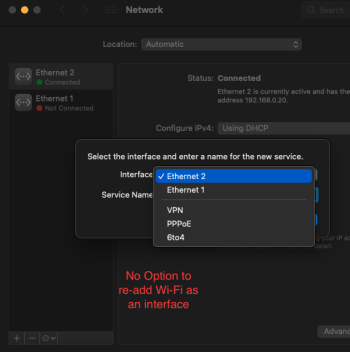No.Would Updating OpenCore give me potentially better perf from the GPU on Windows 10?
Got a tip for us?
Let us know
Become a MacRumors Supporter for $50/year with no ads, ability to filter front page stories, and private forums.
MP 1,1-5,1 Manually Configured OpenCore on the Mac Pro
- Thread starter cdf
- WikiPost WikiPost
- Start date
- Sort by reaction score
You are using an out of date browser. It may not display this or other websites correctly.
You should upgrade or use an alternative browser.
You should upgrade or use an alternative browser.
- Status
- The first post of this thread is a WikiPost and can be edited by anyone with the appropiate permissions. Your edits will be public.
Tks.
I have REL-066-2021-02-02.
Would updating give me better perfs with Catalina (openCL)?
REL-066-2021-02-02
So, to answer your initial question -- you're running OC ver 0.6.6, and it was "installed" or blessed on 2/2/21.
To answer your second question -- I doubt updating OC will have any effect on your Windows experience. It is simply a bootloader, and should not affect any performance, but I will let others add any more info around this...
I do want to ask this tho -- are you running a customized version that you built yourself (following the "guide" found on page 1) or are you running the Martin Lo package? -- I ask this because the Lo package includes a lot of extras, that your system may not necessarily need, and in this case, you could optimize your OC install if you were to customize it (again, following the "guide" on page 1) thus tailoring it to your specific machine, etc...
If you want to increase your performance within Windows, then you need to make sure you're running the right drivers for your GPU etc..., alternately, you could try to overclock it, but don't try this if you don't know what you're doing.
I'll leave it at that.
Last edited:
Hi there, I was able to successfully install Big Sur to my new 1TB drive and move OC onto it. I have however noticed a few strange behaviours on Big Sur and wanted to confirm if these are known issues and can be resolved somehow. Here is what I've encountered so far, and it hasn't even been a day:Can
Mount ONLY the EFI partition of the 1TB drive, then run the bless tool.
If multiple EFI partition already mounted, eject them all, then re-mount the 1TB's EFI partition before you run the bless tool.
- Big Sur seems to run slower/sluggish in general. I can't pinpoint it but it doesn't feel as snappy. I've read that its possible Big Sur is indexing in the background and after some time it should speed up. Any thoughts?
- Big Sur froze on my cMP 5,1. It happened earlier today, it appears the computer went to sleep and when i woke it up, i wasn't able to use my bluetooth keyboard or my hardwired mouse, i was only able to use my wired keyboard to shut down. Is this a known thing, and is there a solution? As an interim solution I just disable sleep mode on the cMP, but I'm worried whether it will freeze up again regardless, especially if I'm working on a project.
- UPDATE: it just froze again but this time without it having gone to sleep - as I test i just left it alone for 20 mins or so and when i tried to do something, i wasn't able to do anything even with a wired mouse.
- The Clover Configurator app that is bundled with OC package 0.8.8 doesn't respond at times. After I mount an EFI, I can't unmount it or click on anything else in Clover without completely quitting the program, relaunching, and finishing the operation. It was working perfectly on Catalina. I'm worried this behaviour may carry over to other apps (I haven't had a chance to install/test anything yet).
- Generally it feels like Big Sur is a bit unstable; When I booted up last night shortly after I installed it onto the 1TB SSD and put OC on it, i got stuck on a black screen. And this morning I was able to boot into it. Hoping its safe to continue using - I've heard about the 'race condition', and hope its not related (though I heard its been resolved and this OC package) has it built in.
Thanks again for any insights!
Last edited:
I agree about Windows I think. I have up-to-date drivers so I guess I am good.So, to answer your initial question -- you're running OC ver 0.6.6, and it was "installed" or blessed on 2/2/21.
…
I did the install following the guide putting only what I needed, as I remember. Lot of terminal and manual things to do. The loss of the install package and some of the memory of what I did exactly is confusing. Nothing Lo that I can remember. I believe I have a minimum config but not sure.
On the mounted EFI Partition, the EFI folder is 10,673,406 bytes for 456 items. Does that give any indication?
it looks like on the screenshot:
You can check the activity monitor if there is any high demand (e.g. ~300% CPU usage, or continuously high disk I/O) in the background process. If not, then shouldn't be indexing related.Big Sur seems to run slower/sluggish in general. I can't pinpoint it but it doesn't feel as snappy. I've read that its possible Big Sur is indexing in the background and after some time it should speed up. Any thoughts?
In my own experince, Big Sur / Monterey / Mojave, feel pretty much the same responsiveness. But my OS is very dirty, keep upgrading but no clean installation for a loooong time already. So, may be what I am experiencing is actuall "all three OS are equally slow".
When it happen (freeze), jot down the time. After restart, check Console crash log, and see if anything strange around that time.Big Sur froze on my cMP 5,1. It happened earlier today, it appears the computer went to sleep and when i woke it up, i wasn't able to use my bluetooth keyboard or my hardwired mouse, i was only able to use my wired keyboard to shut down. Is this a known thing, and is there a solution? As an interim solution I just disable sleep mode on the cMP, but I'm worried whether it will freeze up again regardless, especially if I'm working on a project.
- UPDATE: it just froze again but this time without it having gone to sleep - as I test i just left it alone for 20 mins or so and when i tried to do something, i wasn't able to do anything even with a wired mouse.
There is no such issue on my cMP when I used Big Sur. But I only use Big Sur up to 11.6.8, I don't know if 11.7.x make any difference.
For force restart, you may also try use key combo "Command + Control + short press power button (e.g. 1s)". This usually can force restart the cMP within 10s. If nothing happen after 30s, then we may conclude the cMP is completely freezon, and no input accept from wired keyboard (otherwise, it means the cMP still accepting keyboard command, but just nothing display).
Again, I use the same Clover configurator version up to 11.6.8, then now it works in Monterey. No such issue.The Clover Configurator app that is bundled with OC package 0.8.8 doesn't respond at times. After I mount an EFI, I can't unmount it or click on anything else in Clover without completely quitting the program, relaunching, and finishing the operation. It was working perfectly on Catalina. I'm worried this behaviour may carry over to other apps (I haven't had a chance to install/test anything yet).
Since this is not a isolated problem, but you also have the other few issues as well. It seems something wrong deep inside your OS / hardware. May I confirm if this is a clean Big Sur installation? Apart from the OS, which software is installed? Also, any other storage / PCIe / external device connected?
The code to work around the racing condition is included.Generally it feels like Big Sur is a bit unstable; When I booted up last night shortly after I installed it onto the 1TB SSD and put OC on it, i got stuck on a black screen. And this morning I was able to boot into it. Hoping its safe to continue using - I've heard about the 'race condition', and hope its not related (though I heard its been resolved and this OC package) has it built in.
May I know your cMP's hardware config?
Side topic a bit. If you want to use sleep mode, you may consider go Monterey (especially if Big Sur doesn't work well for you. Rather than spend time to fix Big Sur, may be you can try Monterey first. If it works, then you can skip Big Sur). For me, Big Sur sleep function can work, but quite a few users reported that they can't wake up the cMP after long sleep (short sleep is fine). I then heavily test / use long sleep function in Monterey, and it's flawless so far. Of course, it depends on hardware config, but in my case. It seems Monterey's sleep function is the most reliable.
Should not.Would Updating OpenCore give me potentially better perf from the GPU on Windows 10?
For macOS, it can make some difference by inject some parameters, because macOS has some artificial lock to the GPU (E.g. disable HWAccel if the Mac board ID not on the white list. Or disable SMU firmware loading for non Apple GPU, which lower the overall VRAM bandwidth). Therefore, we can use OpenCore to "fix" those issue.
In Windows, no such problem at the beginning. There is nothing OpenCore can do to release more power from the GPU. If you want more, you better learn how to overclock the card.
Last edited:
Tks. I’ll look into these parameters.Should not.
For macOS, it can make some difference by inject some parameters, because macOS has some artificial lock to the GPU (E.g. disable HWAccel if not the board ID on the white list. Or disable SMU firmware loading for non Apple GPU, which lower the overall VRAM bandwidth). Therefore, we can use OpenCore to "fix" those issue.
In Windows, no such problem at the beginning. There is nothing OpenCore can do to release more power from the GPU. If you want more, you better learn how to overclock the card.
I have a flashed RX6600XT Radeon running in my 5,1 (see signature) and everything seems stable - but when going to shutdown I've had a couple of very random instances where I saw a black screen with white messages (like some sort of debug mode) saying "could not alloc class" and various other lines that are too quick for me to get a photograph of.
I didn't notice these before the new GPU was put in - previously RX580 (Sapphire). Is this anything to worry about? Machine has Martin Lo's 0.8.0 Open Core package.
Not sure if this would be OpenCore related or GPU firmware related. Hopefully one of you will be able to clarify / eliminate if it is Opencore.
I didn't notice these before the new GPU was put in - previously RX580 (Sapphire). Is this anything to worry about? Machine has Martin Lo's 0.8.0 Open Core package.
Not sure if this would be OpenCore related or GPU firmware related. Hopefully one of you will be able to clarify / eliminate if it is Opencore.
Last edited:
So i ran a test after Big Sur froze again and it seems that if my wired mouse is unplugged at any point and i replug it in using any of the original cMP usb slots, it becomes unresponsive. My bluetooth keyboard still works and i can use bluetooth mouse and computer is still usable. I did another test and unplugged the wired mouse but reconnected to a usb 3.0 pcie slot and the mouse worked. So i think it upgrading to big sur took the functionally of the cMPs original usb slots. Is this a known issue? Can i somehow change the config playlist to enable usb functionality in big sur?You can check the activity monitor if there is any high demand (e.g. ~300% CPU usage, or continuously high disk I/O) in the background process. If not, then shouldn't be indexing related.
In my own experince, Big Sur / Monterey / Mojave, feel pretty much the same responsiveness. But my OS is very dirty, keep upgrading but no clean installation for a loooong time already. So, may be what I am experiencing is actuall "all three OS are equally slow".
When it happen (freeze), jot down the time. After restart, check Console crash log, and see if anything strange around that time.
There is no such issue on my cMP when I used Big Sur. But I only use Big Sur up to 11.6.8, I don't know if 11.7.x make any difference.
For force restart, you may also try use key combo "Command + Control + short press power button (e.g. 1s)". This usually can force restart the cMP within 10s. If nothing happen after 30s, then we may conclude the cMP is completely freezon, and no input accept from wired keyboard (otherwise, it means the cMP still accepting keyboard command, but just nothing display).
Again, I use the same Clover configurator version up to 11.6.8, then now it works in Monterey. No such issue.
Since this is not a isolated problem, but you also have the other few issues as well. It seems something wrong deep inside your OS / hardware. May I confirm if this is a clean Big Sur installation? Apart from the OS, which software is installed? Also, any other storage / PCIe / external device connected?
The code to work around the racing condition is included.
May I know your cMP's hardware config?
Side topic a bit. If you want to use sleep mode, you may consider go Monterey (especially if Big Sur doesn't work well for you. Rather than spend time to fix Big Sur, may be you can try Monterey first. If it works, then you can skip Big Sur). For me, Big Sur sleep function can work, but quite a few users reported that they can't wake up the cMP after long sleep (short sleep is fine). I then heavily test / use long sleep function in Monterey, and it's flawless so far. Of course, it depends on hardware config, but in my case. It seems Monterey's sleep function is the most reliable.
It' s a known issue, the work around is to connect those USB 1.1 HID via a hub (or connect them to a USB 3.0 card like what you did).So i ran a test after Big Sur froze again and it seems that if my wired mouse is unplugged at any point and i replug it in using any of the original cMP usb slots, it becomes unresponsive. My bluetooth keyboard still works and i can use bluetooth mouse and computer is still usable. I did another test and unplugged the wired mouse but reconnected to a usb 3.0 pcie slot and the mouse worked. So i think it upgrading to big sur took the functionally of the cMPs original usb slots. Is this a known issue? Can i somehow change the config playlist to enable usb functionality in big sur?
Ok thank you for confirming. Any idea if there is a reliable config/kext fix for this floating around, or this is just how everyone is working around this? Is this an issue as well for Monterey. I found the attached on the OCLP big sur page but not sure if this would resolve the issue and if i should mix and match from the martin lo package and oclp. I also ran across this but not sure it would fix it EDIT: I just saw that this is already applied in Martin's package.It' s a known issue, the work around is to connect those USB 1.1 HID via a hub (or connect them to a USB 3.0 card like what you did).
If i get a usb 2.0 wired mouse would that work in the original cMP usbs. Guess its only usb 1.1 devices that don't play well?
EDIT: I went ahead and installed Monterey on another drive to test it and noticed that the Wifi/Bluetooth are no longer available. I know that this is a known thing, but once again, I'm curious if there are any workarounds to go these to work (without possibly having to buy a new BT/WF card - I still have the original cMP 5,1 installed). At least Big Sur BT/WF worked without issue. I've attached some screenshots of what the situation looks like after applying OCLP Legacy Wi-Fi patch.
Attachments
Last edited:
Hi all,
Having initially struggled to get Bluetooth working correctly after installing Ventura via Opencore legacy (0.6.1), I realised that I'd missed the important bit of info regarding removing my third party USB 3 card (Inateck KT4004) from my machine before apply the post install root patch. As soon as I removed the card and re-applied the post install root patch it picked up that my machine needed more patches to be applied - perfect!
That said, if I now try and reconnect my third party USB card, the machine stalls at the very beginning of the white progress bar on boot up - if I disconnect it, all is fine. Is this the norm for the time being or am I missing something vital bit of info?
Thanks.
Having initially struggled to get Bluetooth working correctly after installing Ventura via Opencore legacy (0.6.1), I realised that I'd missed the important bit of info regarding removing my third party USB 3 card (Inateck KT4004) from my machine before apply the post install root patch. As soon as I removed the card and re-applied the post install root patch it picked up that my machine needed more patches to be applied - perfect!
That said, if I now try and reconnect my third party USB card, the machine stalls at the very beginning of the white progress bar on boot up - if I disconnect it, all is fine. Is this the norm for the time being or am I missing something vital bit of info?
Thanks.
USB1.1 patches in the current form are incompatible with USB3.0 cards, so, get a USB2.0/3.0 hub to connect anything OHCI and do not install the USB1.1 patches, if you need USB3.0.Hi all,
Having initially struggled to get Bluetooth working correctly after installing Ventura via Opencore legacy (0.6.1), I realised that I'd missed the important bit of info regarding removing my third party USB 3 card (Inateck KT4004) from my machine before apply the post install root patch. As soon as I removed the card and re-applied the post install root patch it picked up that my machine needed more patches to be applied - perfect!
That said, if I now try and reconnect my third party USB card, the machine stalls at the very beginning of the white progress bar on boot up - if I disconnect it, all is fine. Is this the norm for the time being or am I missing something vital bit of info?
Thanks.
Even if you can live without USB3.0 and gonna use the USB1.1 patches, it's better to have a USB2.0/3.0 hub on hand, you can't use OHCI USB devices with Recovery/macOS installer or when you are updating macOS.
Thanks for the info - as my Bluetooth won't work without the USB1.1 patches, I'll live without the USB 3 card for the time being... I've got a USB2/3 hub at the ready, should I need it.USB1.1 patches in the current form are incompatible with USB3.0 cards, so, get a USB2.0/3.0 hub to connect anything OHCI and do not install the USB1.1 patches, if you need USB3.0.
Even if you can live without USB3.0 and gonna use the USB1.1 patches, it's better to have a USB2.0/3.0 hub on hand, you can't use OHCI USB devices with Recovery/macOS installer or when you are updating macOS.
Is there a reason Mac OS would consistently fail to boot on warm boot (restart) with opencore? On restart I get the prohibited symbol and the error that my OS is not supported. If I hold power button to shutdown and start up again, everything is fine. I have been trying to problem solve this for months. In the process I have tried many different approaches to building an opencore package to see if one build included a patch to correct this but I seem to get the same result with all. I have built a clean build from scratch as per instructions in post one, tried OCLP, tried the ready-to-use package in post #1314. I have also tried installing different Mac OS (Catalina, Big Sur and Monterey). This may be specific to having a flashed Titan Ridge V2 in slot 4 of a Mac Pro 5,1 and I should add that everything is stable and running beautifully until I bring thunderbolt into the mix which makes me think it has to be something to do with the physical card or a setting in my config. The whole goal is to get a UA Apollo thunderbolt audio device recognized and running on a Mac Pro 5,1 which there is lots of evidence of people successfully doing, however it usually requires a second boot which always brings up a prohibitory symbol for me. The GC-Titan Ridge 2 was purchased flashed on eBay, not something I think I can do on my own, but it was working with restarts (no opencore) in a native Mojave boot. Currently running Mac OS Monterey (12.6.2) from an internal SATA SSD on a dual 2.93 GHz 6-Core Intel Xeon 2010 Mac Pro with AMD Radeon RX Vega 56 8 GB in Slot 1. Currently also using MartinLo's package (0.8.8) with everything in there and Thunderbolt set to true. There is also an Inateck KU5211 USB 3.2 card in slot 3 but it has never caused any issues, its been rock solid. Don't know where to possibly look next. I am not an expert here and really hope someone in this amazing community can point me in the right direction.
Just did an apple menu restart... opencore boot picker loads fine, choose Monterey internal SSD, apple symbol pops up progress bar appears a little slower, gets about 1/3 of the way and then prohibitory symbol. This is with no USB or Thunderbolt devices connected other than original wired apple USB keyboard and wired mouse on front USB 2 ports (I haven't got bluetooth/wifi working yet). full shutdown and restart and everything is fine. Can't get my GC-Titan Ridge to connect to UA Apollo without a second boot and second boot always fails.Is there a reason Mac OS would consistently fail to boot on warm boot (restart) with opencore? On restart I get the prohibited symbol and the error that my OS is not supported. If I hold power button to shutdown and start up again, everything is fine. I have been trying to problem solve this for months. In the process I have tried many different approaches to building an opencore package to see if one build included a patch to correct this but I seem to get the same result with all. I have built a clean build from scratch as per instructions in post one, tried OCLP, tried the ready-to-use package in post #1314. I have also tried installing different Mac OS (Catalina, Big Sur and Monterey). This may be specific to having a flashed Titan Ridge V2 in slot 4 of a Mac Pro 5,1 and I should add that everything is stable and running beautifully until I bring thunderbolt into the mix which makes me think it has to be something to do with the physical card or a setting in my config. The whole goal is to get a UA Apollo thunderbolt audio device recognized and running on a Mac Pro 5,1 which there is lots of evidence of people successfully doing, however it usually requires a second boot which always brings up a prohibitory symbol for me. The GC-Titan Ridge 2 was purchased flashed on eBay, not something I think I can do on my own, but it was working with restarts (no opencore) in a native Mojave boot. Currently running Mac OS Monterey (12.6.2) from an internal SATA SSD on a dual 2.93 GHz 6-Core Intel Xeon 2010 Mac Pro with AMD Radeon RX Vega 56 8 GB in Slot 1. Currently also using MartinLo's package (0.8.8) with everything in there and Thunderbolt set to true. There is also an Inateck KU5211 USB 3.2 card in slot 3 but it has never caused any issues, its been rock solid. Don't know where to possibly look next. I am not an expert here and really hope someone in this amazing community can point me in the right direction.
Hi, has anyone gone through this?
I have a MacPro 5.1 2012 with X5680, 64GB RAM, 500GB SSD Samsung 870 Evo SATA and Nvidia GT 120.
Using MacOS BigSur with OpenCore 0.8.8 and OCLP 0.5.3.
Yesterday my Sapphire RX 580 8GB Pulse arrived, and I installed it on the MacPro, but when I start MacOS, Apple Loading appears, when it finishes loading, instead of entering the user screen, it has a black screen.
Any idea?
I have a MacPro 5.1 2012 with X5680, 64GB RAM, 500GB SSD Samsung 870 Evo SATA and Nvidia GT 120.
Using MacOS BigSur with OpenCore 0.8.8 and OCLP 0.5.3.
Yesterday my Sapphire RX 580 8GB Pulse arrived, and I installed it on the MacPro, but when I start MacOS, Apple Loading appears, when it finishes loading, instead of entering the user screen, it has a black screen.
Any idea?
I had similar issues. I tried SMC and NVRAM resets and flashing the gaming bios. An easy thing to try is to try the other bios setting but flashing didn't help so wouldn't bother with that route. In the end, it worked when I tried different connections. I have some old monitors so started using HDMI-DVI adaptors. I finally tried connecting one monitor directly to the RX 580 DVI port and it worked. The second monitor then worked attached to a HDMI port with the adapter. For whatever reason, after resetting the SMC again, I now have the two monitors attached with the adapters. Not a clear path to victory I know but some suggestions anyway. I have OC 0.8.8. Not sure what OCLP 0.5.3 is doing for you as I have only gone with pure OC set up.Hi, has anyone gone through this?
I have a MacPro 5.1 2012 with X5680, 64GB RAM, 500GB SSD Samsung 870 Evo SATA and Nvidia GT 120.
Using MacOS BigSur with OpenCore 0.8.8 and OCLP 0.5.3.
Yesterday my Sapphire RX 580 8GB Pulse arrived, and I installed it on the MacPro, but when I start MacOS, Apple Loading appears, when it finishes loading, instead of entering the user screen, it has a black screen.
Any idea?
I'm seriously thinking about building a pure OC for MacPro, because I did it for my Hackintosh and it's working smoothly, without giving a kenel panic and no errors.I had similar issues. I tried SMC and NVRAM resets and flashing the gaming bios. An easy thing to try is to try the other bios setting but flashing didn't help so wouldn't bother with that route. In the end, it worked when I tried different connections. I have some old monitors so started using HDMI-DVI adaptors. I finally tried connecting one monitor directly to the RX 580 DVI port and it worked. The second monitor then worked attached to a HDMI port with the adapter. For whatever reason, after resetting the SMC again, I now have the two monitors attached with the adapters. Not a clear path to victory I know but some suggestions anyway. I have OC 0.8.8. Not sure what OCLP 0.5.3 is doing for you as I have only gone with pure OC set up.
Did you use this thread? https://forums.macrumors.com/threads/opencore-on-the-mac-pro.2207814/
Hi, has anyone gone through this?
I have a MacPro 5.1 2012 with X5680, 64GB RAM, 500GB SSD Samsung 870 Evo SATA and Nvidia GT 120.
Using MacOS BigSur with OpenCore 0.8.8 and OCLP 0.5.3.
Yesterday my Sapphire RX 580 8GB Pulse arrived, and I installed it on the MacPro, but when I start MacOS, Apple Loading appears, when it finishes loading, instead of entering the user screen, it has a black screen.
Any idea?
May I ask -- why are you using both OC AND OCLP?
Good question!!!May I ask -- why are you using both OC AND OCLP?
As I was using it normally when I had the Nvidia GT120, and now that I changed it to the RX580 8GB, it started to have problems.
In the case of Hackintosh I've always used OpenCore, and now this is the first time I've used OC on a MacPro.
What is the best procedure to follow?
- Martin's Package (popular one-size-fits-all solution)
- MyBootMgr (RefindPlus chain-loading solution with helper apps)
- OC Plistlib Generator (programatic solution compatible with this guide for easily maintaining and updating your OpenCore setup)
- OCLP (comprehensive automatic solution for setting up OpenCore based on your hardware)
Good question!!!
As I was using it normally when I had the Nvidia GT120, and now that I changed it to the RX580 8GB, it started to have problems.
In the case of Hackintosh I've always used OpenCore, and now this is the first time I've used OC on a MacPro.
What is the best procedure to follow?
Because in addition to the RX580 I need to solve the problem of the Titan Ridge TB3, that when I turn on the MacPro with the TB3 SSD Case connected, macOS does not start.
- Martin's Package (popular one-size-fits-all solution)
- MyBootMgr (RefindPlus chain-loading solution with helper apps)
- OC Plistlib Generator (programatic solution compatible with this guide for easily maintaining and updating your OpenCore setup)
- OCLP (comprehensive automatic solution for setting up OpenCore based on your hardware)
I would recommend you start with Martin's Package, so you can at least have an operating machine (also get rid of OCLP ASAP).
RE: the SSDT -- I believe there is a thread somewhere about that, and you can easily add the code necessary for it into Martin's config.
I'm going to follow your advice about stopping using OCLP, and about TB3, it shows the device connected but doesn't mount the M.2 SSD.I would recommend you start with Martin's Package, so you can at least have an operating machine (also get rid of OCLP ASAP).
RE: the SSDT -- I believe there is a thread somewhere about that, and you can easily add the code necessary for it into Martin's config.
Thank God I have the SSD with MacPro's native system (Mojave) in case of any problems.
I'm going to follow your advice about stopping using OCLP, and about TB3, it shows the device connected but doesn't mount the M.2 SSD.
Thank God I have the SSD with MacPro's native system (Mojave) in case of any problems.
I haven't used Martin's package in a long long while now, but if I recall correctly, it should allow for your NVME to mount and show as internal, and I also believe he might already include some code for the Titan Ridge SSDT in his package (though I may be mistaken).
Paging @h9826790
If not, then go to Page 1 of this thread > within the "Complete Your Setup" section > search for "Thunderbolt" > follow those instructions.
Oh yeah, also, all questions/support for Martin's package can take place within his thread as opposed to this one, though you could still ask some questions in here, since it IS still OpenCore.
Let's see what Martin says, but good choice and good luck!
Last edited:
Register on MacRumors! This sidebar will go away, and you'll see fewer ads.