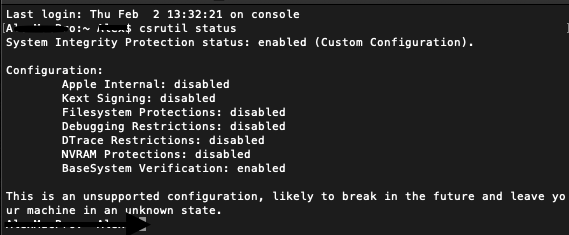ExFAT isn’t natively recognized by Apple’s Startup Manager. It will be recognized by the OC Bootpicker if the relevant enablement is included in your config.plist.
Got a tip for us?
Let us know
Become a MacRumors Supporter for $50/year with no ads, ability to filter front page stories, and private forums.
MP 1,1-5,1 Manually Configured OpenCore on the Mac Pro
- Thread starter cdf
- WikiPost WikiPost
- Start date
- Sort by reaction score
You are using an out of date browser. It may not display this or other websites correctly.
You should upgrade or use an alternative browser.
You should upgrade or use an alternative browser.
- Status
- The first post of this thread is a WikiPost and can be edited by anyone with the appropiate permissions. Your edits will be public.
Yes. My config.plist is set up to include the exfat drivers and i am trying to boot through OC.ExFAT isn’t natively recognized by Apple’s Startup Manager. It will be recognized by the OC Bootpicker if the relevant enablement is included in your config.plist.
Anything else i need to think of?
Update: solved, installed successfully on another drive. WD 1TB defective. Disregard my post below. Thanks.
Help, I've encountered an issue wherein I try to install the latest Big Sur release to my WD 1TB HD, I get the Apple prohibitory symbol (attached screenshot) after the computer reboots and I'm not allowed to complete the installation. I'm using ML OC 0.8.0 package on cMP 5,1. I've followed the instructions and enabled the proper config and have even tried doing so via my original Mojave drive, no luck.
I did notice Martin's Youtube instruction video says how to install Catalina and Monterey - no mention of Big Sur. So I'm starting to think I can't directly install BS to the drive from either another OC'd BS or Mojave drive, but would instead have to install Catalina and update to BS through that? I can't recall how I got BS onto my test drive originally, but it wasn't a problem, so I'm not sure if I have a faulty drive with the WD 1TB (which I just bought) or if there is another problem going on. Interestingly, when I open the BS installer, only my current drive shows up, I have to click 'show more' to see the WD 1TB drive - not sure if that means something.
I guess another follow-up question would be how would I clean install BS If it's not possible to directly install with OC.
UPDATE: I just tried to install Catalina from my OC'd Mojave Drive and I got the Apple prohibitory symbol again, so I'm officially lost on what could be going on : (
UPDATE: I also checked my SIP status which I disabled before I began the process, and it now says enabled, along with a warning (screenshot attached). I tried re-disabling but when i restart, it says enabled. I then followed MLs always disable SiP instructions but the install still failed. Any ideas?
Any help is appreciated! Thanks as always.
Help, I've encountered an issue wherein I try to install the latest Big Sur release to my WD 1TB HD, I get the Apple prohibitory symbol (attached screenshot) after the computer reboots and I'm not allowed to complete the installation. I'm using ML OC 0.8.0 package on cMP 5,1. I've followed the instructions and enabled the proper config and have even tried doing so via my original Mojave drive, no luck.
I did notice Martin's Youtube instruction video says how to install Catalina and Monterey - no mention of Big Sur. So I'm starting to think I can't directly install BS to the drive from either another OC'd BS or Mojave drive, but would instead have to install Catalina and update to BS through that? I can't recall how I got BS onto my test drive originally, but it wasn't a problem, so I'm not sure if I have a faulty drive with the WD 1TB (which I just bought) or if there is another problem going on. Interestingly, when I open the BS installer, only my current drive shows up, I have to click 'show more' to see the WD 1TB drive - not sure if that means something.
I guess another follow-up question would be how would I clean install BS If it's not possible to directly install with OC.
UPDATE: I just tried to install Catalina from my OC'd Mojave Drive and I got the Apple prohibitory symbol again, so I'm officially lost on what could be going on : (
UPDATE: I also checked my SIP status which I disabled before I began the process, and it now says enabled, along with a warning (screenshot attached). I tried re-disabling but when i restart, it says enabled. I then followed MLs always disable SiP instructions but the install still failed. Any ideas?
Any help is appreciated! Thanks as always.
Attachments
Last edited:
ok so i double checked the drivers folder and it seems i must have deleted the exfatlegacy.efiI can only say it works for me. Are you sure your USB is not at fault?
i recovered it and checked its properly activated in the config.plist and its now working as it should. my mistake... Thanks for the help!
UPDATE:As you might have read i've had a small breakdown over the last few days trying to clean install my cMP with the latest OC a backup Mojave, a main macOS Monterey and a Win11 UEFI partition.
Its been a ton of (sometimes preventable) mistakes and reinstalls with plenty of dis- and reassembling parts of my cMP.
Yesterday i managed to do a completely build from scratch install of OC meticulously following cdf's post#1 tutorial step by step only including tghe kexts and drivers ect. i would need for my specific hardware. For macOS everything works perfectly everything works including Bluetooth, Hybernation, Thunderbolt ect. THANKS A BUNCH for all the sick work developping this!
As for the Windows the problem remains: If i try booting with my hardware fully assebled it will get stuck after a few seconds on the Windows bootscreen + static circular loading indicator. I can definitely say that it has something to do with my Sonnet M.2 4x4 Nvme PCIe Card that i have installed in slot 1 (bottom most) in my cMP. Windows is installed on a SATA SSD in Bay2. It does'nt matter if there are drives installed in the Sonnet card or not, Windows won'T boot with it installed. When i take it out it boots just fine...
Anyone here has this card and or tipps to get this working? I did have a fully working install of this before so i know that there is a way but i might have used a legacy install of Windows i'm not sure...
thanks a lot!
so i managed to get Windows 10 Pro installed and booting following cdf's guide.
seems to be an issue with Win11 and this sonnet 4x4 card. maybe secureboot issue?
for me win 10 is fine thou so i'm happy at least that works now
Big Sur installed fine in the end with the addition of SurPlus... but the completed installation will not boot. In verbose mode I can see it loads fine up to a point, then the text output becomes scrambled, then it begins boot-looping.
Well check this out - I managed to grab the kernel panic on Big Sur's boot by immediately firing up Monterey afterwards, which picked up the report.
Code:
Panic(CPU 6, time 32919133987): NMIPI for spinlock acquisition timeout, spinlock: 0xffffff7f93b6e650, spinlock owner: 0xffffff872e2bac98, current_thread: 0xffffff872e2bac98, spinlock_owner_cpu: 0x6
RAX: 0x00000000000003e3, RBX: 0x0000000000000003, RCX: 0x0000000000000000, RDX: 0xffffff8011e890c8
RSP: 0xffffffa20907af70, RBP: 0xffffffa20907afb0, RSI: 0x0000000000000000, RDI: 0xffffff8011e890c8
R8: 0x0000000000000000, R9: 0x0000000000000010, R10: 0x0000000000000000, R11: 0x0000000000000008
R12: 0xffffff872e2bac98, R13: 0x0000000000000000, R14: 0x0000000000000000, R15: 0xffffff8011e890c8
RFL: 0x0000000000000293, RIP: 0xffffff8010e9e848, CS: 0x0000000000000008, SS: 0x0000000000000010
Backtrace (CPU 6), Frame : Return Address
0xffffffa1ab644f80 : 0xffffff8010fc097b
0xffffffa1ab644fd0 : 0xffffff8010e2cbdd
0xffffffa20907afb0 : 0xffffff8010f8a1c5
0xffffffa20907aff0 : 0xffffff8010f89c9a
0xffffffa20907b010 : 0xffffff8010ea2268
0xffffffa20907b100 : 0xffffff8010ea3877
0xffffffa20907b260 : 0xffffff8010ea3775
0xffffffa20907b2c0 : 0xffffff7f93b137bf
0xffffffa20907b340 : 0xffffff7f93b37eca
0xffffffa20907b450 : 0xffffff7f93b11458
0xffffffa20907b530 : 0xffffff7f93b0e63e
0xffffffa20907b8b0 : 0xffffff8011122f48
0xffffffa20907bb00 : 0xffffff8011124a69
m0px_fkfdfpf_fefnat2e0r9(0)7 btfi0m0e d:- o0uxtf fofnf fcfp8u0 181,1 2N4M5Ie-ei ng
0
xffffffa20907bf40 : 0xffffff801153d01e
0xffffffa20907bfa0 : 0xffffff8010e2d1f6
Kernel Extensions in backtrace:
com.apple.filesystems.ntfs(3.14.3)[A91BE9CA-985B-327F-912A-3510DCC05AA2]@0xffffff7f93b0c000->0xffffff7f93b6dfff
Process name corresponding to current thread: mount_ntfs
Boot args: -v -no_compat_check -bsdmgroot chunklist-security-epoch=0 -chunklist-no-rev2-dev
Mac OS version:
20G1116
mKpe_rkndepl_ evnetresri(o)n :NM
ID aprewnidni nKge ronne lc pVuesr:s i0o n6 2105.6
.m0p:_ kFdrpi_ eDnetce r1(6) 0t0i:m3e5d:-0o0u tP SdTu r2i0n2g2 ;l orcokoetd: xwnaui-t7 1a9f5t.e1r4 1N.M4I9;~e1x/pReEcLtEeAdS E2_4X 8a6c_k6s4 b
uKte rrneecle iUvUeIdD :2 25 Ca6f4t3e7rD 01-534E97521-431C El6o-oAp0s6 Ai-nA 1147A2989999A9F777E9D t
iKcekrsne
lCache slide: 0x0000000010c00000
KernelCache base: 0xffffff8010e00000
Kernel slide: 0x0000000010c10000
Kernel text base: 0xffffff8010e10000
__HIB text base: 0xffffff8010d00000
System model name: MacPro5,1 (Mac-27AD2F918AE68F61)
System shutdown begun: NO
Panic diags file available: YES (0x0)
PHainbiecr(nCaPtUi o1n5 ,e xtiitm ec o3u4n0t1:8 9083
07
7S)y:s tNeMmI PuIp tfiomre sipni nnlaoncoks eaccoqnudiss:i t3i5o3n3 8t4i8m4e2o5u0t,
Lsapsitn lSolceke:p :0 x f f f f f f 7 f 9 3abb6seo6l5u0t,e s p i n l o c k o wbnaesre:_ t0sxcf f f f f f 8 7 2 e 2bbaasce9_8n,a ncour
r e nUtp_ttihmree a d:: 00xx0f0f0f0f0f0f0887425ed1578c886a88,
s pSilneleopc k _ o:w n0exr0_0c0p0u0:0 000x0600
0R0A0X0:0 00xx00000000000000000000000000000080, 0RxB0X0:0 000x0f0f0f0f0f0f0a010b0d09d
a a 1W0a,k eR C X : :0 x00x0000000000000000000000000000f0,0 R0DxX0:0 000x000010c05050b0d04070f000 000x00000
0R0S0P0:0 000x0f0f0f0f0f0fa
1lbads9td as9t0a0r,t eRdB Pk:e x0tx faftf f3f2f6a811b9d198d1a6974:0 ,> !RASHII:D K0exy0b0o0a0r0d0 0202040 0(0a0d0d0r3 ,0 xRfDfIf:f f0fx800010203030f0000000,0 0s0i0z0e6 1
6R388:4 ) 0
xlfofafdfefdf 8k7e2xet1s7:c8
aa8s,. vRi9t:9 6 906x.fWfhfaftfefv8e0r1G0ree8e7na 41d.,6 .R310
:a s0.xv0i0t090609060.0L0i0l0u0 010.060.,3 R
1>1!:A M0CxCfSfCfofnftfrao1lb d19.d1a4a0
0@k
eRx1t2.:A M0DxFfrfafmfefbfuaf1fbedr9 d4a.a01.06,
R@1f3i:l e0sxy0s0t0e0m0s0.0n0t0f0s0 030.01446.,3 R
1@4n:k e0.xwfefbfcfofnftae1nbtdf9idlatae1r0 ,5 R
1>5!:A G0rxa0p0h0i0c0s0D0e0v0i0c0e0P0o0l0i6cy
R6F.L3:. 60x
0>0!0A0M0i0k0e0y0H0I0D0D0r0i8v2e,r R1I3P1:
0@xAfGfDfCfPflfu8g0i1n0Dei8s7pel8ady,M eCtSr:i c s0 x60.030.0600
0>0p0m0t0e0l0e0m0e8t,r yS S1:
>0!xA0H0D0A0H0a0r0d0w0a0r0e0C0o0n0f0ig
DBraicvketrr a2c8e3 .(1C5PU
>1!5A)M,i kFeryaDmrei v:e rR e2t8u3r.n1 5Ad
d|rIeOsUsse
r0Extfhfefrfnfefta 11a.b06.618f
8>0! A:H D0Ax f2f8f3f.f1f580
1|0IfOc!0B9S7ebr ia
l0Mxafnfafgfefrf a81.a0b.656d87fd
0> !:A F0IxVfRfDfrfifvfe8r0 140.e12.c0bd
d@ Do
n0tx_fSftfefaflf_aM1abcd_9OdSa_9X4 07 .:0 .00xf
f>f!fAfHfV8 0110
f>d!0AbDei3s kI
m0axgfefsf2f f1fa
1@bkde9xdta.9A8M0D 1:0 000x0f!fCf f4f.f08.0610
f>c!1A1LdPaC 3
.01xf
f>f!fAfFfWaO1HbCdI9 d5a.97d.04 :
|0Bxrfofafdfcfofm8!0B1200e720c3aU2SfB Tr
a0nxsfpfofrftf f8a.10b.d59dd7a9
f>0! A:! I0SxlfofwfAfdfafp8t0i1v0eeC8l7oac4kdi ng
04x.f0f.f0ff
f>a!1Ab!dI9MdCaEbR1e0p o:r t0exrf f1f1f5ff
8>0A1C0PeI8_7SdM4C3_ Pl
a0txffofrfmfPflfuag1ibnd 91d.a0b.800
:> D0ixsfkfIfmfafgfe8s0.1S1p6a9rbsceeDai sk
I0mxafgfef f4f9f3a.10b.d09d
a>bDfi0s k:I m0axgfefsf.fRfefa8d0W1r0iet9eeD9i7s6k Im
a0gxef f4f9f3f.f0a.10bd
9>dDaics6k0I m:a g0exsf.fUfDfIfFfD8i0s1k0Ifm8aag1ec 54 93
.00x.f0ff
f>fDfias1kbIdm9adgaecsa.0R A:M B0axcfkfifnfgfSft8o0r1e0 f48993c.90a. 0
0>xDfifsfkfIfmfaag1ebsd.9HdTaTcPcB0a c:k i0nxgfSftfofrfef 8409130.e0a.2026
8> Di
s0kxIfmfafgfefsf.aF1iblde9Bdaacdkbi0n g:S t0oxrfef f4f9f3f.800.100e
a|3I8O7!7B US
B0DxFfUf f8f.f0f.a51db7d9
d>a!fA1F0i l:e S0yxsftfefmfDfrfi8v0e1r0 e3a.309.a1d
@
f0ixlfefsfyfsftfeam1sb.dt9mdpaffs2 01 :
@0fxiflfefsfyfsft8e0m1s3.fhef9s7.1k8e xt
05x5f6f.f1f0f0f.a112bd
9@dBaofo8t0C a:c h0ex f4f0ff
f@f!8A0F1S4C0o3m0pcrde1s si
o0nx.f!fAfFfSfCfoam1pbrde9sdsbi0ocn0T y:p e0Zxlfifbf f1f.f08.0014
0@2!aA9F0SfC om
p0rxefsfsfifofnf.a!1AbFdS9Cdobm8pbr0e s:s i0oxnfTfyfpfefDfa8t0a1l1e1s2s2 f14.80 .0
d01xf
f>fPfifofnae1ebrdS9udpbebr0D0r i:v e0 x5f1f1f.f1f4f18.0111
1|2S4CaS6I9T as
k0UxsfefrfCflfifean1tb d493d6b.f10400 .:1 0
x@fffiflfefsfy8s0t1e1m1s2.4a5pefes 1
607x7f.f1f4f1f.f3a1
b>dA9idrbPfo4r0t .:B r0cxmfNfIfCf f1f480001.115.31d0
1>e! I8
205x7f4fLfEftfhfear1nbedt9 d2b.f7a.02 :
>0!xAfAfHfCfIfPfo8r0t1 03e426d.11f060 .2
@ p r i vKaetren.eKle xEtxAtuednisti o1n.s0 i
n> !bAaRcTkCt r2a.c0e:
>
! A H P E T 1 . 8co
m>.!aApApClPeI.Bfuitlteosnyss t6e.m1s.
a>p!fAsS(M1B6I7O7S. 124.11.3
)>[!6AEA4C9PEIDEBCE -66.C1E9
->3!7A7A9P-I8C6 F11.-71D
E>4!2A8!EIBCDP0UAPEo]w@e0rxMfafnfafgfefm8e0n1t3Cflaiee0n0t0 -2>202x.f0f.f0ff
f@8!0A1S4y1s1teefmfPfol
i c y 2 . 0 . 0
@ ndkeep.eanpdpelniccya:t icoonmf.iarpepwlael.ld r3i1v1er
.|AIpOpKlietERFeIgNiVsRtArMy(C2o.m1p)a[tBiDb9i5l4i8t6y4 -1E2
5|3E-n3dBpEo1i-nAt7SFe4c-uDrDi2tEy3 F1A3
9>B!BA5!]I@C0PxUfPfofwfefrfM8a0n1a2g2efmee0n0t0 -2>202x.f0f.f0ff
f>8!0A1H2I3D0K7efyfbfoa
r d 2 2 4
> ! A G rdaeppheincdseCnocnyt:r oclo m6..a3p.p6le
.>dDrsipvFeurn.cALpipbl e2E8f3f.a1c5ea
b@lkeeSxtto.rOaSgveK(e1r.n0D)S[PCL5i1b3 3552292-
4|8I3O5N-D3R6VASEu-p9p7o7r5t- 25E8353.92CA
F|FI9O4S7e]r@i0axlf!fFf f1f1f8
0>1!2A3S1M1B0u0s0!-C> 01x.f0f.f1f8fdf180
1>2!3A1S6MfBfufsP
C I 1 . 0 . 1 4 d 1
d@ekpeexntd.eAnMcDyS:u pcpoomr.ta p4p.l0e..6io
k>i!tA.HCDoAr!eCA n2a8l3y.t1i5cs
F|aImOiHlDyA(!1F) [24823E.1165C2
1|-I0O5A2u2d-i3o0!CF1 -3A0903.36-.615D
3@Ev1e3c0L5i7b1.9k]e@x0tx f1f.f2f.f0f8
0|1I2O7F6idr0e0W0i-r>e0!xFf f4f.f8f.f380
1@2!7A7G3PfUfWfra
n g l e r 6 . 3 . 6
d@e!pAeGnrdaepnhciyc:s Dceovmi.caepCpolnet.rioolk i6t..3I.O6St
o|rIaOgGerFaapmhiilcys(!2F. 15)8[5A.3202
5|FB6rCo-a4d6c9oFm-!3B5H3o8s-t8!4C7U6S-B5T8rAa3n0sBp6oArCt7 487.]0@.05xdf7ff
f|fIfO8!0B1H3oas7t0!0C0U0S-B>T0rxafnfsfpfofrft8 081.30a.851df7ff
|
I O ! B H o s t ! C T r adnesppeonrdte n8c.y0:. 5cdo7m.
a|pIpOlSel.okweAcd.acpotrievcerCylpotcok(i1n1g.!1F) [19.102.80D6
3>3I-O0P4lEaFt-f3oDrCm5P-l9u7g1i6n-LAe0g5a2c9yD 018.B04.A0C]
@>0IxOfPflfaftfffo8r0m1P4l1u4gci0n0!0F- >60.x0f.f0fdf8ff
8>0D1i4s1kdIdmfafgfes
. K e r n e l B a c k e dd e4p9e3n.d0e.n0cy
:> ucsobm..IaOpUpSlBeH.ossetcHuIrDiDteyv.iAcpep l1e.I2ma
g>eu4s(b3..c0d.c0 )5[.C0E.50D4
B>Du7s-b8.Bn2e2t-w3oEr6kCi-nAg9 259.-01.208A
6>3uAs6bB.1!BU6H]o@s0txCfofmfpfofsfi8t0e1D2e3v7idc0e0 01-.>20x
f>fufsfbf.f!8U0H1u2b3 81d.f2ff
>
!A
BPSrDoKceexstsS tnaarmtee rc o3rr
e|sIpOoSnudrifnagc et o2 9c0u.r8r.e1nt
@tfhirleeasdy:s tmeomusn.th_fasp.fesnc
odings.kext 1
|IOSCSIMultimediaCommandsDevice 436.140.1
|IOBD!S!F 1.8
|IODVD!S!F 1.8
|IOCD!S!F 1.8
|IOAHCIBlock!S 332
|IOAHCISerialATAPI 268
>!AXsanScheme 3
|IO80211!F 1200.12.2b1
|IOSkywalk!F 1
>mDNSOffloadUserClient 1.0.1b8
>corecapture 1.0.4
|IOAHCI!F 294.100.1
>usb.!UEHCIPCI 1.2
>usb.!UXHCIPCI 1.2
>usb.!UXHCI 1.2
>usb.!UUHCIPCI 1.2
>usb.!UUHCI 1.2
>usb.!UEHCI 1.2
|IONVMe!F 2.1.0
>usb.!UHostPacketFilter 1.0
|IOUSB!F 900.4.2
>!AEFINVRAM 2.1
>!AEFIRuntime 2.1
|IOSMBus!F 1.1
|IOHID!F 2.0.0
$!AImage4 3.0.0
|IOTimeSync!F 985.2
|IONetworking!F 3.4
>DiskImages 493.0.0
|IO!B!F 8.0.5d7
|IOReport!F 47
|IO!BPacketLogger 8.0.5d7
$quarantine 4
$sandbox 300.0
@kext.!AMatch 1.0.0d1
|CoreAnalytics!F 1
>!ASSE 1.0
>!AKeyStore 2
>!UTDM 511.141.1
|IOUSBMass!SDriver 184.140.2
|IOSCSIBlockCommandsDevice 436.140.1
|IO!S!F 2.1
|IOSCSIArchitectureModel!F 436.140.1
>!AMobileFileIntegrity 1.0.5
@kext.CoreTrust 1
>!AFDEKeyStore 28.30
>!AEffaceable!S 1.0
>!ACredentialManager 1.0
>KernelRelayHost 1
|IOUSBHost!F 1.2
>!UHostMergeProperties 1.2
>usb.!UCommonYeah, erm, that nonsense is what it was printing to screen while failing to boot Big Sur too.
Currently running Monterey with AVXpel and FeatureUnlock disabled. Messed about in System Preferences, have had Siri up and running,
Code:
panic(cpu 20 caller 0xffffff80198294c1): IOSCSIPeripheralDeviceType05::setPowerState(0xffffff9081a25450 : 0xffffff801bc80aea, 1 -> 4) timed out after 100776 ms @IOServicePM.cpp:5524
Panicked task 0xffffff86eb4a1670: 302 threads: pid 0: kernel_task
Backtrace (CPU 20), panicked thread: 0xffffff8bb5056000, Frame : Return Address
0xfffffff7e616ba30 : 0xffffff801907bebd
0xfffffff7e616ba80 : 0xffffff80191de5e6
0xfffffff7e616bac0 : 0xffffff80191cd953
0xfffffff7e616bb10 : 0xffffff801901ba70
0xfffffff7e616bb30 : 0xffffff801907c28d
0xfffffff7e616bc50 : 0xffffff801907ba46
0xfffffff7e616bcb0 : 0xffffff80199148b3
0xfffffff7e616bda0 : 0xffffff80198294c1
0xfffffff7e616be00 : 0xffffff8019828c89
0xfffffff7e616be10 : 0xffffff801984303e
0xfffffff7e616be50 : 0xffffff8019827ac8
0xfffffff7e616be70 : 0xffffff80190cef35
0xfffffff7e616bee0 : 0xffffff80190d0002
0xfffffff7e616bfa0 : 0xffffff801901b19e
Process name corresponding to current thread (0xffffff8bb5056000): kernel_task
Boot args: -v -no_compat_check chunklist-security-epoch=0 -chunklist-no-rev2-dev chunklist-security-epoch=0 -chunklist-no-rev2-dev
Mac OS version:
21G419
Kernel version:
Darwin Kernel Version 21.6.0: Mon Dec 19 20:44:01 PST 2022; root:xnu-8020.240.18~2/RELEASE_X86_64
Kernel UUID: 33C30416-3302-3FFF-9686-A557DED28C5B
KernelCache slide: 0x0000000018e00000
KernelCache base: 0xffffff8019000000
Kernel slide: 0x0000000018e10000
Kernel text base: 0xffffff8019010000
__HIB text base: 0xffffff8018f00000
System model name: MacPro5,1 (Mac-27AD2F918AE68F61)
System shutdown begun: NO
Panic diags file available: NO (0xe00002bc)
Hibernation exit count: 0
System uptime in nanoseconds: 802227372215
Last Sleep: absolute base_tsc base_nano
Uptime : 0x000000bac87a4a11
Sleep : 0x0000000000000000 0x0000000000000000 0x0000000000000000
Wake : 0x0000000000000000 0x00000021934b2894 0x0000000000000000
Compressor Info: 0% of compressed pages limit (OK) and 0% of segments limit (OK) with 0 swapfiles and OK swap space
Zone info:
Zone map: 0xffffff807b418000 - 0xffffffa07b418000
. PGZ : 0xffffff807b418000 - 0xffffff8087419000
. VM : 0xffffff8087419000 - 0xffffff8552418000
. RO : 0xffffff8552418000 - 0xffffff86eb418000
. GEN0 : 0xffffff86eb418000 - 0xffffff8bb6418000
. GEN1 : 0xffffff8bb6418000 - 0xffffff9081418000
. GEN2 : 0xffffff9081418000 - 0xffffff954c418000
. GEN3 : 0xffffff954c418000 - 0xffffff9a17418000
. DATA : 0xffffff9a17418000 - 0xffffffa07b418000
Metadata: 0xfffffff79ba65000 - 0xfffffff7bba65000
Bitmaps : 0xfffffff7bba65000 - 0xfffffff7dba65000
last started kext at 41418334925: >driverkit.serial 6.0.0 (addr 0xffffff7fb22b5000, size 28672)
last stopped kext at 250435377378: >!A!IMCEReporter 115 (addr 0xffffff7fb19b8000, size 57344)
loaded kexts:
as.vit9696.WhateverGreen 1.6.3
as.vit9696.Lilu 1.6.3
>AudioAUUC 1.70
>!AUpstreamUserClient 3.6.9
>!AMCCSControl 1.16
@kext.AMDFramebuffer 4.0.8
>AGPM 129
>!AMikeyHIDDriver 131
>!AMikeyDriver 340.2
@filesystems.autofs 3.0
>!AHDA 340.2
@kext.AMDRadeonX5000 4.0.8
@kext.AMDRadeonServiceManager 4.0.8
>!AGFXHDA 140.3
>!ALPC 3.1
>!AGraphicsDevicePolicy 6.5.7
@AGDCPluginDisplayMetrics 6.5.7
>!AFWOHCI 5.7.5
>pmtelemetry 1
|IOUserEthernet 1.0.1
>usb.!UUserHCI 1
>!AHV 1
>!ADiskImages2 126.141.2
@kext.AMD10000!C 4.0.8
>!A!ISlowAdaptiveClocking 4.0.0
>ACPI_SMC_PlatformPlugin 1.0.0
>!AFileSystemDriver 3.0.1
@filesystems.tmpfs 1
@filesystems.lifs 1
@filesystems.hfs.kext 583.100.10
@BootCache 40
@!AFSCompression.!AFSCompressionTypeZlib 1.0.0
@!AFSCompression.!AFSCompressionTypeDataless 1.0.0d1
>PioneerSuperDrive 533.120.2
|SCSITaskUserClient 456.140.3
@filesystems.apfs 1934.141.2
>!I82574LEthernet 2.7.2
>AirPort.BrcmNIC 1400.1.1
>!AAHCIPort 351.100.4
@private.KextAudit 1.0
>!ARTC 2.0.1
>!AHPET 1.8
>!AACPIButtons 6.1
>!ASMBIOS 2.1
>!AACPIEC 6.1
>!AAPIC 1.7
>!A!ICPUPowerManagementClient 222.0.0
@!ASystemPolicy 2.0.0
@nke.applicationfirewall 402
|IOKitRegistryCompatibility 1
|EndpointSecurity 1
@Dont_Steal_Mac_OS_X 7.0.0
>!A!ICPUPowerManagement 222.0.0
@kec.!AEncryptedArchive 1
>driverkit.serial 6.0.0
|IOSerial!F 11
|IOAVB!F 1040.6
@plugin.IOgPTPPlugin 1040.3
|IOEthernetAVB!C 1.1.0
>!AHIDKeyboard 228.2
@kext.triggers 1.0
>DspFuncLib 340.2
@kext.OSvKernDSPLib 529
@kext.AMDRadeonX5000HWLibs 1.0
|IOAccelerator!F2 462.8
>!AAudioClockLibs 140.1
@kext.AMDRadeonX5000HWServices 4.0.8
>!ASMBus!C 1.0.18d1
>!AHDA!C 340.2
|IOHDA!F 340.2
|IOAudio!F 340.2
@vecLib.kext 1.2.0
>!ASMBusPCI 1.0.14d1
>!AGraphicsControl 6.5.7
|IONDRVSupport 597
|IOFireWire!F 4.8.3
|IO!BSerialManager 9.0.0
|IO!BPacketLogger 9.0.0
|IO!BHost!CUSBTransport 9.0.0
|IO!BHost!CUARTTransport 9.0.0
|IO!BHost!CTransport 9.0.0
>IO!BHost!CPCIeTransport 9.0.0
|CSR!BHost!CUSBTransport 9.0.0
|Broadcom!BHost!CUSBTransport 9.0.0
|Broadcom!B20703USBTransport 9.0.0
>!AIPAppender 1.0
@kext.AMDSupport 4.0.8
@!AGPUWrangler 6.5.7
@!AGraphicsDeviceControl 6.5.7
|IOGraphics!F 597
|IOSlowAdaptiveClocking!F 1.0.0
>IOPlatformPluginLegacy 1.0.0
>IOPlatformPlugin!F 6.0.0d8
>usb.IOUSBHostHIDDevice 1.2
>usb.cdc 5.0.0
>usb.networking 5.0.0
>usb.!UHostCompositeDevice 1.2
>usb.!UHub 1.2
>!ABSDKextStarter 3
|IOSurface 302.14
@filesystems.hfs.encodings.kext 1
|IOSCSIMultimediaCommandsDevice 456.140.3
|IOBD!S!F 1.8
|IODVD!S!F 1.8
|IOCD!S!F 1.8
>!AXsanScheme 3
|IOAHCIBlock!S 333.140.2
>usb.!UXHCIPCI 1.2
>usb.!UXHCI 1.2
|IOAHCISerialATAPI 270
|IONVMe!F 2.1.0
|IO80211!FLegacy 1200.12.2b1
|IOSkywalk!F 1.0
>mDNSOffloadUserClient 1.0.1b8
>corecapture 1.0.4
>usb.!UHostPacketFilter 1.0
|IOUSB!F 900.4.2
|IOAHCI!F 297
>usb.!UEHCIPCI 1.2
>usb.!UUHCIPCI 1.2
>usb.!UUHCI 1.2
>usb.!UEHCI 1.2
>!AEFINVRAM 2.1
>!AEFIRuntime 2.1
|IOSMBus!F 1.1
|IOHID!F 2.0.0
|IOTimeSync!F 1040.3
|IONetworking!F 3.4
>DiskImages 493.0.0
|IO!B!F 9.0.0
|IOReport!F 47
$quarantine 4
$sandbox 300.0
@kext.!AMatch 1.0.0d1
|CoreAnalytics!F 1
>!ASSE 1.0
>!AKeyStore 2
>!UTDM 533.120.2
|IOUSBMass!SDriver 210.120.3
|IOSCSIBlockCommandsDevice 456.140.3
|IO!S!F 2.1
|IOSCSIArchitectureModel!F 456.140.3
>!AMobileFileIntegrity 1.0.5
$!AImage4 4.2.0
@kext.CoreTrust 1
>!AFDEKeyStore 28.30
>!AEffaceable!S 1.0
>!ACredentialManager 1.0
>KernelRelayHost 1
|IOUSBHost!F 1.2
>!UHostMergeProperties 1.2
>usb.!UCommon 1.0
>!ABusPower!C 1.0
>!ASEPManager 1.0.1
>IOSlaveProcessor 1
>!AACPIPlatform 6.1
>!ASMC 3.1.9
|IOPCI!F 2.9
|IOACPI!F 1.4
>watchdog 1
@kec.pthread 1
@kec.Libm 1
@kec.corecrypto 12.0
Last edited:
Hey everyone,
I’ve been trying to update the OS ON my Mac 5,1 for months now and I keep running into different problems that are beyond me. I understand it may seem simple to everyone on this forum but I’m a mechanic not a coder. Is there anyone in the Los Angeles area that would be willing to do the install for me? I can pay. I’ve already upgraded all of the hardware and am running Mojave, can give specifics if needed, and I need a newer OS for a program I need to run. Thanks!
I’ve been trying to update the OS ON my Mac 5,1 for months now and I keep running into different problems that are beyond me. I understand it may seem simple to everyone on this forum but I’m a mechanic not a coder. Is there anyone in the Los Angeles area that would be willing to do the install for me? I can pay. I’ve already upgraded all of the hardware and am running Mojave, can give specifics if needed, and I need a newer OS for a program I need to run. Thanks!
Not sure about this. Perhaps enabling the PowerTimeoutKernelPanic quirk would help…It's just died. System was doing nothing in particular, sat idle at the desktop for 5-10 minutes. Got the crash report and it's talking about IOSCSIPeripheralDeviceType05 again.
SOLVED my warm boot issue where I would always get prohibitory symbol on second boot. @cdf was completely right and I am going to rule it was a partially broken OS. First I removed my WD 1Tb drive (with open core and Monterey on it) and installed a brand new crucial SSD. Then I did the full deep NVRAM reset and booted natively into Mojave 10.14. I rebuilt openCore from post 1 instructions again and put onto a USB. I also got rid of a USB installer for Monterey and instead downloaded a fresh Monterey installer from the App Store and launched it within Mojave. Made sure I had VMM flag set correctly and SecureBootModel set to Disabled. All of this is under the "Mac OS" portion from post 1. It is SO important to read through completely and follow each step exactly. It is possible I had a mix of these settings or used a USB installer (all warned against, follow instructions) causing an interesting install that only worked cold boot. I also wonder as motiontrack had an issue with a WD 1Tb SSD if there is a coincidence here, mine was not mounting on second boot as noted in previous post. As a side note, when installing Monterey (after first progress bar) I did get an error from macOS Update Assistant. "An error occurred preparing the software update". I was able to shutdown, and launch the Mac OS installer from open core boot picker and even with 2 or 3 more restarts needed to complete the process, each one was successful and so far everything is working. I even have my UA Apollo running now on second boot after the expected error which was the whole goal here. Thank you for pointing me in the right direction cdf! I have set SecureBootModel back to Default and removed the data to disable the VMM flag. I just have a few small GPU issues (dock freezing on screen during shutdown?) and possible sleep issues that I will reread and see what else to add to the basic package.
Not sure about this. Perhaps enabling the PowerTimeoutKernelPanic quirk would help…
Thanks for this, the system's been up for half an hour now, nothing weird so far... though it did do some long stretches before I moved to the laptop day-to-day. I just couldn't risk losing work any longer. There was one very close thing and I decided I was being stupid not using the snazzy M1 Pro every day.
Study's a darn bit colder nowadays though. 😂
Hey there, I'm new with a fresh from craigslist MP 5,1 2012 12-Core 3.06. I followed lancemcv1's guidance |thank you| on updating to Martin Lo's 0.7.6 |thank you|. After installing NVME drive, I'm unable to see it as a boot loader option. Is there a toggle that I missed, or is something else most likely the culprit? Thank you.
Check your real BootROM version first (not the spoofed 9144.0.7.6.0).Hey there, I'm new with a fresh from craigslist MP 5,1 2012 12-Core 3.06. I followed lancemcv1's guidance |thank you| on updating to Martin Lo's 0.7.6 |thank you|. After installing NVME drive, I'm unable to see it as a boot loader option. Is there a toggle that I missed, or is something else most likely the culprit? Thank you.
Which app recommend, pls?No, I don't. I think you would use the same tools as for normal Macintosh.
Ok, thank you. I have a recent ROM backup, how do I check for the real one?
Thank you. Here goes with output from ROM read. It looks like I'm not running the latest FW after all. Can you recommend a strategy for a fix?

Thank you. Here goes with output from ROM read. It looks like I'm not running the latest FW after all. Can you recommend a strategy for a fix?View attachment 2154369
@tsialex Can take care of you -- he is one of the gurus of these forums. He rebuilt my ROM (along with many other forum members') and can do the same for you.
Stay tuned, I am sure he will show up at some point or just PM you directly.
Basically, I think you have to uninstall / disable OpenCore (of whatever flavor, in your case the Martin Lo package), and then get back to native-booting a pre-OpenCore booting environment, preferably High Sierra.Thank you. Here goes with output from ROM read. It looks like I'm not running the latest FW after all. Can you recommend a strategy for a fix?View attachment 2154369
How might you do that? Well, you can download many macOS installer versions using the installinstallmacos.py script, so download the High Sierra one, install it to a thumb drive. See:
macadmin-scripts/docs/installinstallmacos.md at main · munki/macadmin-scripts
Scripts of possible interest to macOS admins. Contribute to munki/macadmin-scripts development by creating an account on GitHub.
Create a bootable installer for macOS - Apple Support
You can use a USB flash drive or other secondary volume as a startup disk from which to install the Mac operating system. These steps are primarily for system administrators and other experienced users.
Then remove all disks from your cMP and put in a scratch disk. Replace your GPU card with one that has native boot option support (presumably you kept your HD 5770?). Boot the High Sierra installer from the previously prepared thumb drive, and install a fresh copy of High Sierra on your scratch disk.
Then, finally, you follow the instructions in this post:
MP5,1: What you have to do to upgrade to Mojave (BootROM upgrade instructions thread)
Please fully read this first post, you will probably find that you have one or more problems described into the various notes below. Mojave will only install if you have upgraded your BootROM to the current release and your Mac Pro have a Metal capable GPU*. If you are trying to install Mojave...
... verrrrry carefullllly. The ROM upgrade happens as part of installing Mojave using an App Store downloaded Mojave installer - this is where many people get confused, because they do a USB install or whatever, and then are puzzled when the firmware upgrade fails to happen. Alex goes through a great many scenarios in that first posting of the thread, so you should check everything very carefully. You want to be doing this as an upgrade of a single SATA drive with very minimal other hardware in the machine, note where you switch back to your modern GPU also.
Thank you for the procedure and tips. Alex reached out. I will use his service to rebuild. The guy who sold it to me was a big fan of dosdude's loader vs OC, so perhaps I loaded OC on top of something else. I have the scratch disk and orig video card, so I should be good shape. Will post an update when in a better state. Thank you again.
Not sure about this. Perhaps enabling the PowerTimeoutKernelPanic quirk would help…
Thanks again for this advice, I've been using the Mac Pro with Monterey through the afternoon and this evening, everything from heavy loads to deliberately letting it sit idle. Because the quickest way to show up a failure is to tell people it's working, that's what I'm doing here - no black screen reboots, performing perfectly.
I've deleted my Big Sur installation. It kept on with its scrambled output weirdness and never successfully booted, so I'm not chasing that particular ghost for no reason. That'll count as the first version of macOS that I haven't used since... Mac OS X 10.2 Jaguar on my Dual 1.42 GHz PowerMac G4.
It’s been pushed back one week.Is OC 0.8.9 going to be released anytime soon?
@cdf - the ROM procedure, is it somehow related to @Syncretic's thread and allow not only boot screens but also the modern GPUs without mods (UEFI2 support)? Or is it more focused on boot screens for known hardware and not UEFI2?
Register on MacRumors! This sidebar will go away, and you'll see fewer ads.