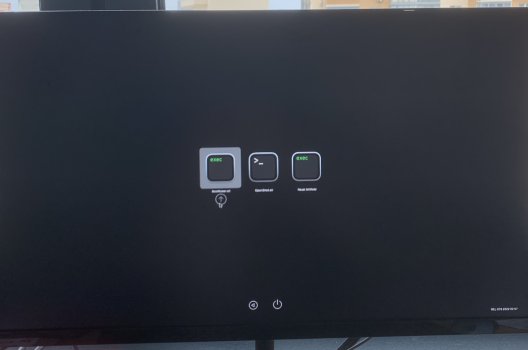Astonishingly, while announced at around the same time, EnableGop and @Syncretic’s BootROM modification are, in fact, independent projects. In terms of development, there is no relation between the two; however, in terms of functionality, there is indeed some overlap.@cdf - the ROM procedure, is it somehow related to @Syncretic's thread and allow not only boot screens but also the modern GPUs without mods (UEFI2 support)? Or is it more focused on boot screens for known hardware and not UEFI2?
Due to @Bmju, EnableGop is a culmination of developments made over the years in OpenCore—from getting the OC boot menu to show with ProvideConsoleGop (@vit9696) and allowing for modern hardware with ForgeUefiSupport (@joevt, @Dayo, @vit9696, and @Bmju) to starting the Apple Startup Manager with BootKicker (@vit9696 and @Bmju). Although its main purpose is to provide native (pre-OC) boot screen support, it also provides support for graphics cards that require UEFI 2. You can read more about EnableGop here
On the other hand, @Syncretic’s BootROM modification is an extensive modification of the Mac Pro 5,1 firmware that provides not only the functionality of EnableGop but also vastly improved USB support (including USB 3.0 support) and other enhancements (such as easily toggling SIP). More important, it is part of a larger effort to bring AVX emulation to the Mac Pro 5,1.
Last edited: