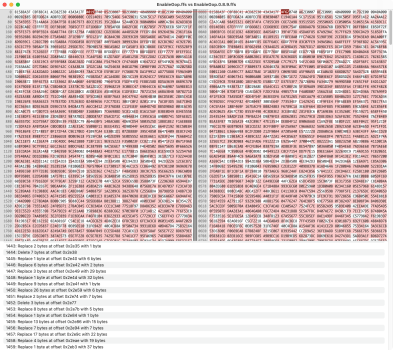That would be a dream come true. That can't be achieved by any tool. I wish we had some kind of a firmware emulator thing, a virtual machine we can load the firmware into and run it like a real Mac Pro.
I'd recommend the use of Uefi Tool to check at least the checksums after injecting a DXE. The Dumper verifies checksums in the FSys Stream, but that's not touched by injecting DXEs, it's more a firmware reconstruction thing.
EnableGOP Basic check by Uefi Tool:
View attachment 2158712
Over the years I've tinkered with flashrom maps to have segmented dumps, to make it easier to create validation checksums, but it's no easy task, there are too much possible combinations of EFI/BootBlock versions.
Even if we completely ignore the NVRAM volume to make it easier, it's still probably hundreds of possible combinations. That's one of the reasons that I've always documented each BootBlock/EFI version that I've found.