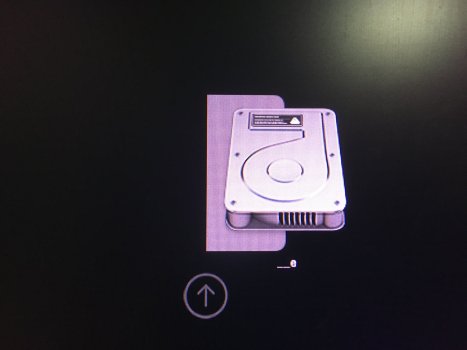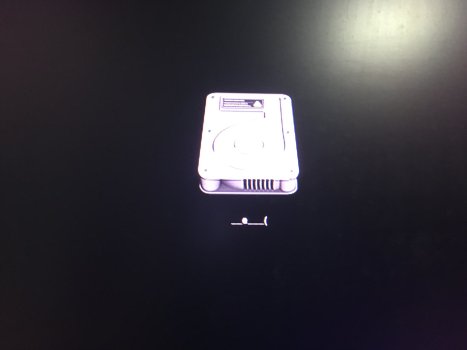Got it. As I noted in my testing I get two Legacy Windows entries in the OC boot menu so it is confusing. Also, as I boot OC from a USB stick with EnableGop and can boot Legacy Windows from the Apple Boot Menu I most likely won't use the capability.Indeed, legacy booting with OC requires the addition of a driver, but I've left this out of the guide for now. The reason is that the same functionality should already be available natively with EnableGop. I may add some details later once more testing gets done.
Last edited: