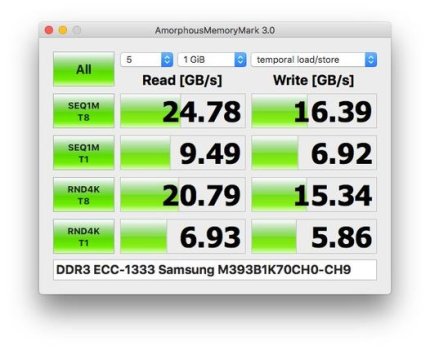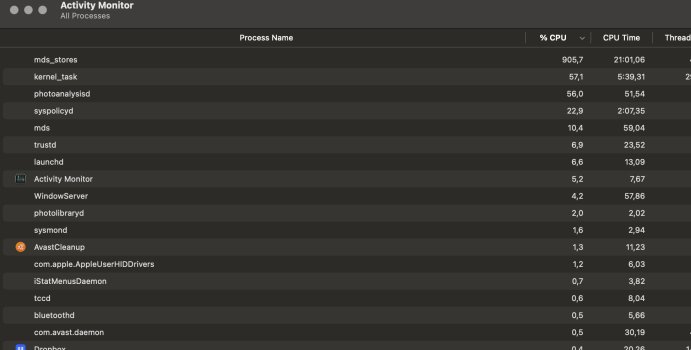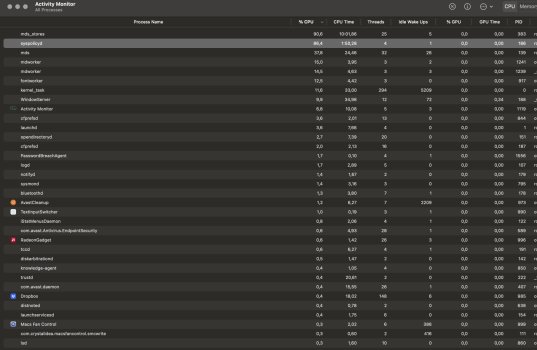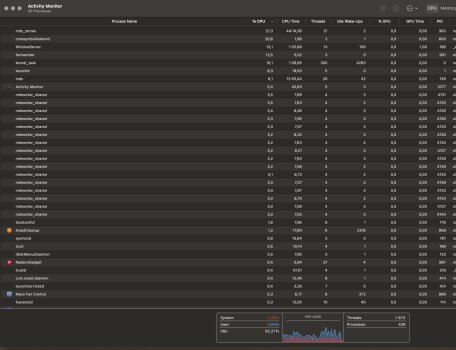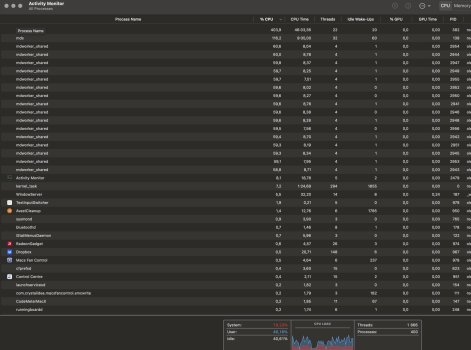More specifically: With the classic Mac Pro’s lack of AVX, the entire OS.dmg cryptex must be replaced by the AVX-less Rosetta counterpart (which, interestingly, is free of AVX because of licensing restrictions). Unfortunately, this replacement doesn’t cover everything. In particular, the graphics stack remains AVX-dependent and therefore must be replaced by the Monterey version.
In fact, this is where things get very ugly: Many of the old drivers are extracted from the Monterey dyld cache and reassembled (with modifications as it turns out…) into functioning binaries (in a form never intended by Apple) for inclusion in OCLP. It may also be worth noting that this key process—while partly accomplished with an open-sourced tool (dsce)—is effectively closed (not part of OCLP’s open source).
Hmm - despite the additional, accurate information given, as ever, it's possibly worth adding...
The notion of doing things that were never as Apple intended is not foreign to OC itself, of course!
Even OC includes multiple (optional) quirks, applying binary patches (in memory, in this case), where the
exact what and why of the patch is not explicitly documented. It is not easy to document the logic behind binary patches; specifically, it's not like there would already exist a closed source documentation of what was done and why, for the OCLP patched binaries, which could 'just' be open sourced, for instance.
Taking a slightly different tack, it was (and is) very nice to do (as close as possible to) the minimal patching required to a Mac, to bring back support (for some Macs, and some macOS, the required patching is very minimal) - and it's true that OCLP was never about
minimal patching (though perhaps this community swayed them in that direction a little) - but the basic issue here is that there
is no minimal patching approach to getting Ventura+ on this era of Mac (or, at least, not without the holy grail AVX2 emulator - if it's even possible to do that early and cleanly enough), so (perhaps unfortunately, but so be it) the only game in town (for now??; for these machines; for Ventura+ -
if that's what you want, with the admitted downsides) is OCLP, and the patched binaries which a very small number of people put a very large amount of work into producing, to make this even close to possible.

 github.com
github.com