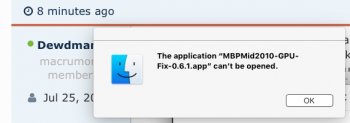Got a tip for us?
Let us know
Become a MacRumors Supporter for $50/year with no ads, ability to filter front page stories, and private forums.
MBPMid2010_GPUFix : Finally a fix for kernel panic of MacBook Pro 2010 !
- Thread starter julian-poidevin
- Start date
-
- Tags
- fix gpu macbook macbook-pro utility
- Sort by reaction score
You are using an out of date browser. It may not display this or other websites correctly.
You should upgrade or use an alternative browser.
You should upgrade or use an alternative browser.
You will need to replace the capacitor to use an external monitor.Hi,
thanks for this patch. it seems to help.
Nevertheless I get a kernel panic as soon as I plug an external display via mDP. I guess I'll stick to using the mac without the external display
alright, thanks for the tips!You will need to replace the capacitor to use an external monitor.
Hi, I'm using a 2010 Macbook Pro with the aforementioned Kernal panic.
I was using Mountain Lion and getting continuous crashes, so I upgraded to El Capitan and ran the MBPMid2010-GPU-Fix-0.6.1. It seemed to work and after using the mac for a few days I ordered new RAM and an SSD. After installing these all was good for a day or two, but then the Kernal panics have come back and are as bad as ever. I've tried resetting and installing the MBPMid2010-GPU-Fix-0.6.1 again, and I've tried the other version 'The MBP 2010 GPU Panic fix'. None of this has stopped the crashes, nor does gfxCardStatus. Disappointing as I thought it was fixed.
Any suggestions or will I have to get the capacitor replaced?
Many thanks
[doublepost=1546430184][/doublepost]Forgot to add: running in safeboot pretty much stops the crashes, but obviously I can't stay in that mode.
I was using Mountain Lion and getting continuous crashes, so I upgraded to El Capitan and ran the MBPMid2010-GPU-Fix-0.6.1. It seemed to work and after using the mac for a few days I ordered new RAM and an SSD. After installing these all was good for a day or two, but then the Kernal panics have come back and are as bad as ever. I've tried resetting and installing the MBPMid2010-GPU-Fix-0.6.1 again, and I've tried the other version 'The MBP 2010 GPU Panic fix'. None of this has stopped the crashes, nor does gfxCardStatus. Disappointing as I thought it was fixed.
Any suggestions or will I have to get the capacitor replaced?
Many thanks
[doublepost=1546430184][/doublepost]Forgot to add: running in safeboot pretty much stops the crashes, but obviously I can't stay in that mode.
This "fix" is, of course, only a temporary "solution"Hi, I'm using a 2010 Macbook Pro with the aforementioned Kernal panic.
I was using Mountain Lion and getting continuous crashes, so I upgraded to El Capitan and ran the MBPMid2010-GPU-Fix-0.6.1. It seemed to work and after using the mac for a few days I ordered new RAM and an SSD. After installing these all was good for a day or two, but then the Kernal panics have come back and are as bad as ever. I've tried resetting and installing the MBPMid2010-GPU-Fix-0.6.1 again, and I've tried the other version 'The MBP 2010 GPU Panic fix'. None of this has stopped the crashes, nor does gfxCardStatus. Disappointing as I thought it was fixed.
Any suggestions or will I have to get the capacitor replaced?
Many thanks
[doublepost=1546430184][/doublepost]Forgot to add: running in safeboot pretty much stops the crashes, but obviously I can't stay in that mode.
but, yeah that's your only real option
(besides getting rid of it)
it’s also possible the ram or ssd are bad. Kernel panics in general are usually caused by faulty hardware. Try putting your old ram back in for a while then the old drive back for a while in order to try to isolate which one is causing it
It's the graphics chip; they were improperly soldered on the 2010 & 2011 MacBooks.it’s also possible the ram or ssd are bad. Kernel panics in general are usually caused by faulty hardware. Try putting your old ram back in for a while then the old drive back for a while in order to try to isolate which one is causing it
Apple sent out a recall for the 2011s, but not the 2010s.
It's not the nVidia graphics chip that is a problem, it's the underrated c9560 capacitor that needs to be replaced with a higher-rated version.
The early and late 2011 15" have the Radeon GPU issue.
The early and late 2011 15" have the Radeon GPU issue.
Last edited:
Right, but how are these software posts going to fix it?It's not the nVidia graphics chip that is a problem, it's the underrated c9560 capacitor that needs to be replaced with a higher-rated version.
The early and late 2011 15" have the Radeon GPU issue.
MBPMid2010_GPUFix is an utility program that allows to fix MacBook Pro (15-inch, Mid 2010) intermittent black screen or loss of video. The algorithm is based on a solution provided by user fabioroberto on MacRumors forums.
The utility is based on Qt Framework and only available on OSX.
What is this GPU bug ?
MacBook Pro's from Mid-2010 (MacBook6,2) suffers from GPU issues. This is a known problem from Apple. Basically, a kernel panic is triggered randomly while using the computer.
What is the solution ?
A software fix as been found by fabioroberto on this thread.
My software provides an automated way to apply this fix.
Screenshot

Also, do not hesitate to star my Github if this fix worked for you !
Quick Download
Latest release
Lastest release can be found here
ENJOY !
Hello! Does the patch-fix need to be run in safe mode?
Hello! Does the patch-fix need to be run in safe mode?
No, no need to.
nobody on here knows how to help.When I downloaded the application and tried to open it nothing showed up
they keep pushing this "fix,"
but insult/ignore you if you ask for help, so don't wear out your fingers typing...
macOS High Sierra 10.13.6Not sure what to tell you. it works fine for me. what version of OSX are you on?
I don’t know if it works.
i asked for help setting it up, & everyone on here me to get lost, so...
i dunno
There isn't much to say. I just run it and there is one button to click. The instructions are here already. I don't know why it doesn't work for you and don't have any other suggestion if its not running, something must not be right with your system.
well i'll try it now & see whats upThere isn't much to say. I just run it and there is one button to click. The instructions are here already. I don't know why it doesn't work for you and don't have any other suggestion if its not running, something must not be right with your system.
[doublepost=1562034529][/doublepost]now the app can't be opened.
last time i downloaded it, it opened
last time i tried, it said i had to disabled something, but was told to shut up after i asked how
[doublepost=1562034808][/doublepost]
= === =There isn't much to say. I just run it and there is one button to click. The instructions are here already. I don't know why it doesn't work for you and don't have any other suggestion if its not running, something must not be right with your system.
should i try this??:
[doublepost=1562034969][/doublepost]my laptop was free, so i can't complain, but maybe time for a new one since it only has 4GB of ram & can't even run firefox properly now lolI wrote a bash script that will do the same fix. Tested on High Sierra.
Attachments
Last edited:
No, no need to.
Hi Julian, just installed the patch a couple of days ago, no more restarts after running it successfully. But I started to notice trackpad issues after a couple minutes of use, so I'm wondering how can I restore original config to see if this behavior stops.
I also installed a new HDD and new battery, so this could also be the cause of it, I tried removing the battery but trackpad issues still continued, so Im just trying to reverse everything back to see what could be causing this trackpad issues, where it becomes kind of unresponsive and jumpy.
Thanks!
Post the log from a kernel panic.
I'm afraid I can't as the mac won't even restart now without crashing, even if I restart off a OS installed memory stick. Think the faulty capacitor may have finally given up!
That's too bad.I'm afraid I can't as the mac won't even restart now without crashing, even if I restart off a OS installed memory stick. Think the faulty capacitor may have finally given up!
At this point, unless the capacitor can be replaced for a low price, I would sell it for parts.
Unfortunately, this fix doesn't seem to be working anymore for me on 10.13.6 after the last apple's security update .. I don't see 'gfx0' in Console as well.
Code:
panic(cpu 0 caller 0xffffff7f84c518d3):
"GPU Panic: mux-regs 5 3 7f 0 0 0 severity 3 WS-ready 1 switch-state 0 IG FBs 0 EG FBs 1:3
power-state 0 3D idle HDA idle system-state 1 power-level 20:20 connect-change 0 :
NVRM[0/1:0:0]: Read Error 0x00000100: CFG 0xffffffff 0xffffffff 0xffffffff, BAR0
0xd2000000 0xffffff90b43fa000 0x0a5480a2, D0, P3/4\n"@/BuildRoot/Library/Caches/
com.apple.xbs/Sources/AppleGraphicsControl/AppleGraphicsControl-3.20.17/src/
AppleMuxControl/kext/GPUPanic.cpp:170
Register on MacRumors! This sidebar will go away, and you'll see fewer ads.