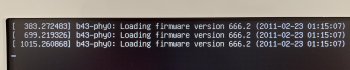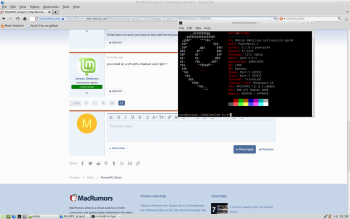Got a tip for us?
Let us know
Become a MacRumors Supporter for $50/year with no ads, ability to filter front page stories, and private forums.
MintPPC project
- Thread starter Jeroen Diederen
- Start date
- Sort by reaction score
You are using an out of date browser. It may not display this or other websites correctly.
You should upgrade or use an alternative browser.
You should upgrade or use an alternative browser.
@Jeroen Diederen
Ok, I finished the install successfully with the CD. After setting up yaboot ( also worked just fine ), the system rebooted.
It loads all the modules, and then goes to the login screen ( terminal ). Usually after this you go to the DM. It looks like it tried going to it, but instead this pops up.
I left it running, but it's not moving forward, just every couple of minutes another one of these.
Ok, I finished the install successfully with the CD. After setting up yaboot ( also worked just fine ), the system rebooted.
It loads all the modules, and then goes to the login screen ( terminal ). Usually after this you go to the DM. It looks like it tried going to it, but instead this pops up.
I left it running, but it's not moving forward, just every couple of minutes another one of these.
Attachments
There is something wrong with X. Didn't you have the problem when you installed Debian sid ? Go into a tty (Ctrl alt f1 or something like that) and try to login as root. Remove xserver-xorg-video-nouveau and then restart lxdm (or lightdm):
If that does not work you have to boot with kernel parameters to get into X....more on that later.
Code:
apt remove xserver-xorg-video-nouveau
service lxdm (or lightdm) restartThere is something wrong with X. Didn't you have the problem when you installed Debian sid ? Go into a tty (Ctrl alt f1 or something like that) and try to login as root. Remove xserver-xorg-video-nouveau and then restart lxdm (or lightdm):
If that does not work you have to boot with kernel parameters to get into X....more on that later.Code:apt remove xserver-xorg-video-nouveau service lxdm (or lightdm) restart
That did the trick!
I did not have this problem with Debian sid before. And yet, Radeon card.
Attachments
Ok thank you for testing. I will update my installation instructions page for people with a Radeon card. I focused the installation towards my iMac G5, which has an nVidia GeForce FX Go5200 video card. Enjoy MintPPC / 64 !
Edit: updated the instalaltion instructions.
@MoerBoer can you please check if the instructions are ok ?
Edit: updated the instalaltion instructions.
@MoerBoer can you please check if the instructions are ok ?
Last edited:
Just some niggles:
1. The volume buttons on the keyboard doesn't work ( shows error ). Moving the slider does, and sound does work.
2. Software Manager does not work and when clicking it in the menu, the icon is replaced by a no enter sign ( missing I presume )
[automerge]1570708698[/automerge]
Instructions are perfect!
1. The volume buttons on the keyboard doesn't work ( shows error ). Moving the slider does, and sound does work.
2. Software Manager does not work and when clicking it in the menu, the icon is replaced by a no enter sign ( missing I presume )
[automerge]1570708698[/automerge]
Ok thank you for testing. I will update my installation instructions page for people with a Radeon card. I focused the installation towards my iMac G5, which has an nVidia GeForce FX Go5200 video card. Enjoy MintPPC / 64 !
Edit: updated the instalaltion instructions.
@MoerBoer can you please check if the instructions are ok ?
Instructions are perfect!
Attachments
?apt install alsa-utils
Software manager is not installable right now for 64 bits....I had to remove it, otherwise the installer won't work.
Just to confirm.
Should this be done as your own user, or as root?
After logging in, we want to fix the PATH for root:
export PATH=$PATH:/usr/local/sbin:/usr/sbin:/sbin
Should this be done as your own user, or as root?
?
Software manager is not installable right now for 64 bits....I had to remove it, otherwise the installer won't work.
Thanks, that did the trick.
Understood about the software manager, I'll just use apt for now.
There is also synaptics package manager right ? Makes is easier...Thanks, that did the trick.
Understood about the software manager, I'll just use apt for now.
@MoerBoer Do you like your new environment? Does it resemble your Linux Mint box? You might want to install sylpheed , an email client.
I do like it indeed. I run Cinnamon on my bigger boxes, but overall it's pretty much the same.
Fantastic job!
I am installing right now just to see whether it’s possible on a Pismo. By the way, what a beautiful device. I still like it after all these years...Thank you, I'll have a look when I have a larger SSD in place.
If I get it going I will certainly report. However my Pismo now has a 550 MHz G4 so I could be regarded as cheating
Cheers
Hugh
Yes, the Pismo is great looking machine.I am installing right now just to see whether it’s possible on a Pismo. By the way, what a beautiful device. I still like it after all these years...
Unfortunately the Mint PPC CD that was written on my MacBook with Toast Titanium 10 will not boot at all on the Pismo, and when I boot it to my PowerBook G4 DLSD (currently with Leopard installed) I get the following error...
Any ideas?
Cheers
Hugh
I would burn an iso image always from within Disk Utility. You may also use a USB stick. I just booted the MintPPC installer image from a stick on a Pismo. The installation failed however this time, as Debian-ports is not ok now. I will try again tomorrow.
I have just downloaded the iso again, and burnt it using Disc Utility on the PowerBook G4 - exactly the same result unfortunately.
The installer says vmlinux is unknown or corrupt - does that mean the iso I downloaded is somehow faulty?
I think I would get the same result if I tried booting the CD in open firmware if that is the case
Cheers
Hugh
The installer says vmlinux is unknown or corrupt - does that mean the iso I downloaded is somehow faulty?
I think I would get the same result if I tried booting the CD in open firmware if that is the case
Cheers
Hugh
I never burnt the 32-bits iso onto CD. I downloaded the 32-bits image yesterday and dd-ed it onto a USB stick. Booting the stick works fine.
The iso image is fine. Your burning does not create a good enough result.
The iso image is fine. Your burning does not create a good enough result.
@Hughmac For your information, I tried it again today. The installation fails because of a missing package on the debian-ports server. I will let you know when it is fixed.
If you can get the image to boot from USB let me know, I can also repair the broken package myself and update the MintPPC repository. It will then probably work.
If you can get the image to boot from USB let me know, I can also repair the broken package myself and update the MintPPC repository. It will then probably work.
Last edited:
I wonder if it's possible to use QEMU user-mode emulation and get Wine working, which would allow us to run some Windows apps(like maybe modern Firefox or Chrome) without the performance hit of booting Windows in VirtualPC...
Register on MacRumors! This sidebar will go away, and you'll see fewer ads.