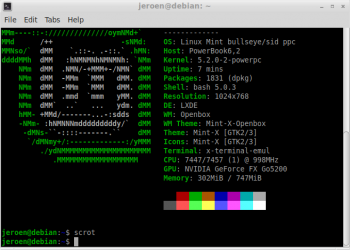Debian SID is very fast with lxde! But I have some serious problem with the apt management.
it's due some defective packages, maybe cause I'm trying to install mpv or vlc etc., which are all relying on smblibs and samba. the last error message is always "python-talloc" is not available so I cannot install smblibs or samba . . . I will post the messages later on.
I'm not new to linux/debian but Debian on ppc32 is another story . . .
a) trackpad cursor - I did resolve this with: http://ppcluddite.blogspot.com/2012/03/installing-debian-linux-on-ppc-part-iv.html
b) frequency scaling - on VoidLinux it was easy with the bash commands. You have to set the governor to "conservative", the PowerBook will run @833mhz or 1,67Ghz. The command on Debian is the same, but I cannot make it permanent.
c) right click - as an old Mac user it is FRUSTRATING to need about 1-2 hours to solve the right click problem: in lxde you do not have the option to right click nor to use two finders on the trackpad. I searched for al long time to make the right click possible.
So, very fast and neat but nearly unusable when you are a linux noob. impossible to solve for a "normal" user.
it's due some defective packages, maybe cause I'm trying to install mpv or vlc etc., which are all relying on smblibs and samba. the last error message is always "python-talloc" is not available so I cannot install smblibs or samba . . . I will post the messages later on.
I'm not new to linux/debian but Debian on ppc32 is another story . . .
a) trackpad cursor - I did resolve this with: http://ppcluddite.blogspot.com/2012/03/installing-debian-linux-on-ppc-part-iv.html
b) frequency scaling - on VoidLinux it was easy with the bash commands. You have to set the governor to "conservative", the PowerBook will run @833mhz or 1,67Ghz. The command on Debian is the same, but I cannot make it permanent.
c) right click - as an old Mac user it is FRUSTRATING to need about 1-2 hours to solve the right click problem: in lxde you do not have the option to right click nor to use two finders on the trackpad. I searched for al long time to make the right click possible.
So, very fast and neat but nearly unusable when you are a linux noob. impossible to solve for a "normal" user.