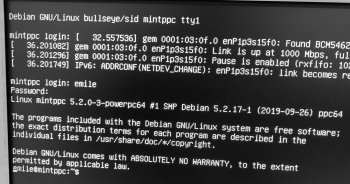Got a tip for us?
Let us know
Become a MacRumors Supporter for $50/year with no ads, ability to filter front page stories, and private forums.
MintPPC project
- Thread starter Jeroen Diederen
- Start date
- Sort by reaction score
You are using an out of date browser. It may not display this or other websites correctly.
You should upgrade or use an alternative browser.
You should upgrade or use an alternative browser.
The installer cannot install yaboot.Same issue when trying to install yaboot as before.
I'm going to try rescue mode and do as previous in the thread, once the install is done.
This is how the partitions were set up.
Ok, here's the steps I used:
1. Downloaded and burned @Jeroen Diederen 's 64-bit ISO from his blog
2. Ran the installer as per instructions on blog
3. When it came to partitioning, I created "/" as EXT3 ( Thanks @DearthnVader ) and a separate EXT4 for /home
4. I tried to install yaboot as per blog. It didn't work, so I assume you can put the code below for 64-bit machines
5. I finished the install and it accepted that there is no yaboot ( it complains a lot about this )
6. Once rebooted, went into rescue mode with the CD again
7. Selected SDA3 as the root partition and selected the installer option
8. Ran the following:
I then rebooted, followed final steps on blog and it worked!
[automerge]1570027108[/automerge]
Any tips on how to get lightdm up and running? Seems the 64-bit ISO doesn't install it by default.
As per the blog
This never happened on my installs.
1. Downloaded and burned @Jeroen Diederen 's 64-bit ISO from his blog
2. Ran the installer as per instructions on blog
3. When it came to partitioning, I created "/" as EXT3 ( Thanks @DearthnVader ) and a separate EXT4 for /home
4. I tried to install yaboot as per blog. It didn't work, so I assume you can put the code below for 64-bit machines
5. I finished the install and it accepted that there is no yaboot ( it complains a lot about this )
6. Once rebooted, went into rescue mode with the CD again
7. Selected SDA3 as the root partition and selected the installer option
8. Ran the following:
Code:
chroot /target/
cd /tmp
apt install hfsutils
wget http://ftp.ports.debian.org/debian-ports/pool-ppc64/main/y/yaboot/yaboot_1.3.17-4+ports1_ppc64.deb
dpkg -i yaboot_1.3.17-4+ports1_ppc64.deb
yabootconfig -b /dev/sda2
ybin -v
exit
exitI then rebooted, followed final steps on blog and it worked!
[automerge]1570027108[/automerge]
Any tips on how to get lightdm up and running? Seems the 64-bit ISO doesn't install it by default.
As per the blog
It will then start installing the rest. At one point it will ask which display manager to use. You can select ‘lightdm’, which looks a bit nicer than lxdm but uses more resources. If you are not sure, just select lightdm. You can always change your mind later when you think that you would like to have the other one.
This never happened on my installs.
Last edited:
Well done @MoerBoer! We are a very important step further in the installation of MintPPC / Debian sid. I know why you don't have a graphical interface, it is also what I expected. I would be interested to see your installation log file. It will probably complain a lot that certain packages can't be installed as they are built on a 32-bits PowerBook. As the installer can't install these packages, it will "fail" my preseeded extra packages request and therefore only installs the standard system, without desktop.
If you want, you can just do:
This will install lxde and all its dependencies. Reboot and you will at least have a desktop environment. You can play around with it until I have a second repository set up for 64-bits packages, needed for G5. You may then, install MintPPC completely.
If you want, you can just do:
Code:
apt install lxdeI installed your MintPPC on a A1138 Powerbook finally. Very fast and slick with LXDE and ldm. What about the repos, a simple apt-get update did throw errors. What is your repo file exactly, Joeren?
Did you have some minor glitches like flickering trackpad cursor? What about the missing b43 firmware for the airport card?
thanks, Ingo.
Did you have some minor glitches like flickering trackpad cursor? What about the missing b43 firmware for the airport card?
thanks, Ingo.
The A1138 has a USB touchpad. There is no known fix for stuttering touch pads on USB based devices, to my knowledge.I installed your MintPPC on a A1138 Powerbook finally. Very fast and slick with LXDE and ldm. What about the repos, a simple apt-get update did throw errors. What is your repo file exactly, Joeren?
Did you have some minor glitches like flickering trackpad cursor? What about the missing b43 firmware for the airport card?
thanks, Ingo.
what are the errors ?I installed your MintPPC on a A1138 Powerbook finally. Very fast and slick with LXDE and ldm. What about the repos, a simple apt-get update did throw errors. What is your repo file exactly, Joeren?
Did you have some minor glitches like flickering trackpad cursor? What about the missing b43 firmware for the airport card?
thanks, Ingo.
Code:
emile@mintppc:~$ neofetch
_,met$$$$$gg. emile@mintppc
,g$$$$$$$$$$$$$$$P. -------------
,g$$P" """Y$$.". OS: Debian GNU/Linux bullseye/sid ppc64
,$$P' `$$$. Host: PowerMac12,1
',$$P ,ggs. `$$b: Kernel: 5.2.0-3-powerpc64
`d$$' ,$P"' . $$$ Uptime: 2 mins
$$P d$' , $$P Packages: 1075 (dpkg)
$$: $$. - ,d$$' Shell: bash 5.0.3
$$; Y$b._ _,d$P' Resolution: 1680x1050
Y$$. `.`"Y$$$$P"' DE: LXDE
`$$b "-.__ WM: Openbox
`Y$$ WM Theme: Onyx
`Y$$. Terminal: lxterminal
`$$b. Terminal Font: Monospace 10
`Y$$b. CPU: PPC970FX (1) @ 2.100GHz
`"Y$b._ GPU: AMD ATI Radeon X600
`""" Memory: 977MiB / 2444MiBTry to connect with the wirless card. it should work.I installed your MintPPC on a A1138 Powerbook finally. Very fast and slick with LXDE and ldm. What about the repos, a simple apt-get update did throw errors. What is your repo file exactly, Joeren?
Did you have some minor glitches like flickering trackpad cursor? What about the missing b43 firmware for the airport card?
thanks, Ingo.
Try to connect with the wirless card. it should work.
my fault, connection with the airport cards works OOB!!!!! Great.
My cursor is behaving like any other ppc32 debian install, very complicated for choosing little thing in the menues. is there any help on this?
here is the error form the apt-get update:
W: Das Laden der konfigurierten Datei »main/source/Sources« wird übersprungen, da das Depot »http://ftp.ports.debian.org/debian-ports sid InRelease« die Datei scheinbar nicht bereitstellt. (Schreibfehler bei der Angabe der Komponente in sources.list?)
thanks, joeren!
Sorry, my error, you need separate partitions for Root and Home, it's the root partition that needs to be formatted ext3.
No, the / partition can be formatted ext4. It's the /boot partition that needs to be formatted ext3/2 so yaboot can properly hand over control to it, in turn, turning over to root.
@Jeroen Diederen, @MoerBoer, there used to be a manual partition guide in the Wiki. I'll add it back so we don't need to go through this again. - Especially for building an entire distribution, I suggest it gets consulted.
Partition #1 should be the 32kb Apple Partition Map.
Partition #2 should be a 1mb NewWorld boot partition flagged as bootable.
Partition #3 should be a 1gb ext2 partition mounted at /boot.
Partition #4 should be a 10 or 20gb ext4 partition mounted at /.
Partition #5 should be a <installed RAM amt. + 500mb> swap partition mounted at swap.
Partition #6 should be a 10 or 20gb+ ext4 partition mounted at /home (size depending on what / how much you want to store within it).
[automerge]1570041803[/automerge]
Endless hassles as evidenced in this thread
Although they could have visited the Wiki far more times than they have to avoid at least 60% of such hassles, I agree. Although OS X takes far more time to optimize / set up & get going than Linux ever did, it should not be this complex to get an operating system ready for day to day usage. Hence my shifting to OpenBSD. - You don't need to do much to simply have it run.
Last edited:
Although OS X takes far more time to optimize / set up & get going than Linux ever did
Really? Does anyone else share this opinion? Usually takes me a couple of hours...Linux would tend to be a long Sunday (on PPC that is.)
What do you do with Open BSD?
I would be willing to pay someone to either make GNU/Linux on PowerPC usable, or port some modern GNU programs to OSX 10.4/10.5. I value the ability to use computers that aren't botnet, compromised spy garbage, although I doubt many here feel the same way. If we want to secure our computing freedom, we'll eventually have to put our money where our mouths are. I wouldn't touch modern Intel / AMD hardware with a 10 foot pole.Although they could have visited the Wiki far more times than they have to avoid at least 60% of such hassles, I agree. Although OS X takes far more time to optimize / set up & get going than Linux ever did, it should not be this complex to get an operating system ready for day to day usage. Hence my shifting to OpenBSD. - You don't need to do much to simply have it run.
[automerge]1570043943[/automerge]
A long Sunday?! You need an entire weekend! I jest.. Lol.Really? Does anyone else share this opinion? Usually takes me a couple of hours...Linux would tend to be a long Sunday (on PPC that is.)
What do you do with Open BSD?
A long Sunday?! You need an entire weekend! I jest.. Lol.
I think the Powerbook 17" DLSD was the worst - apart from all the usual post install command line drudgery, I spent hours scouring the web looking for a solution to the bad touchpad issue...and never got resolution.
I experienced the same problem on my 15" DLSD. It's a shame, because everything else works so well.. There are always 1 or 2 nagging issues that ruin the entire experience. It's a shame, too, because Debian on higher end G4's absolutely flies.I spent hours scouring the web looking for a solution to the bad touchpad issue...and never got resolution.
Did you ever try what is said here about touchpad ?
 www.linuxmint.com
This might also be useful:
www.linuxmint.com
This might also be useful:
 ppcluddite.blogspot.com
There is also appletouch kernel module that should work well with synaptics.
ppcluddite.blogspot.com
There is also appletouch kernel module that should work well with synaptics.
Linux Mint 19 Release Notes - Linux Mint
Linux Mint is an elegant, easy to use, up to date and comfortable desktop operating system.
Getting a Usable Trackpad on an Aluminum Powerbook in Debian
(UPDATE: In Debian Jessie, my trackpad performs much better.) I got an aluminum Powerbook off eBay since I decided using a Sawtooth manuf...
Last edited:
I wouldn't touch modern Intel / AMD hardware with a 10 foot pole.
Neither would I. It's such a waste to let such capable hardware go to hell, but when it is fundamentally compromised at the base level, there isn't much to be done but salvage the parts / case.
Currently, I'm actually seriously considering hunting around for a good P!!! / P4 desktop. They're almost as secure as the PowerPCs, are low-end (I like low-end), and parts and upgrades are FAR cheaper than their PPC equivalents. Try finding a G5 Radeon X1900 that isn't $100+. Now try finding its PC counterpart. I rest my case...
this partioning guide applies to G5, you can do an easier way on G3,G4.No, the / partition can be formatted ext4. It's the /boot partition that needs to be formatted ext3/2 so yaboot can properly hand over control to it, in turn, turning over to root.
@Jeroen Diederen, @MoerBoer, there used to be a manual partition guide in the Wiki. I'll add it back so we don't need to go through this again. - Especially for building an entire distribution, I suggest it gets consulted.
Partition #1 should be the 32kb Apple Partition Map.
Partition #2 should be a 1mb NewWorld boot partition flagged as bootable.
Partition #3 should be a 1gb ext2 partition mounted at /boot.
Partition #4 should be a 10 or 20gb ext4 partition mounted at /.
Partition #5 should be a <installed RAM amt. + 500mb> swap partition mounted at swap.
Partition #6 should be a 10 or 20gb+ ext4 partition mounted at /home (size depending on what / how much you want to store within it).
[automerge]1570041803[/automerge]
Although they could have visited the Wiki far more times than they have to avoid at least 60% of such hassles, I agree. Although OS X takes far more time to optimize / set up & get going than Linux ever did, it should not be this complex to get an operating system ready for day to day usage. Hence my shifting to OpenBSD. - You don't need to do much to simply have it run.
Usually takes me a couple of hours...Linux would tend to be a long Sunday (on PPC that is.)
For me, OS X requires getting all of the preferences just right, turning on / off features with OnyX, running the trim / accelerator scripts, waiting around to update to .11 / .8 (Leopard's update wait times are ungodly), installing needed applications, etc...
Linux is a matter of adding two lines to sysctl.conf and 00aptitude, installing preload / all other needed packages / DEs / DMs in one fell swoop, and then spending 10 minutes configuring the desktop environment. Then, thanks to the automatic installers, installing Arctic Fox, Spidermail, whatever, is a breeze.
What do you do with Open BSD?
Could you rephrase that?
My main machine is actually an Athlon XP 2800+ with 4GB of RAM, and a GeForce 6600 GT (Nouveau works really well on i686). It runs Debian Sid like a champ. The biggest hurdle to overcome is compiling a web browser from source, but that was easy enough (Pale Moon).Neither would I. It's such a waste to let such capable hardware go to hell, but when it is fundamentally compromised at the base level, there isn't much to be done but salvage the parts / case.
Currently, I'm actually seriously considering hunting around for a good P!!! / P4 desktop. They're almost as secure as the PowerPCs, are low-end (I like low-end), and parts and upgrades are FAR cheaper than their PPC equivalents. Try finding a G5 Radeon X1900 that isn't $100+. Now try finding its PC counterpart. I rest my case...
this partioning guide applies to G5, you can do an easier way on G3,G4.
The guide applies to all systems, as I've tested it numerous times on all three.
And yeah, automatic / single system partition partitioning is the easier way, but you guys were trying to do it the complex way, hence at least mentioning the correct complex way.
[automerge]1570047030[/automerge]
My main machine is actually an Athlon XP 2800+ with 4GB of RAM, and a GeForce 6600 GT. It runs Debian Sid like a champ. The biggest hurdle to overcome is compiling a web browser from source, but that was easy enough (Pale Moon).
What's its clockspeed, and how's the performance? How does it compare to something like an i3?
The P!!! / P4s really are the total equivalents to the G4s / G5s, yet it was the last time computers were actually DIFFERENT... Now every last one of them has either Core or Ryzen CPUs...
Last edited:
Could you rephrase that?
As your preferred OS what use do you put it to?
As your preferred OS what use do you put it to?
I'm currently waiting for 6.6 to drop before committing, but it would replace Linux, at least as far as PowerPC goes. That means Web browsing, music playback, document handling, photo viewing, etc. Standard desktop jobs.
Register on MacRumors! This sidebar will go away, and you'll see fewer ads.