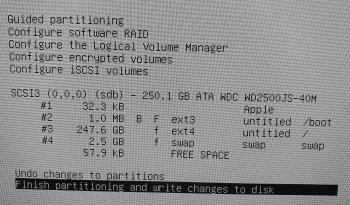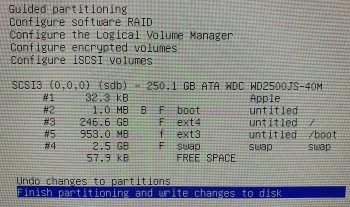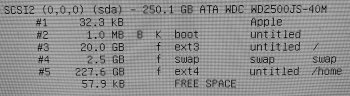@sparty411 as mentioned, upper bay. 
Cheers
[automerge]1569949384[/automerge]
@MrPilot better web browsers. Everything else is similar.
Cheers
Cheers
[automerge]1569949384[/automerge]
@MrPilot better web browsers. Everything else is similar.
Cheers