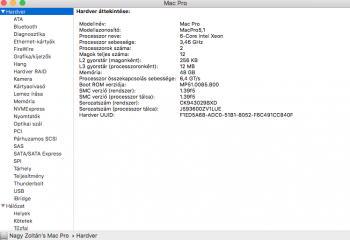I know you’re having problems booting 10.13.5, but what about 10.13.4? (With new firmware.)
[doublepost=1527963811][/doublepost]
I know that. But that’s for 10.13, not 10.14.In fact, even the 2010 model is also officially supported now.
View attachment 764135