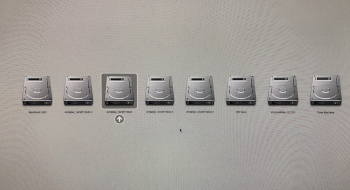Got a tip for us?
Let us know
Become a MacRumors Supporter for $50/year with no ads, ability to filter front page stories, and private forums.
You are using an out of date browser. It may not display this or other websites correctly.
You should upgrade or use an alternative browser.
You should upgrade or use an alternative browser.
- Status
- Not open for further replies.
I think i have a problem when i want to use a NVMe SSD in the future. I'm on El Capitan at the moment and my Firmware is MP51.007F.B03 (i never used an EFI GPU on updates)
I have downloaded a the Sierra and HS installer and the 084 Firmware is inside the HS installer, but after the 10.13.5 release i dont see a way for a 085 Firmware update. Is there a way to get an installer with the 085 Firmware inside?
I have downloaded a the Sierra and HS installer and the 084 Firmware is inside the HS installer, but after the 10.13.5 release i dont see a way for a 085 Firmware update. Is there a way to get an installer with the 085 Firmware inside?
Is there a way to get an installer with the 085 Firmware inside?
If you have downloaded and saved the 10.13.4 full installer, you have the MP51.0085.B00 firmware update. 10.13.3 has the MP51.0084.B00.
I have only downloaded and saved 10.13.3 but for the NVMe hack 085 is needed, or 084 also work?
Here we're using MP51.0085.B00, MP51.0084.B00 is almost one year old, from High Sierra DP6.I have only downloaded and saved 10.13.3 but for the NVMe hack 085 is needed, or 084 also work?
Maybe you could get only the .fd file and rename/replace the MP51.0087.B00 one on 10.13.5 like zozomester did…
Here we're using MP51.0085.B00, MP51.0084.B00 is almost one year old, from High Sierra DP6.
Maybe you could get only the .fd file and rename/replace the MP51.0087.B00 one on 10.13.5 like zozomester did…
You bring up a good point. Once a new point update comes out and the full installer gets updated by Apple, is there any way to get the full installer for the previous point releases? If not, then maybe we should archive somewhere just the .fd files from each of the updates in case one is better suited for modding than another? In an ideal world, the newest firmware would always be best but considering we are doing stuff Apple never intended and wouldn't support (on legacy machines) it may well be that one of the older firmwares will be "best" for modding.
It will be interesting to see if 10.14 will support (officially) the cMP 5,1 and if so, if Apple's going to keep pushing out these minor firmware updates that don't seem to add anything obvious.
Legally, you can not get previous releases since Mac App Store always offer you the most current version (but you can always risk downloading torrents/etc).You bring up a good point. Once a new point update comes out and the full installer gets updated by Apple, is there any way to get the full installer for the previous point releases? If not, then maybe we should archive somewhere just the .fd files from each of the updates in case one is better suited for modding than another? In an ideal world, the newest firmware would always be best but considering we are doing stuff Apple never intended and wouldn't support (on legacy machines) it may well be that one of the older firmwares will be "best" for modding.
It will be interesting to see if 10.14 will support (officially) the cMP 5,1 and if so, if Apple's going to keep pushing out these minor firmware updates that don't seem to add anything obvious.
So, it's a good practice archive previous full installers. I have been doing this for some time.
Maybe you could get only the .fd file and rename/replace the MP51.0087.B00 one on 10.13.5 like zozomester did…
i cant replace a file with something i dont have. I search for a way to get the 085 Firmware
Legally, you can not get previous releases since Mac App Store always offer you the most current version (but you can always risk downloading torrents/etc).
So, it's a good practice archive previous full installers. I have been doing this for some time.
I’ve been archiving since I started using Macs. I’ve really never needed them, but you never know when one will come in handy.
I have downloaded and archived all beta releases since Lion, but I had a harddisk crash two years ago and all is lost. Now I only have major releases from 10.4 to 10.13 and all point releases for 10.12/10.13.I’ve been archiving since I started using Macs. I’ve really never needed them, but you never know when one will come in handy.
Good times when you could get any previous release on Apple Developer Center…
I have downloaded and archived all beta releases since Lion, but I had a harddisk crash two years ago and all is lost. Now I only have major releases from 10.4 to 10.13 and all point releases for 10.12/10.13.
Good times when you could get any previous release on Apple Developer Center…
Yeah, HD crash probably wouldn’t effect me much. I keep several backup drives for insurance against just such an event.
I have however accidentally deleted folders with 20 years worth on non-replaceable files. Luckily I had 4 clones of that drive and nothing was in danger.
zozomesterYes, i rename MP51_0085_00B.fd to MP51_0087_01B.fd file, and i open 10.13.4 HS installer, and wrote to update the firmware.
Restart-Power and flash firmware....
Still no NVME EFI boot with your Toshiba M.2 in 10.13.5 ?
How about in 10.13.4 ?
Unfortunately, NVMe is not booting yet. I am working on it.zozomester
Still no NVME EFI boot with your Toshiba M.2 in 10.13.5 ?
How about in 10.13.4 ?
Something does not work for Hack again.
Last edited:
What did you do?Yes, Yes, Yes!! Fifth, I did it and it works again! Nativ NVMe refi Boot.
- I restore bootrom version MP51_0087_00B to MP51_0085_00B.What did you do?
- I put the injected bin file back again.
Attachments
For those of you that would like to do a clean install without updating their firmware, you can do so by deleting the folder called "Firmware" in the installer app. (See #232 for the location of the folder.)
Or rename a smaller numberFor those of you that would like to do a clean install without updating their firmware, you can do so by deleting the folder called "Firmware" in the installer app. (See #232 for the location of the folder.)
I think I did something incorrect I have flashed with a new rom a friend me did for me.Or rename a smaller number
And it is not opening at all.
is there something I can do at home ? like burning a cd to restore firmware ? I think firmware recovery cd 1.9 has different firmware inside.
or I need to do the hard way, find a tool to wtite the firmware ?
Last edited:
Sorry but I do not understand this.I think I did something incorrect I have flashed with a new rom a friend me did for me.
And it is not opening at all
Sorry but I do not understand this.
As I dont know much I asked some one here to make a fırmware wıth NVME for me, I send him by orıgınal dump and he made me a bootrom. I flashed this morning following guideline.
And I did csrutil disable dump original, wtite new bootrom with romtool. and restrart, but it is not booting. I hear chimme. white screen, than it is turning black.
no boot, so I dont know what to do
Do not boot from any drive?As I dont know much I asked some one here to make a fırmware wıth NVME for me, I send him by orıgınal dump and he made me a bootrom. I flashed this morning following guideline.
And I did csrutil disable dump original, wtite new bootrom with romtool. and restrart, but it is not booting. I hear chimme. white screen, than it is turning black.
no boot, so I dont know what to do
Do not boot from any drive?
No nothing no Apple logo no boot turn black fan is loud
Pram reset-SMC reset?No nothing no Apple logo no boot turn black fan is loud
No
[doublepost=1528039093][/doublepost]What about a firmware recovery cd?
How should I make one?
no go screen is turning black nothing happensPram reset-SMC reset?
[doublepost=1528039093][/doublepost]What about a firmware recovery cd?
How should I make one?
- Status
- Not open for further replies.
Register on MacRumors! This sidebar will go away, and you'll see fewer ads.