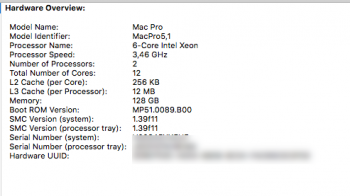Got a tip for us?
Let us know
Become a MacRumors Supporter for $50/year with no ads, ability to filter front page stories, and private forums.
You are using an out of date browser. It may not display this or other websites correctly.
You should upgrade or use an alternative browser.
You should upgrade or use an alternative browser.
- Status
- Not open for further replies.
As Promised, here is the Speed test after installing the HighPoint SSD7101A-1 controller in my PCIe x16 slot.
hm I thought the MP didn't have pcie port multiplexing or does the new custom nvrams add that?
It’s the PLX switch on the Highpoint card.hm I thought the MP didn't have pcie port multiplexing or does the new custom nvrams add that?
Only if you have a Nvidia MVC flashed GPU, that shows the console during boot.If you have an EFI card the SMD chip will be indicated in the 0138 firmware upgrade:
View attachment 777763 SST 25VF032 = SST 25VF032B SMD chip
This chip is really tiny:
View attachment 777764 View attachment 777765
As Promised, here is the Speed test after installing the HighPoint SSD7101A-1 controller in my PCIe x16 slot.
As you see there's a decent speed boost, and that's with all the junk i have running. since i wanted a true to life test, I didn't bother closing everything like you are "supposed" to .
Can't wait to get a few more 970s for the other 3 slots, and then raid-0 those 3 to triple up those speeds, and then keep the original as the boot drive.
[doublepost=1535078423][/doublepost]
It can be scary, especially for the first boot after its completed, when you are waiting to see if your drives even work.
Here's what I did that's not listed in those instructions since they came out before the latest High Sierra.
0.Before everything i did a superduper backup of my system.
1. downloaded the high sierra update that included the latest firmware update.
2. Ran the firmware update to get the bootrom updated.
3. Then i followed the instructions as listed.
4. booted up to my regular ssd to make sure my machine wasn't bricked.
5. Formatted and copied my backed up boot drive to the 970 evo.
6. updated my new boot drive to to the latest high sierra.
Most people probably would have updated to 10.13.6 first before the backup, but since my boot drive was a raid-0 set of hyperX Predators, i couldn't update so I was still on 10.12.x .
I am not sure what about the malware errors, but the links in the files are from dosdude who built those tools and plenty of others for the mac community, so they are definitely safe. Or as safe as can be expected.
Also Squuiid is 100% correct, it is safer and easier to get AHCI ssds, like the Kingston HyperX Predators or SM951s, but where's the fun in thatThis way we can potentially continue to breathe life with the latest and greatest drive storage enhancements in these cMPs as opposed to just having to settle.
Hi Quedini,
Could I know how many SSD cards are using to obtain such the speed with the HighPoint SSD7101A-1?
Cheers,
Ben
Hi Quedini,
Could I know how many SSD cards are using to obtain such the speed with the HighPoint SSD7101A-1?
Cheers,
Ben
I am using 1 Samsung 970 Evo 1tb NVMe.
I just purchased the 2009 Mac pro. I was able to successfully flash the mac boot rom using the internal spinning HD and was able to boot from my new NVME drive with a fresh installation of Mac OS. My question is, would I be able to copy over my time machine OS which is on 10.12.6 onto the NVME drive and be able to boot from it without issue or would copying it over cause me to lose the flashed boot rom?
My 2nd question is if I update the OS at any point do I risk losing the boot rom?
My 2nd question is if I update the OS at any point do I risk losing the boot rom?
Copying your Time Machine backup wouldn't affect your ROM, and Sierra should be bootable from NVMe, as I believe that's when Apple started supporting 4K NVMe drives (not 100% sure of that though).
Any full OS update (like to High Sierra, Mojave, etc.) has the chance of requiring a firmware update, but on the cMP you always get a warning before that happens (because it requires you to hold down the power button to initiate the update). So you could always cancel out at that point. If you allow it to flash your firmware, you would lose the ability to boot from NVMe, and would need to re-mod and re-flash.
In the past, OS updates done via the Mac App Store "Updates" tab have not included any firmware updates for the cMP. Who knows if that will change in the future, but for every release so far that has been the case.
Any full OS update (like to High Sierra, Mojave, etc.) has the chance of requiring a firmware update, but on the cMP you always get a warning before that happens (because it requires you to hold down the power button to initiate the update). So you could always cancel out at that point. If you allow it to flash your firmware, you would lose the ability to boot from NVMe, and would need to re-mod and re-flash.
In the past, OS updates done via the Mac App Store "Updates" tab have not included any firmware updates for the cMP. Who knows if that will change in the future, but for every release so far that has been the case.
Good to know. Thanks for clarifying!Copying your Time Machine backup wouldn't affect your ROM, and Sierra should be bootable from NVMe, as I believe that's when Apple started supporting 4K NVMe drives (not 100% sure of that though).
Any full OS update (like to High Sierra, Mojave, etc.) has the chance of requiring a firmware update, but on the cMP you always get a warning before that happens (because it requires you to hold down the power button to initiate the update). So you could always cancel out at that point. If you allow it to flash your firmware, you would lose the ability to boot from NVMe, and would need to re-mod and re-flash.
In the past, OS updates done via the Mac App Store "Updates" tab have not included any firmware updates for the cMP. Who knows if that will change in the future, but for every release so far that has been the case.
What's your NVMe drive?I just purchased the 2009 Mac pro. I was able to successfully flash the mac boot rom using the internal spinning HD and was able to boot from my new NVME drive with a fresh installation of Mac OS. My question is, would I be able to copy over my time machine OS which is on 10.12.6 onto the NVME drive and be able to boot from it without issue or would copying it over cause me to lose the flashed boot rom?
My 2nd question is if I update the OS at any point do I risk losing the boot rom?
Only 4K sector drives works with Sierra, High Sierra supports 512bytes and 4K ones. Samsung ones are 512bytes sector size.
What's your NVMe drive?
Only 4K sector drives works with Sierra, High Sierra supports 512bytes and 4K ones. Samsung ones are 512bytes sector size.
It's the Samsung Evo 860 500gb
EVO 860 it's a SATAIII drive, maybe 960EVO?It's the Samsung Evo 860 500gb
Any Samsung NVMe drive will only work with High Sierra onwards.
If you upgrade your firmware, as in Mojave new BootROM, you will need to inject the NVMe DXE again.
Every time Apple releases a new BootROM, you will have to inject the NVMe DXE again. But Software Updates don't install BootROMs with Mac Pros.
Sorry i meant the 960 Evo M.2. So if I were to restore a time machine back up to the nvme drive that was on Sierra then what would happen?EVO 860 it's a SATAIII drive, maybe 960EVO?
Any Samsung NVMe drive will only work with High Sierra onwards.
If you upgrade your firmware, as in Mojave new BootROM, you will need to inject the NVMe DXE again.
Every time Apple releases a new BootROM, you will have to inject the NVMe DXE again. But Software Updates don't install BootROMs with Mac Pros.
You can't install Sierra, but if you install High Sierra then restore your TimeMachine backup, business as usual.Sorry i meant the 960 Evo M.2. So if I were to restore a time machine back up to the nvme drive that was on Sierra then what would happen?
Just as a heads up any one dumping there rom should check the rom chip numbers on the logic board. rom tool as fantastic as it is gave me a warning to check my rom chip numbers. which I did, I used my phone to take a picture then blow it up to reveal the numbers on the chip. the default that rom chip gave me was wrong to the numbers on the chip!
So before any one bricks there Mac Pro the warning on rom tool should be taken into account before doing so. the warning is there for a reason. I know a lot have gone ahead with default, but checking only takes a short time.
So before any one bricks there Mac Pro the warning on rom tool should be taken into account before doing so. the warning is there for a reason. I know a lot have gone ahead with default, but checking only takes a short time.
Just as a heads up any one dumping there rom should check the rom chip numbers on the logic board. rom tool as fantastic as it is gave me a warning to check my rom chip numbers. which I did, I used my phone to take a picture then blow it up to reveal the numbers on the chip. the default that rom chip gave me was wrong to the numbers on the chip!
So before any one bricks there Mac Pro the warning on rom tool should be taken into account before doing so. the warning is there for a reason. I know a lot have gone ahead with default, but checking only takes a short time.
The problem occurs with MacBooks when writing the BootROM, not when reading it.
It's better to correct identify your SPi flash memory, no doubt. It's easy with MP4,1/5,1 but the default selection of RomTOOL works nicely with Mac Pros.

The problem occurs with MacBooks when writing the BootROM, not when reading it.
It gave me the warning when reading it, but good to know it only applies when flashing!
MacBooks seems to have a different circuit for the SPI flash. ROMTool reads/writes the MP4,1/5,1 SPI flash in half minute or less, MacBooks sometimes take up to 15 minutes…It gave me the warning when reading it, but good to know it only applies when flashing!
Last edited:
MacBooks seems to have a different circuit for the SPI flash. ROMTool reads/writes the SPI flash in half minute or less, MacBooks sometimes take up to 15 minutes…
that's also good to know, as 15 mins I would be getting worried it was fried or bricked.
Yep, dosdude1 warned about that before.that's also good to know, as 15 mins I would be getting worried it was fried or bricked.
Find here attached my results with one 960 / 500 and two 960 /500 in RAID0 mode. No NVMe boot at this time. Only for data. HighPoint SSD7101A-1 controller in my PCIe x16 slot 2 . I will test with 4 x 960 as soon as have it installed.
[doublepost=1536008012][/doublepost]Tested with 4 NVMe connected to HighPoint SSD7101A-1 controller in my PCIe x16 slot ... Results not so good .... With only two in RAID0 the speed is much better !!! I don't know why ??? Find here attached results ..
[doublepost=1536008012][/doublepost]Tested with 4 NVMe connected to HighPoint SSD7101A-1 controller in my PCIe x16 slot ... Results not so good .... With only two in RAID0 the speed is much better !!! I don't know why ??? Find here attached results ..
Attachments
-
 Screen Shot 2018-08-30 at 22.13.18.png776.3 KB · Views: 315
Screen Shot 2018-08-30 at 22.13.18.png776.3 KB · Views: 315 -
 Screen Shot 2018-08-30 at 22.19.53.png870.3 KB · Views: 284
Screen Shot 2018-08-30 at 22.19.53.png870.3 KB · Views: 284 -
 Screen Shot 2018-09-03 at 17.47.37.png793.8 KB · Views: 293
Screen Shot 2018-09-03 at 17.47.37.png793.8 KB · Views: 293 -
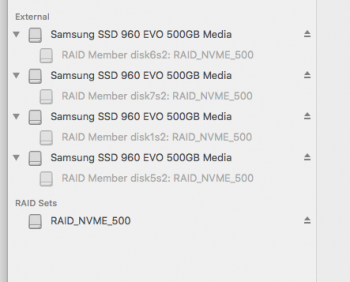 Screen Shot 2018-09-03 at 17.49.27.png54.8 KB · Views: 263
Screen Shot 2018-09-03 at 17.49.27.png54.8 KB · Views: 263 -
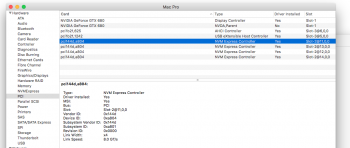 Screen Shot 2018-09-03 at 17.50.45.png120.9 KB · Views: 262
Screen Shot 2018-09-03 at 17.50.45.png120.9 KB · Views: 262
Jump to the other thread, MP5,1: New BootROM 138.0.0.0.0 on Mojave DP7/PB6, we are doing the improvements there. Did you updated to 138.0.0.0.0? It's a mid-2012? If not, I have new tricks.Find here attached my results with one 960 / 500 and two 960 /500 in RAID0 mode. No NVMe boot at this time. Only for data. HighPoint SSD7101A-1 controller in my PCIe x16 slot 2 . I will test with 4 x 960 as soon as have it installed.
Results merged in only one post .. 1st image results with one NVMe, image two result with 2 NVMe in RAID0, 3rd image results with 4 NVMe in RAID0 . Samsung EVO 960 500G each one. Appreciate any suggestion / help to speed up HighPoint SSD7101A-1 controller ? Thanks in advance Marcos Silva
[doublepost=1536008333][/doublepost]
Not yet upgrade to latest Firmware ...
[doublepost=1536008333][/doublepost]
Jump to the other thread, MP5,1: New BootROM 138.0.0.0.0 on Mojave DP7/PB6, we are doing the improvements there. Did you updated to 138.0.0.0.0? It's a mid-2012? If not, I have new tricks.
Not yet upgrade to latest Firmware ...
Attachments
If it's a mid2010 (saw the 1.39f11 SMC) you can use the mid-2012 Base_21 hardware descriptor and the 5GT's support of the 138.0.0.0.0 BootROM, for a start.Not yet upgrade to latest Firmware ...
- Status
- Not open for further replies.
Register on MacRumors! This sidebar will go away, and you'll see fewer ads.