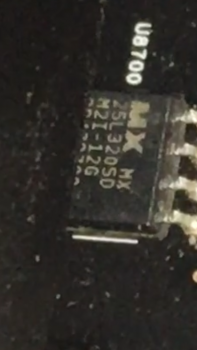Jump to the other thread, MP5,1: New BootROM 138.0.0.0.0 on Mojave DP7/PB6, we are doing the improvements there. Did you updated to 138.0.0.0.0? It's a mid-2012? If not, I have new tricks.
I will jump to the other Thread now ... I will read everything to try to understanding what I need to do to have the HighPoint SSD7101A-1 controller working in the maximum speed. Thanks for your help ... Abraços