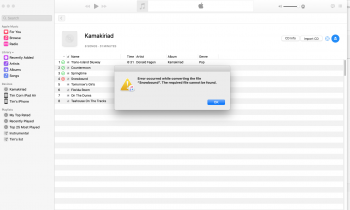Apple took away the Column Browser and has given us nothing to manage large libraries. Having a dedicated app is great, making it require more clicks to do simple tasks is not!
Got a tip for us?
Let us know
Become a MacRumors Supporter for $50/year with no ads, ability to filter front page stories, and private forums.
Music - Missing Features, Bugs, Issues & Troubleshooting
- Thread starter ErikGrim
- WikiPost WikiPost
- Start date
- Sort by reaction score
You are using an out of date browser. It may not display this or other websites correctly.
You should upgrade or use an alternative browser.
You should upgrade or use an alternative browser.
- Status
- The first post of this thread is a WikiPost and can be edited by anyone with the appropiate permissions. Your edits will be public.
I think it’s indexing the artwork or something. I have a "no artwork" smart playlist and it goes down by 100 tracks every 10 minutes or so.
What a terrible update though.
The Music app was force quit after some time by macOS because eating up too much memory. After restarting the app the indexing of album artwork continued is now finished.
Apple took away the Column Browser and has given us nothing to manage large libraries. Having a dedicated app is great, making it require more clicks to do simple tasks is not!
This has been their MO for years now across both iOS and macOS.
"One click? Make it three!!"
My equalizer no longer works after you close the window? Open the window and toggle pre amp on / off and the equalizer will work again until the window is closed then it quits?
This is the issue im having, but it occurs when the track changes. I have to toggle EQ off and back on. Ive reported it using feedback assistant.
Wow, Music is taking up over 900 GB of RAM (yes gigabytes - yes swapping). I hope if finishes whatever it is doing soon.
I think it’s indexing the artwork or something. I have a "no artwork" smart playlist and it goes down by 100 tracks every 10 minutes or so.
What a terrible update though.
Like a lot of people on this thread, I'm finding the change from iTunes to Music to be very poor.
I used to use the old songs view, which displayed the artwork on the left. That artwork is now gone and can't be displayed, and now there is no longer a nice gap between albums in the songs view. It looks even worse than the old songs view from the old version of iTunes before artwork was added. Also, if you shuffle songs it doesn't seem to jump to the current song. Shuffling songs in the main view of the library (rather than a playlist) is even worse. It seems to always jump the albums view, which doesn't display a lot of information, and then also doesn't seem to display the current song.
I really wish I hadn't upgraded now.
I used to use the old songs view, which displayed the artwork on the left. That artwork is now gone and can't be displayed, and now there is no longer a nice gap between albums in the songs view. It looks even worse than the old songs view from the old version of iTunes before artwork was added. Also, if you shuffle songs it doesn't seem to jump to the current song. Shuffling songs in the main view of the library (rather than a playlist) is even worse. It seems to always jump the albums view, which doesn't display a lot of information, and then also doesn't seem to display the current song.
I really wish I hadn't upgraded now.
Does anyone else have a phantom item waiting to download and clicking download does nothing?
Can't even figure out a way to see what it is.
I think it’s indexing the artwork or something. I have a "no artwork" smart playlist and it goes down by 100 tracks every 10 minutes or so.
What a terrible update though.
Hi, can you show a screenshot of how you made a "no artwork" smart playlist ? cheers.
Hi, can you show a screenshot of how you made a "no artwork" smart playlist ? cheers.
It's very easy.
Is anyone having issues with smart playlists not updating to their phones?
Or phantom playlists being created when syncing? (I have a folder called Country Mixes, and every time I sync it creates 3 smart playlists called Country Mixes that seems to have every song in my library.)
Or phantom playlists being created when syncing? (I have a folder called Country Mixes, and every time I sync it creates 3 smart playlists called Country Mixes that seems to have every song in my library.)
That is actually what is happening on my end as well on all 3 of my Macs. I went ahead and ponied up $15.00 for Boom 2 which is a system wide EQ and seems to be doing an excellent job.This is the issue im having, but it occurs when the track changes. I have to toggle EQ off and back on. Ive reported it using feedback assistant.
Thanks for this thread, definitely not gonna upgrade to Catalina yet. I'm disappointed with Apple's bug testing, and ditching the most basic app features. I've been especially skeptical of the new Music app for macOS, which on iOS has had huge issues for at least a year. Music imports albums as single songs, and to fix this you have to import 1-4 albums at a time twice - the second time the albums are properly imported. Imaging doing this with hundreds or thousands of albums...
Well, at least Apple has a very diverse hiring policy, guaranteeing that all minorities are represented. Hmm, but wait, maybe....
Well, at least Apple has a very diverse hiring policy, guaranteeing that all minorities are represented. Hmm, but wait, maybe....
Last edited:
When I search by artist, I can't select multiple albums to drag over to a playlist. Is anyone else finding this a problem? I get the search results, select view all to look at the albums that have been returned - can't cmd and select any of them. Can't be right surely.
Problem ripping CDs on Music 1.0.0.426, running on late '13 MacBookPro. Get the message "Error occurred while converting the file "SongName". The required file cannot be found" Tried difference import settings and switching off error correction. Any ideas please?
Attachments
The removal of column browser view is beyond appalling, it’s an insult and totally disrespect to any of us who has a large music library. Not to speak of the other limitation and bugs of this piece of crap that is the music app. Please, write to Apple. If we bombard them asking to put the lost function back, or to offer and easy way of installing iTunes on Catalina, they will respond. The pressure is very important now. I’ve already wrote them very hard messages, and they don’t answer because in fact, there is not a single rational answer to what they have done.
Why would Apple remove the artwork in the song view as well as the ability to sort by Artist/Album/Year in the song view? ... ? I hope there will and update soon.
I have a bunch of songs that are there on my hard disk correctly in the iTunes Music folder, but the new Music program doesn't have the right path to them...
When I click a song I get The song “***” could not be used because the original file could not be found. Would you like to locate it? I click "locate" and it works -- the path was wrong but it saves the new correct path. So far so good.
It also prompts me Would you like to use the location of “***” to find other missing files in your library? When I click "find Files" -- it crashes.
I tried deleting prefs: no good. I did File>Library>Organize>Consolidate and that correctly copies the files it has the correct path for and puts a "!" next to the incorrect path ones.
But I still can't mass-locate them -- crashes.
There are a few tips on the web about editing the old Library.xml file, but that no longer exists.
Any advice?
When I click a song I get The song “***” could not be used because the original file could not be found. Would you like to locate it? I click "locate" and it works -- the path was wrong but it saves the new correct path. So far so good.
It also prompts me Would you like to use the location of “***” to find other missing files in your library? When I click "find Files" -- it crashes.
I tried deleting prefs: no good. I did File>Library>Organize>Consolidate and that correctly copies the files it has the correct path for and puts a "!" next to the incorrect path ones.
But I still can't mass-locate them -- crashes.
There are a few tips on the web about editing the old Library.xml file, but that no longer exists.
Any advice?
It’s ‘great’ coming back to this post to see end users now complaining and having exactly the same issues that numerous users on here including myself reported back in Catalina beta 1, still evidently not fixed yet Apple still releases this garbage to the masses. What a joke
Why would Apple remove the artwork in the song view as well as the ability to sort by Artist/Album/Year in the song view?
I miss the artwork in song view, too, but I don't know what you mean with the sorting. I can sort by artist, album, year, or anything really.
I'm usually pretty open to new updates but what in god's name would possess them to not let you see the songfest within the album view? It has to go to a new page just for that album? Why????
Also, why is the font so big? The list view to change from small/medium/large doesn't work - the size of the font stays the same.
Also, why is the font so big? The list view to change from small/medium/large doesn't work - the size of the font stays the same.
Anybody know how to make "Go to Song" go to the playing song in current view? I am in songs view, playing a song from there, scrolling down and then press Cmd+J to go to current song but it always takes me to that song in the album view as opposed to the current view. When I play from a playlist, it takes me to that playlist. But playing from Songs view doesn't retain that somehow.
Is there a solution yet to not being able to sync your music library to your phone? Every time I click sync it loads briefly then flashes and stops.
I had this issue and the “solution” that worked for me was to restore a Mojave clone from backup and restore my phone as new and set up from scratch. problem resolved immediately.
This sounds drastic but it actually took far less time (about two hours) than spending several hours over a two week period trying to fix unidentifiable problems on Catalina with a new phone restored from either an iTunes or iCloud backup.
Register on MacRumors! This sidebar will go away, and you'll see fewer ads.