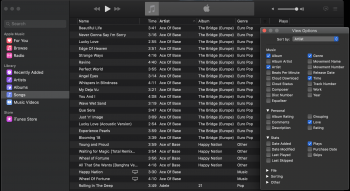Got a tip for us?
Let us know
Become a MacRumors Supporter for $50/year with no ads, ability to filter front page stories, and private forums.
Music - Missing Features, Bugs, Issues & Troubleshooting
- Thread starter ErikGrim
- WikiPost WikiPost
- Start date
- Sort by reaction score
You are using an out of date browser. It may not display this or other websites correctly.
You should upgrade or use an alternative browser.
You should upgrade or use an alternative browser.
- Status
- The first post of this thread is a WikiPost and can be edited by anyone with the appropiate permissions. Your edits will be public.
The remaining albums that were not fixed (Missing album art) in Public Beta 6, are still not fixed in Public Beta 7.
Oh for gods sake
Is anyone having trouble syncing their iTunes library to their phone via Finder? Ever since the update all my music was deleted from my phone and now every time I try to sync the import crashes.
Think that’s been an intermittent bug since the first beta of Catalina.

The remaining albums that were not fixed (Missing album art) in Public Beta 6, are still not fixed in Public Beta 7.
I am on Beta 8 and did a refresh by selecting an empty artwork - right click - and recovered the remaining missing art work - still missing a few - but they are mostly the same ones I have missing on Mojave / iTunes
Not sure this works for everyone - but I don't fell there is a difference between Mojave iTines and Catalina Music for art work after beta 8 - again IMHO
Doug Adams from "Doug's Scripts" discusses Post-iTunes Future and scripting for Music App and TV app ( on MacVoices) - an interesting conversation and some interesting info about using scripts in Music compared to iTunes and some of the differences between the new Music App (Catalina) and iTunes (pre Catalina)
Am I missing something? When I open Music app it defaults to full screen - I can change it manually or through the
'Zoom' control, but would rather it defaulted to the size I left it previously (not full screen). Any advice?
'Zoom' control, but would rather it defaulted to the size I left it previously (not full screen). Any advice?
This doesn't work for me. The music that is missing for me isn't available on iTunes or Apple Music and so it uses custom art.I am on Beta 8 and did a refresh by selecting an empty artwork - right click - and recovered the remaining missing art work - still missing a few - but they are mostly the same ones I have missing on Mojave / iTunes
Not sure this works for everyone - but I don't fell there is a difference between Mojave iTines and Catalina Music for art work after beta 8 - again IMHO
No real progress in B9. *sigh*
Oh for gods sake. At least iTunes still works with all the new phones. I’ll be using that until it’s fixed lol
If they get rid of it I will be relentlessly upset. That is one of the most useful apps. I use it both professionally and personally; almost daily. It's the #1 reason I haven't installed the Catalina beta on any of my main computers and would be the only thing holding me back from updating when it's released if the feature is still not there by release date.Have we heard anything with respect to whether this is a bug or if they're deprecating the Remote app? That would be a real shame if so.
You can switch to dev beta with https://forums.macrumors.com/thread...lina-and-mojave-no-apple-id-required.2187881/Beta 10 is out but no Public yet. Maybe this will solve my Music issues.
Excellent thread! Thanks for the updates! I'm not using the beta, but I've been trying to keep track over whether the column browser is making a return. I'll have to stick around here and hope that one of you offers some good news soon. 😇 If it doesn't return then I will simply remain a Mojave user. 🤞
Excellent thread! Thanks for the updates! I'm not using the beta, but I've been trying to keep track over whether the column browser is making a return. I'll have to stick around here and hope that one of you offers some good news soon. 😇 If it doesn't return then I will simply remain a Mojave user. 🤞
Just installed beta 10 - no column browser
Forgive me if I'm not familiar with the Column Browser feature as it's described here, but in the latest B10 version of Music, when selecting "Songs" from the Library menu on the left, followed by "View - Show View Options" from the top menu, a list of columns to be displayed is shown. Another option allows the display of a "Filter Field" to quickly find songs by a particular artist, for example.
Attachments
Last edited:
Forgive me if I'm not familiar with the Column Browser feature as it's described here, but in the latest B10 version of Music, when selecting "Songs" from the Library menu on the left, followed by "View - Show View Options" from the top menu, a list of columns to be displayed is shown. Another option allows the display of a "Filter Field" to quickly find songs by a particular artist, for example.
Imagine you had a large library and you wanted to filter first by genre and see all artists? Then, you filter by one artist to see all their albums, all without leaving the view you're currently in but just filtering it across multiple criteria. The current filter field cannot do that as easily.
Here's a look at how it looked like https://kirkville.com/in-praise-of-the-itunes-column-browser/
It was a wonderfully useful tool for people with huge libraries, many DJs for example always had it enabled. The fact that the search feature is totally disruptive now doesn't help either as it looses your place in the view and defaults to searching Apple Music instead.
This discussion may be of interest to people on latest Catalina beta build with iPhone 11 Pro Max running iOS 13.1.x, where music will not sync or download to the phone despite all settings on both devices apparently being as they should be.

 forums.macrumors.com
forums.macrumors.com

Apple Music Broken on iPhone 11 Pro Max iOS 13 and 13.1
I wonder if anyone else is having this issue... I was using an iPhone XsMax on 13.1, Apple Music worked fine. Downgraded to 13 in preparation for iPhone 11 Pro Max, Apple Music still worked fine. Purchased new phone, restored from iCloud backup made the day before. Apple Music only populates 2...
Imagine you had a large library and you wanted to filter first by genre and see all artists? Then, you filter by one artist to see all their albums, all without leaving the view you're currently in but just filtering it across multiple criteria. The current filter field cannot do that as easily.
Here's a look at how it looked like https://kirkville.com/in-praise-of-the-itunes-column-browser/
It was a wonderfully useful tool for people with huge libraries, many DJs for example always had it enabled. The fact that the search feature is totally disruptive now doesn't help either as it looses your place in the view and defaults to searching Apple Music instead.
This problem would be solved if Apple enables clicking on the artist name when in the 'genre' category (compared to 'recently added' category for example where it is possible). The Music app as of right now lacks the ability to click through your library for discovery (e.g. start in recently added, click artist, click genre, click arist2, click related artists...). There is just no flow and the bad Apple Music integration adds to the fact that you always hit a wall at some point. Spotify does this way better. Column browsers, however, are a thing of the 90s and I am glad they're gone.
Last edited:
This problem would be solved if Apple enables clicking on the artist name when in the 'genre' category (compared to 'recently added' category for example where it is possible). The Music app as of right now lacks the ability to click through your library for discovery (e.g. start in recently added, click artist, click genre, click arist2, click related artists...). There is just no flow and the bad Apple Music integration adds to the fact that you always hit a wall at some point. Spotify does this way better. Column browsers, however, are a thing of the 90s and I am glad they're gone.
Absolutely agree about the flow being totally broken right now! Music doesn't remember your place in albums, for example, when you open an album and then go back. Sometimes, you search something and open a result but when you go back the search isn't gone. Previously, albums used to open in place which was wonderful in album view as well as playlist grouped by albums.
I do not, however, agree that the column browser isn't a thing of the past. It's a brilliant simple way to filter thousands of rows by multiple criteria. As long as there's no alternative, and filter field isn't a real alternative, it will remain useful as the need to filter hasn't just disappeared over the years.
The way I see it is what causes the Music app to suck right now is because it's caught in the middle of three major changes:
- Integration of Apple Music: This was the first and started with previous few versions of iTunes where people faced different issues like their album art mixed, or track info being lost or just plain Apple Music getting higher preference than local library.
- Splitting of Music, TV, Podcasts from iTunes: This came with Catalina and perhaps it might have been slightly less disruptive for some if the third item here wasn't concurrently happening. If Apple had just removed podcasts and TV and moved them to separate apps, like they did with books, and had kept iTunes intact otherwise, a lot of issues wouldn't never have arisen.
- Marzipan/iOSifying: This come in Catalina too and combined with 2 is what's causing the most issues as far as UX is concerned. Not being able to double click on certain items, items losing colours, playlists not having icons, playlists not being able to be renamed, music not being about to filter using column browser, albums not opening in place, etc. have all stemmed from this.
I do not, however, agree that the column browser isn't a thing of the past. It's a brilliant simple way to filter thousands of rows by multiple criteria. As long as there's no alternative, and filter field isn't a real alternative
The column browser was useful but clunky, and limited. Each column in the Songs listing should support a filter field in its header. That has proven to be a great way of progressively narrowing down searches in large datasets in many different applications.
Updating from beta 10 to beta 11 (GM) made my dock disappear. I couldn't get it back by hovering over the bottom of the screen either.
Restarting got it back (otherwise I would have deleted the dock preference file).
The bug shouldn't be there at this late stage (we are at GM now).
There could be more GMs before release - or they could just fix it for release.
But if they release this build to the public, many won't know how to get their dock back.
Restarting got it back (otherwise I would have deleted the dock preference file).
The bug shouldn't be there at this late stage (we are at GM now).
There could be more GMs before release - or they could just fix it for release.
But if they release this build to the public, many won't know how to get their dock back.
The column browser was useful but clunky, and limited. Each column in the Songs listing should support a filter field in its header. That has proven to be a great way of progressively narrowing down searches in large datasets in many different applications.
Totally agree. Except for the ease of use/intuitiveness. Once it's open, every click filters by something. If it were on individual column header instead, it'd require an extra click just to open the filter for it and there's not a good way to show what's filtered if multiple items are selected for one column. Don't get me wrong, that column based filtering can actually be more powerful in spreadsheets/databases but it's not really for an average user. And iTunes, like Macs in general are full of average users (technically) who are creatives (Audio, video, photo) and just want to get something done quickly and easily.
GM is here and Music is still a huge disappointment. The lack of a persistent filter field alone is enough to keep me on iTunes on Catalina.
Register on MacRumors! This sidebar will go away, and you'll see fewer ads.