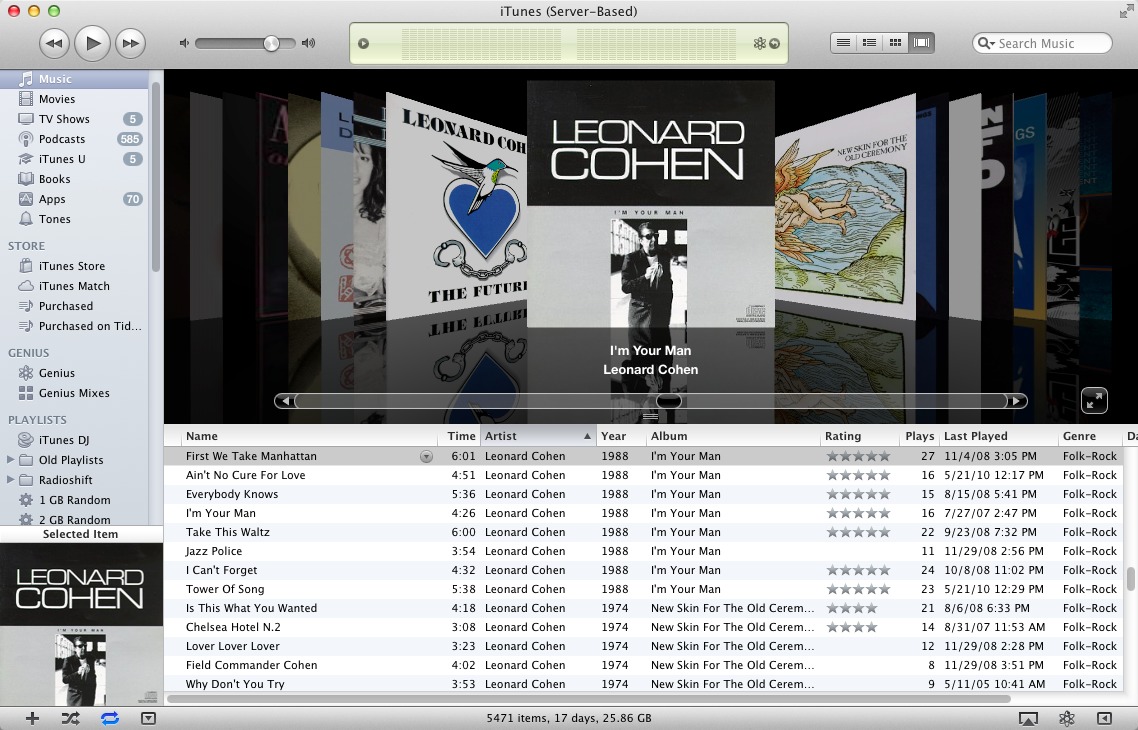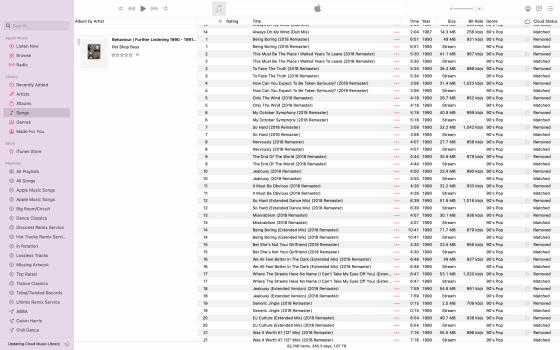Hello all!
I am wondering if anyone else has run into this glitch. At random intervals (sometimes once a week, sometimes a few times a month) a few artists’ albums will no longer be correctly ordered in album view on all iDevices (iPad, iPhone, iPod). For example, The Beatles albums would be filed under “T” instead of “B”. Elton John would be under “J” instead of “E”. Same artists each time. No changes were made to sort order on my Mac and I had not recently performed a sync. And the issue seems to appear at the same time - meaning, after I notice it on one device when I go to the next device the issue is there as well. To correct this issue, I would have to delete an album and then re-sync the album to force the albums back in the right order.
I do subscribe to Apple Music, but I do NOT sync my libraries as Apple seems to destroy music when that service is used. I have noticed this issue long before Monterey, but it seems not to have been fixed.
Has anyone else had this issue and found a solution? It is an annoying glitch.
I am wondering if anyone else has run into this glitch. At random intervals (sometimes once a week, sometimes a few times a month) a few artists’ albums will no longer be correctly ordered in album view on all iDevices (iPad, iPhone, iPod). For example, The Beatles albums would be filed under “T” instead of “B”. Elton John would be under “J” instead of “E”. Same artists each time. No changes were made to sort order on my Mac and I had not recently performed a sync. And the issue seems to appear at the same time - meaning, after I notice it on one device when I go to the next device the issue is there as well. To correct this issue, I would have to delete an album and then re-sync the album to force the albums back in the right order.
I do subscribe to Apple Music, but I do NOT sync my libraries as Apple seems to destroy music when that service is used. I have noticed this issue long before Monterey, but it seems not to have been fixed.
Has anyone else had this issue and found a solution? It is an annoying glitch.