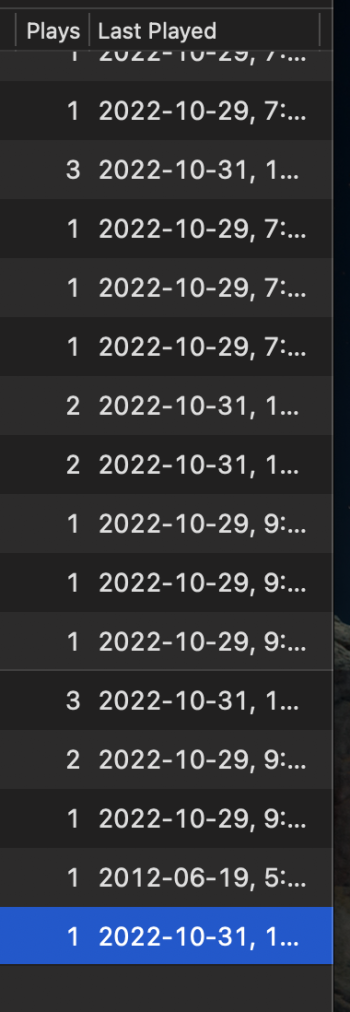I really miss the days of iTunes before Apple confused things with the 'Music' app, service, and so on as they tried to combine both worlds. I do not stream, so nothing they've done or introduced since 'Music' launched was a good thing for me. Actually, it's just been a mess for those of us 'legacy' users who just want what iTunes offered back in the day in terms of features and functionality.
The iTunes app should have stayed around as the non-streaming music cataloging and organization app, but it is becoming more and more apparent that Apple's goal is to move everyone over to their streaming platform.
I am hoping that the iTunes store stays around for a while for those of us who prefer to own our music. For me, it's all about the custom (offline) playlists (with music from many sources), and integrating them into my own Apple ecosystem. This should not be a workflow that is considered to be antiquated or less than, but this is what happens when you have to cater to the masses, I guess.
The iTunes app should have stayed around as the non-streaming music cataloging and organization app, but it is becoming more and more apparent that Apple's goal is to move everyone over to their streaming platform.
I am hoping that the iTunes store stays around for a while for those of us who prefer to own our music. For me, it's all about the custom (offline) playlists (with music from many sources), and integrating them into my own Apple ecosystem. This should not be a workflow that is considered to be antiquated or less than, but this is what happens when you have to cater to the masses, I guess.