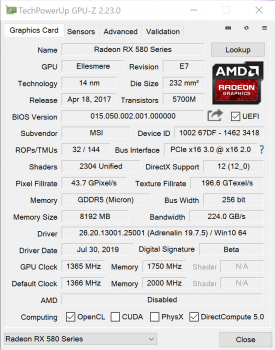"Most of us have used cars..."
Yeah but I can fix a used car anywhere unlike this GPU... + probability of failure is noticeably bigger with a heavily used card
Yeah but I can fix a used car anywhere unlike this GPU... + probability of failure is noticeably bigger with a heavily used card